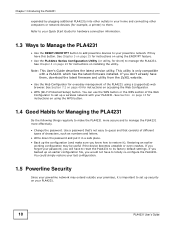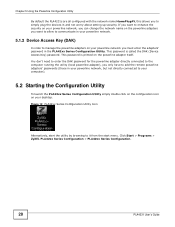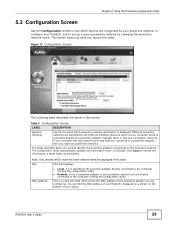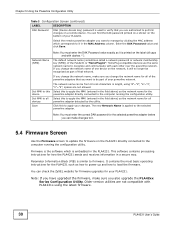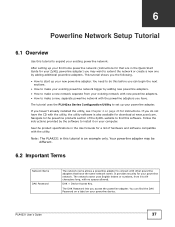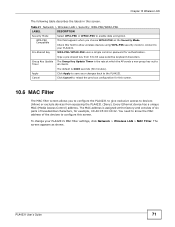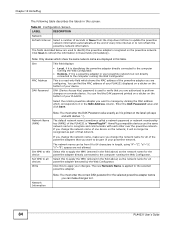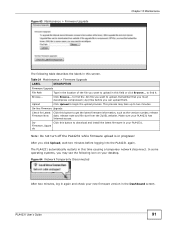ZyXEL PLA4231 Support Question
Find answers below for this question about ZyXEL PLA4231.Need a ZyXEL PLA4231 manual? We have 2 online manuals for this item!
Question posted by manuel56137 on July 11th, 2020
Zyxel Pla4231 Failure After Firmware Update
After setting up my ZyXel PLA4231 and all was working well, I did Firmware update. This resulted in the unit not working anymore. Any suggestions to get this resolved?
Current Answers
Answer #1: Posted by techyagent on July 11th, 2020 8:55 AM
If its responding to ICMP and TFTP but nothing else it likely partially flashed before crashing and thus leaving itself with an incomplete OS. Unless you want to try and open it up and JTAG it then its for the bin. If its brand new this failed flash could be a sign of a bad EPROM chip assuming you followed the steps like you said you did, I'd contact the retailer and say you got a dud unit (probably easier not to mention the FW update even if you are entitled to a replacement any ways).
Please check this link for reference:-
https://superuser.com/questions/973695/zyxel-bricked-after-firmware-update
Thanks
Techygirl
Related ZyXEL PLA4231 Manual Pages
Similar Questions
Invalid Firmware
Setup Zyxel NSA210 for the first time, encounter invalid Firmware even select file from the CD provi...
Setup Zyxel NSA210 for the first time, encounter invalid Firmware even select file from the CD provi...
(Posted by zaxdroidzb 4 years ago)
Homeplug Led Does Not Lights Up.
Under instalation: power and Ethernet LEDs are on in both devices (PLA4201v2/adapter and PLA4231/ext...
Under instalation: power and Ethernet LEDs are on in both devices (PLA4201v2/adapter and PLA4231/ext...
(Posted by suelima 8 years ago)
What Is The Very Newest Firmware For The Zyxel X550n?
(Posted by donspradlingjr 8 years ago)
Network Security Key
I need to have a network security key to be able to its this productI need a step by step way to get...
I need to have a network security key to be able to its this productI need a step by step way to get...
(Posted by Rasanwo 8 years ago)