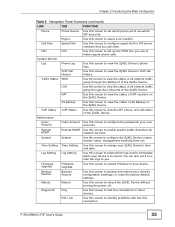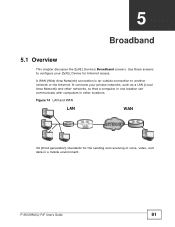ZyXEL P-2612HW-F1 Support Question
Find answers below for this question about ZyXEL P-2612HW-F1.Need a ZyXEL P-2612HW-F1 manual? We have 1 online manual for this item!
Question posted by markdungo on September 13th, 2013
Zyxel Firmware And 3g
The person who posted this question about this ZyXEL product did not include a detailed explanation. Please use the "Request More Information" button to the right if more details would help you to answer this question.
Current Answers
Related ZyXEL P-2612HW-F1 Manual Pages
Similar Questions
Reset Zyxel P-661hnu-f1 Router
I've reset the router several times, have also tried all the different username/password combination...
I've reset the router several times, have also tried all the different username/password combination...
(Posted by jcibdigo 3 years ago)
Zyxel Pla4231 Failure After Firmware Update
After setting up my ZyXel PLA4231 and all was working well, I did Firmware update. This resulted in ...
After setting up my ZyXel PLA4231 and all was working well, I did Firmware update. This resulted in ...
(Posted by manuel56137 3 years ago)
Invalid Firmware
Setup Zyxel NSA210 for the first time, encounter invalid Firmware even select file from the CD provi...
Setup Zyxel NSA210 for the first time, encounter invalid Firmware even select file from the CD provi...
(Posted by zaxdroidzb 4 years ago)
What Is The Very Newest Firmware For The Zyxel X550n?
(Posted by donspradlingjr 8 years ago)
Network Security Key
I need to have a network security key to be able to its this productI need a step by step way to get...
I need to have a network security key to be able to its this productI need a step by step way to get...
(Posted by Rasanwo 8 years ago)