ZyXEL P-2612HW-F1 Support and Manuals
Get Help and Manuals for this ZyXEL item
This item is in your list!

View All Support Options Below
Free ZyXEL P-2612HW-F1 manuals!
Problems with ZyXEL P-2612HW-F1?
Ask a Question
Free ZyXEL P-2612HW-F1 manuals!
Problems with ZyXEL P-2612HW-F1?
Ask a Question
Most Recent ZyXEL P-2612HW-F1 Questions
Popular ZyXEL P-2612HW-F1 Manual Pages
User Guide - Page 4


... is a collection of the problem and the steps you took to efficiently use the User Guide, Quick Start Guide and Command Line Interface Reference Guide in which you cannot contact your vendor, then contact a ZyXEL office for contact information. About This User's Guide
• Download Library Search for the latest product updates and documentation from others who...
User Guide - Page 24


...FxF User's Guide
Chapter 1 Introduction
1.2.3 ZyXEL Device's USB Support
Use the built-in USB 2.0 port to access network resources. Figure 4 USB File Sharing or Print Server Application
A
B
1.2.4 Wireless Connection
By default, the wireless LAN (WLAN) is enabled on your wireless network. Alternatively, you can set up a wireless network with WPS (WiFi Protected Setup) or manually add...
User Guide - Page 34


...
General
Use this screen to take on network traffic going in specific directions. Class Setup
Use this screen to set up static routes on the ZyXEL Device.
34
P-2612HNU(L)-FxF User's Guide Common
Use this screen to the outside world.
Services
Use this screen to set up classifiers to sort traffic into different flows and assign priority...
User Guide - Page 35
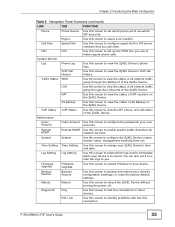
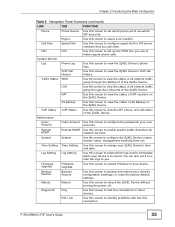
... WAN port of the ZyXEL Device.
Time Setting Time Setting
Use this screen to you.
P-2612HNU(L)-FxF User's Guide
35 Call Rule
Speed Dial
Use this screen to configure speed dial for network services. FXO
FXO
Use this screen to make regular phone calls.
You can also set it to email the logs to change your location.
Firmware Upgrade
Firmware Upgrade...
User Guide - Page 85


... and its clients. P-2612HNU(L)-FxF User's Guide
85 You can also register and unregister SIP accounts.
4.2 The Connection Status Screen
Use this screen to look at the current status of the ZyXEL Device and clients connected to it. A warning message appears if there is a connection problem.
This shows the network connection status of...
User Guide - Page 97
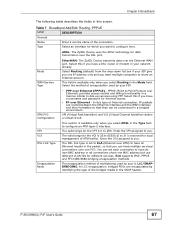
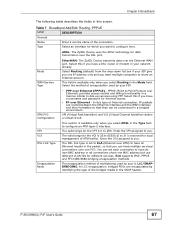
... assigned to you . The DSL link type is set each connection to 31 is LLC/SNAPBRIDGING.
Select this if you have a username and password for different services.
VPI (Virtual Path Identifier) and VCI (Virtual Channel Identifier) define a virtual circuit.
Select this if you have a DSL router or modem in your is reserved for data transmission...
User Guide - Page 98


... Cell Rate (SCR) sets the average cell rate ...service name, then enter both components exactly as your PPPoE service here.
98
P-2612HNU(L)-FxF User's Guide...default is the maximum rate at the peak rate. PPPoE (continued)
Label
DESCRIPTION
Service Category Select UBR Without PCR for traffic through this connection. Enter 802.1Q VLAN ID PPP Information
PPP User Name
PPP Password PPPoE Service...
User Guide - Page 100


... previous screen.
5.2.1.2 Routing- Chapter 5 Broadband
Table 7 Broadband Add/Edit: Routing- Select Routing as the encapsulation mode and IPoE as the WAN service type.
100
P-2612HNU(L)-FxF User's Guide IPoE
Click the Add new WAN Interface in the Network Setting > Broadband screen or the Edit icon next to the connection you want to configure.
User Guide - Page 102


... have a DSL router or modem in your network already. PPPoE (Point to Point Protocol over ATM) to have a username and password for connections that you can have an Ethernet header in a manner similar to configure an ATM layer-2 interface.
The valid range for the VCI is set each connection to have multiple services/ connections over...
User Guide - Page 251


... network device will not conflict with each packet gets across the DiffServ network. The ZyXEL Device supports the following figure illustrates the DS field. Chapter 16 VoIP
DSCP and Per-Hop Behavior
DiffServ defines a new DS (Differentiated Services) field to replace the Type of traffic can be partitioned into multiple logical networks. The following...
User Guide - Page 267


... ZyXEL Device. Figure 115 Maintenance > User Account
The following screen. New Password
Type your new system password (up to Confirm
Type the new password again for confirmation. P-2612HNU(L)-FxF User's Guide
267
Retype to 30 characters). CHAPTER 19
User Account
19.1 Overview
You can configure the password for the admin or user account .
Old Password Type the default...
User Guide - Page 277
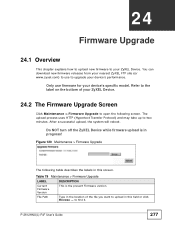
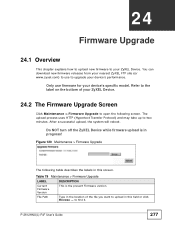
... your device's specific model.
Do NOT turn off the ZyXEL Device while firmware upload is the present Firmware version. Table 79 Maintenance > Firmware Upgrade
LABEL
DESCRIPTION
Current Firmware Version
This is in the location of your device's performance.
Only use to upgrade your ZyXEL Device.
24.2 The Firmware Upgrade Screen
Click Maintenance > Firmware Upgrade to open...
User Guide - Page 296


...
Default Password
1234
DHCP Server IP Pool Starting Address: 192.168.1.33
Static DHCP Addresses Static Routes Device Management
Wireless Functionality
(wireless devices only) Firmware Upgrade
Size: 32 10
16 Use the web configurator to easily configure the rich range of the ZyXEL Device's configuration.
Configuration Backup & Restoration
Network Address Translation (NAT)
Port Forwarding...
User Guide - Page 416


... 165, 322 subnetting 324 supplementary services 252 Sustain Cell Rate (SCR) 100, 105, 109 Sustained Cell Rate (SCR) 114 syntax conventions 5 system firmware 289 passwords 30 status 87 System Info 89...tutorial VoIP 51 wireless 40 Type of Service, see ToS
224
U
unicast 117
Uniform Resource Identifier 245
Universal Plug and Play, see UPnP
upgrading firmware 289
UPnP 158 forum 153 security issues...
ZyXEL P-2612HW-F1 Reviews
Do you have an experience with the ZyXEL P-2612HW-F1 that you would like to share?
Earn 750 points for your review!
We have not received any reviews for ZyXEL yet.
Earn 750 points for your review!

