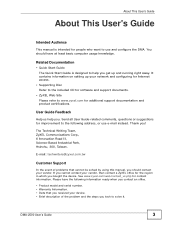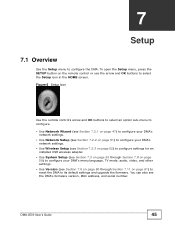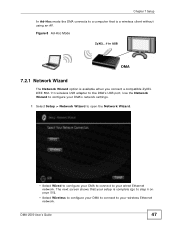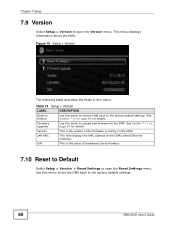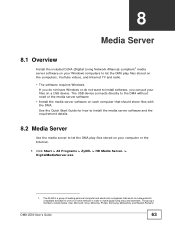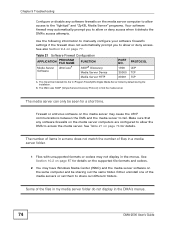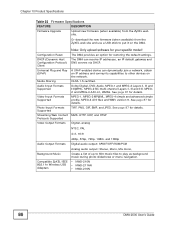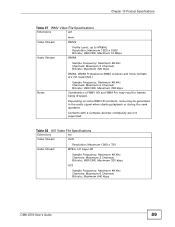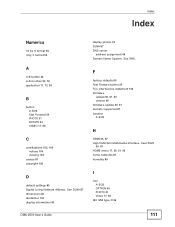ZyXEL DMA-2500 Support and Manuals
Get Help and Manuals for this ZyXEL item

View All Support Options Below
Free ZyXEL DMA-2500 manuals!
Problems with ZyXEL DMA-2500?
Ask a Question
Free ZyXEL DMA-2500 manuals!
Problems with ZyXEL DMA-2500?
Ask a Question
ZyXEL DMA-2500 Videos
Popular ZyXEL DMA-2500 Manual Pages
ZyXEL DMA-2500 Reviews
We have not received any reviews for ZyXEL yet.