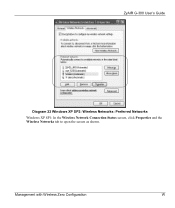ZyXEL G-300 Support and Manuals
Popular ZyXEL G-300 Manual Pages
User Guide - Page 7
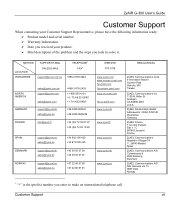
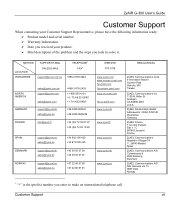
....zyxel.com ftp.us.zyxel.com www.zyxel.de
www.zyxel.fr
www.zyxel.es
www.zyxel.dk
www.zyxel.no
ZyXEL Communications Corp. 6 Innovation Road II Science Park Hsinchu 300 Taiwan
ZyXEL Communications Inc. 1130 N.
Warranty Information. Brief description of the problem and the steps you enter to solve it. Customer Support
vii
Miller St.
ZyXEL Deutschland GmbH. ZyAIR G-300 User's Guide...
User Guide - Page 9
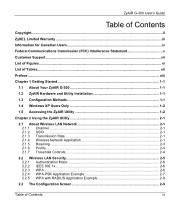
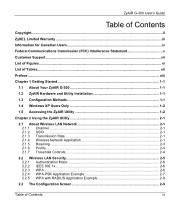
... Statement v
Customer Support ...vii
List of Figures ...xi
List of Tables...xii
Preface...xiii
Chapter 1 Getting Started ...1-1
1.1 About Your ZyAIR G-300 1-1
1.2 ZyAIR Hardware and Utility Installation 1-1
1.3 Configuration Methods 1-1
1.4 Windows XP Users Only 1-2
1.5 Accessing the ZyAIR Utility 1-2
Chapter 2 Using the ZyAIR Utility 2-1
2.1 About Wireless LAN Network 2-1 2.1.1 Channel...
User Guide - Page 13
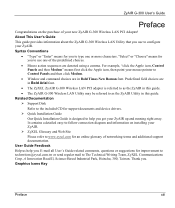
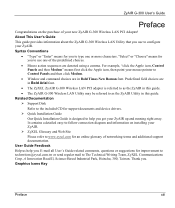
... point your mouse pointer to Control Panels and then click Modem.
• Window and command choices are in Bold Arial font.
• The ZyXEL ZyAIR G-300 Wireless LAN PCI adapter is designed to configure your ZyAIR. User Guide Feedback Help us help you use one or more characters. ZyAIR G-300 User's Guide
Preface
Congratulations on installing your ZyAIR. Quick Installation Guide Our...
User Guide - Page 15
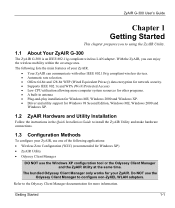
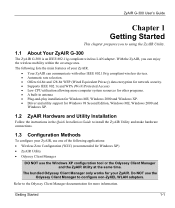
...Plug-and-play installation for Windows ME, Windows 2000 and Windows XP. • Driver and utility support for Windows 98 Second Edition, Windows ME, Windows 2000 and
Windows XP.
1.2 ZyAIR Hardware and Utility Installation
Follow the instructions in the Quick Installation Guide to using the ZyAIR Utility.
1.1 About Your ZyAIR G-300
The ZyAIR G-300 is an IEEE 802.11g compliant wireless LAN adapter...
User Guide - Page 16
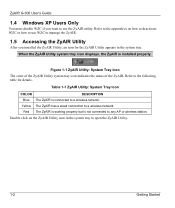
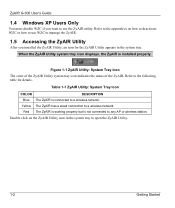
ZyAIR G-300 User's Guide
1.4 Windows XP Users Only
You must disable WZC if you installed the ZyAIR Utility, an icon for details.
Red The ZyAIR is working properly but is installed properly. Refer to the following table for the ZyAIR Utility appears in the system tray to any AP or wireless station.
Yellow The ZyAIR has a weak connection to a wireless network.
When the...
User Guide - Page 29
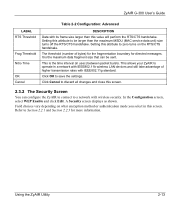
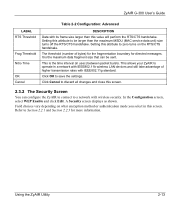
... in a network with IEEE802.11b wireless LAN devices and still take advantage of bytes) for the fragmentation boundary for more information. ZyAIR G-300 User's Guide
LABAL RTS Threshold
Frag Threshold Nitro Time
OK Cancel
Table 2-2 Configuration: Advanced
DESCRIPTION
Data with its frame size larger than the maximum MSDU (MAC service data unit) size turns off...
User Guide - Page 37
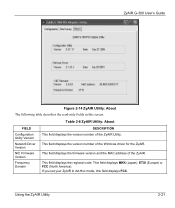
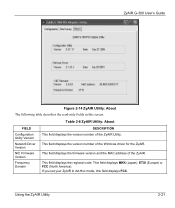
...FIELD
Configuration Utility Version
Network Driver Version
NIC Firmware Version
Frequency Domain
DESCRIPTION This field displays the version number of the ZyAIR Utility. This field displays MKK (Japan), ETSI (Europe) or FCC (North America).
This field displays the regional code. Using the ZyAIR Utility
2-21 ZyAIR G-300 User's Guide
Figure 2-14 ZyAIR Utility: About The following table...
User Guide - Page 41
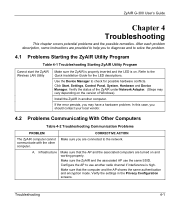
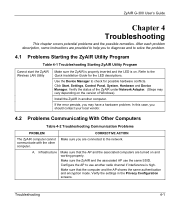
...
4-1 ZyAIR G-300 User's Guide
Chapter 4 Troubleshooting
This chapter covers potential problems and the possible remedies. Verify the settings in another radio channel if interference is on and working properly.
After each problem description, some instructions are turned on .
Make sure that the AP and the associated computers are provided to the Quick Installation Guide for...
User Guide - Page 42
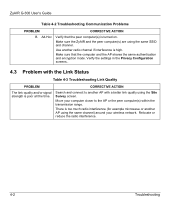
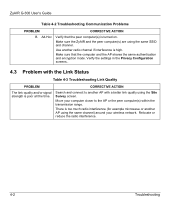
... time.
CORRECTIVE ACTION
Search and connect to the AP or the peer computer(s) within the transmission range.
ZyAIR G-300 User's Guide
Table 4-2 Troubleshooting Communication Problems
PROBLEM
CORRECTIVE ACTION
B.
Relocate or reduce the radio interference.
4-2
Troubleshooting
Ad-Hoc Verify that the computer and the AP shares the same authentication and encryption mode. Make...
User Guide - Page 44


ZyAIR G-300 User's Guide 2. Diagram 2 Windows XP SP1: Wireless Network Connection
Windows XP SP2: When a Wireless Network Connection window displays, click Change advanced settings under Related Tasks and then the Wireless Networks tab. Diagram 3 Windows XP SP2: Wireless Network Connection
B
Disable Windows XP Wireless LAN Configuration Tool
Windows XP SP1: When a Wireless Network ...
User Guide - Page 51
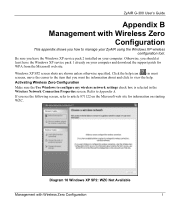
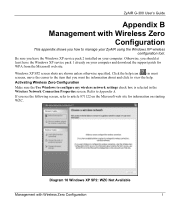
... ) in the Wireless Network Connection Properties screen. Activating Wireless Zero Configuration Make sure the Use Windows to configure my wireless network settings check box is ...Windows XP service pack 2 installed on starting WZC. Otherwise, you see the following screen, refer to Appendix A. Click the help . ZyAIR G-300 User's Guide
Appendix B Management with Wireless Zero Configuration...
User Guide - Page 52
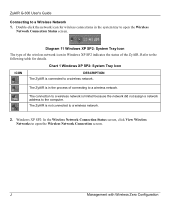
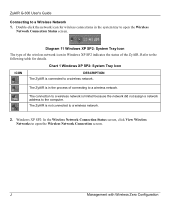
... Network Connection Status screen, click View Wireless Networks to a wireless network.
2.
The ZyAIR is not connected to open the Wireless
Network Connection Status screen.
Diagram 11 Windows XP SP2: System Tray Icon
The type of the wireless network icon in the system tray to a wireless network. ZyAIR G-300 User's Guide
Connecting to a wireless network. Double-click the network...
User Guide - Page 53
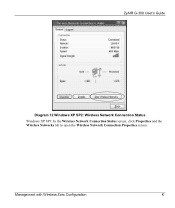
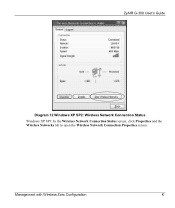
Management with Wireless Zero Configuration
K ZyAIR G-300 User's Guide
Diagram 12 Windows XP SP2: Wireless Network Connection Status
Windows XP SP1: In the Wireless Network Connection Status screen, click Properties and the Wireless Networks tab to open the Wireless Network Connection Properties screen.
User Guide - Page 56


... the Available networks list, click Configure and set the related fields to the same security settings as the associated AP to the same security settings as the associated AP.
Select a wireless network in the Wireless Network Connection screen to add the selected network into the Preferred networks table. ZyAIR G-300 User's Guide
Windows XP SP1: Click Refresh to the...
ZyXEL G-300 Reviews
Do you have an experience with the ZyXEL G-300 that you would like to share?
Earn 750 points for your review!
We have not received any reviews for ZyXEL yet.
Earn 750 points for your review!