ZyXEL P-663H-51 Support and Manuals
Get Help and Manuals for this ZyXEL item
This item is in your list!

View All Support Options Below
Free ZyXEL P-663H-51 manuals!
Problems with ZyXEL P-663H-51?
Ask a Question
Free ZyXEL P-663H-51 manuals!
Problems with ZyXEL P-663H-51?
Ask a Question
Popular ZyXEL P-663H-51 Manual Pages
User Guide - Page 4
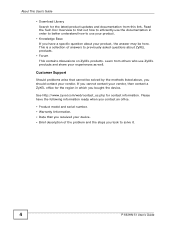
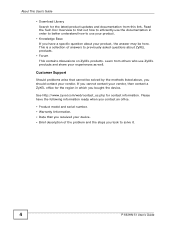
... Support
Should problems arise that you received your experiences as well. If you cannot contact your vendor, then contact a ZyXEL office for the latest product updates and documentation from others who use your vendor.
Please have a specific question about ZyXEL products.
• Forum This contains discussions on ZyXEL products. Learn from this link. About This User's Guide...
User Guide - Page 29
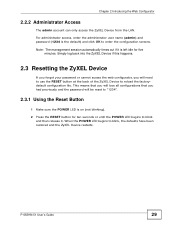
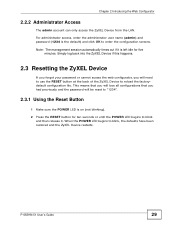
... password (1234 is on (not blinking). 2 Press the RESET button for five minutes. This means that you will lose all configurations that you will be reset to "1234".
2.3.1 Using the Reset Button
1 Make sure the POWER LED is the default) and click OK to blink, the defaults have been restored and the ZyXEL Device restarts. P-663HN-51 User's Guide
29...
User Guide - Page 32
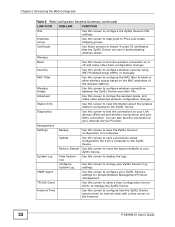
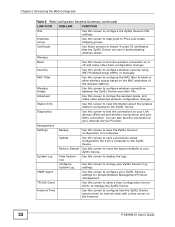
... WiFi Protected Setup (WPS) or manually. Configure System Log
Use this screen to change the wireless mode, and make other basic configuration changes. Certificate
Use these screens to import Trusted CA certificates that the ZyXEL Device can also test the connection to your ZyXEL Device's log settings.
MAC Filter
Use this screen to reset the factory defaults to your...
User Guide - Page 38


... is the number of the firmware release the ZyXEL Device is using .
Default Gateway
This is the IP address of the default gateway, if applicable. Primary DNS Server
This is using . Default Gateway
This is the IP address of the default gateway, if applicable. Line Rate Downstream (Kbps)
This is your ZyXEL Device's model name.
Bootloader (CFE) Version...
User Guide - Page 40


... labels in this button to have the ZyXEL Device clear the current LAN interface statistics and start collecting them again.
40
P-663HN-51 User's Guide Table 5 Device Info > Statistics > ...the interface.
Reset Statistics
Click this screen.
This screen displays statistics about the ZyXEL Device's LAN connections. Received
These statistics are for traffic the ZyXEL Device has ...
User Guide - Page 88


... Advanced Setup > NAT > Port Triggering to change your ZyXEL Device's trigger port settings. Chapter 7 Network Address Translation (NAT) Screens For example:
Figure 38 Trigger Port Forwarding Process: Example
1 Jane (A) requests a file from the Real Audio server (port 7070). 2 Port 7070 is closed or times out.
Figure 39 Advanced Setup > NAT > Port Triggering
88
P-663HN-51 User's Guide
User Guide - Page 89


....
The ZyXEL Device forwards the traffic with this screen. Figure 40 Advanced Setup > NAT > Port Triggering > Add
P-663HN-51 User's Guide
89
Open
Open is a protocol and port (or a range of ports) that causes (or triggers) the ZyXEL Device to record the IP address of the LAN computer that requested the service.
7.5 Port Triggering Add
Click Advanced Setup > NAT > Port Triggering...
User Guide - Page 147
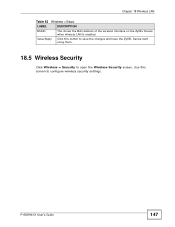
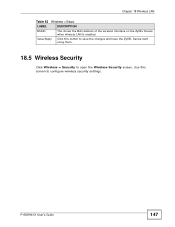
...Security screen. P-663HN-51 User's Guide
147
Chapter 18 Wireless LAN
Table 53 Wireless > Basic
LABEL
DESCRIPTION
BSSID
This shows the MAC address of the wireless interface on the ZyXEL Device when wireless... LAN is enabled. Use this button to save the changes and have the ZyXEL Device start using them.
18.5 Wireless ...
User Guide - Page 154


... > Bridge to open the following figure a wireless client connects to Access Point mode for AP and bridge functionality or Bridge mode for bridge functionality only. Figure 74 Wireless Bridge Example
WDS
AP 1
AP 2
Note: The peer wireless device must also support bridge mode and be using the same security settings as a Wireless Distribution System (WDS).
This is also known as the ZyXEL...
User Guide - Page 159


...The signal strength mainly depends on the ZyXEL Device to update the information in the screen. P-663HN-51 User's Guide
159 To open the station monitor, ... from the ZyXEL Device. SSID
This is the time that the wireless client's connection to ) the ZyXEL Device. Reset
Click this...LAN
Table 58 Wireless LAN > Advanced Setup
LABEL
DESCRIPTION
WMM APSD
When using e-mail does not require a ...
User Guide - Page 206
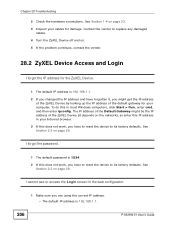
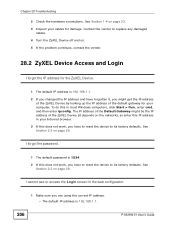
... on . 5 If the problem continues, contact the vendor.
28.2 ZyXEL Device Access and Login
I forgot the IP address for the ZyXEL Device.
1 The default IP address is 192.168.1.1.
206
P-663HN-51 User's Guide I forgot the password.
1 The default password is 1234. 2 If this in the web configurator.
1 Make sure you have to reset the device to its factory defaults.
See Section 1.4 on...
User Guide - Page 207


... block pop-up windows. P-663HN-51 User's Guide
207 This field is a DHCP server on page 76. The default password is using a dynamic IP address. See Section 6.2.1 on your network, make sure the LEDs are behaving as the ZyXEL Device. (If you have entered the user name and password correctly. I can see the troubleshooting suggestions for I forgot the...
User Guide - Page 209


...10%~95% (non-condensing)
Table 76 Firmware Specifications
FEATURE
DESCRIPTION
Default IP Address
192.168.1.1
Default Subnet Mask
255.255.255.0 (24 bits)
Admin User Name
admin
User User Name
user
Support User Name
support
Default Password
1234
P-663HN-51 User's Guide
209 Use this button to restore the ZyXEL Device to factory default settings.
Press for 10 seconds to restore to...
User Guide - Page 239


Figure 139 openSUSE 10.3: Network Settings
P-663HN-51 User's Guide
239
Appendix A Setting Up Your Computer's IP Address 3 When the YaST Control Center window opens, select Network Devices and
then click the Network Card icon. Figure 138 openSUSE 10.3: YaST Control Center
4 When the Network Settings window opens, click the Overview tab, select the appropriate connection Name...
User Guide - Page 299
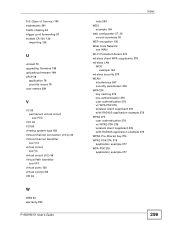
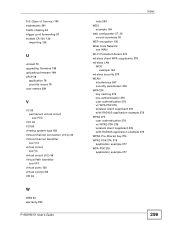
ToS (Type of Service) 104 trademarks 291 traffic shaping 54 trigger port forwarding 87 trusted CA 134, 136
importing 135
U
unicast 70 upgrading firmware 199 uploading firmware 199 UPnP 78
application 78 ...circuit (VC) 59 Virtual Path Identifier
see VPI virtual ports 130 virtual servers 83 VPI 53
W
WAN 53 warranty 293
P-663HN-51 User's Guide
Index
note 293 WDS
example 154 web configurator 27, ...
ZyXEL P-663H-51 Reviews
Do you have an experience with the ZyXEL P-663H-51 that you would like to share?
Earn 750 points for your review!
We have not received any reviews for ZyXEL yet.
Earn 750 points for your review!
