ZyXEL ES-3124F Support and Manuals
Get Help and Manuals for this ZyXEL item
This item is in your list!

View All Support Options Below
Free ZyXEL ES-3124F manuals!
Problems with ZyXEL ES-3124F?
Ask a Question
Free ZyXEL ES-3124F manuals!
Problems with ZyXEL ES-3124F?
Ask a Question
Popular ZyXEL ES-3124F Manual Pages
User Guide - Page 18


... Default ...234 29.3 Save Configuration ...234 29.4 Reboot System ...235 29.5 Firmware Upgrade ...235 29.6 Restore a Configuration File 236 29.7 Backup a Configuration File...Service Port Access Control 256 30.10 Remote Management 257
Chapter 31 Diagnostic...259
31.1 Diagnostic ...259
Chapter 32 Syslog ...261
32.1 Syslog Overview ...261 32.2 Syslog Setup ...261
18
ES-3124 Series User's Guide
User Guide - Page 115


Clear this section to configure MSTI (Multiple Spanning Tree Instance) settings. Instance
Use this to listen for conflicting information that ages out STP information (provided in the last BPDU) becomes the designated port for the attached LAN. The Switch supports instance numbers 0-16. ES-3124 Series User's Guide
115
Hello Time
This is aged. If it starts...
User Guide - Page 127


..., MAC address, key, port priority and port number.
if the ports are configured as one logical link in this field. It displays:
• Static -
Refer to the trunk group. Figure 67 Advanced Application > Link Aggregation > Link Aggregation Setting
ES-3124 Series User's Guide
127 Aggregator ID Link Aggregator ID consists of a trunk group. •...
User Guide - Page 172
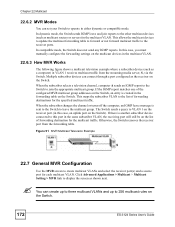
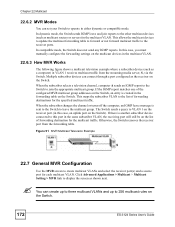
... Switch to 256 multicast rules on the Switch.
172
ES-3124 Series User's Guide If the IGMP report matches one of the configured MVR multicast group addresses on the Switch, an entry is sent to the Switch ...
22.6.2 MVR Modes
You can set your Switch to operate in this case, an uplink port on the Switch). This allows the multicast devices to update the multicast forwarding table to forward...
User Guide - Page 234


...to make the changes take effect.
Click Config 2 to save the current configuration settings to Configuration 2 on the Switch.
All unsaved changes are erased after you configured and return to the factory defaults. 2 Click OK to reset all Switch configuration information you reboot the Switch.
234
ES-3124 Series User's Guide
Reboot System
Click Config 1 to reboot the system and load...
User Guide - Page 237


...the "ras" file) is a sample FTP session saving the current configuration to the Switch.
First, understand the filename conventions.
29.8.1 Filename Conventions
The configuration file (also known as the romfile or ROM) contains the factory default settings in the screens such as password, Switch setup, IP Setup, and so on the Switch.
Firmware
ras
*.bin
This is the generic name for the...
User Guide - Page 243


...26.32.2.1
ES-3124F: 1.3.6.1.4.1.890.1.5.8.31.32.2.1
This trap is sent when loopguard shuts down a port.
ES-3124 Series User's Guide
243 timesync
RTCNotUpdatedEventOn
ES-3124: 1.3.6.1.4.1.890.1.5.8.12.27.2.1
ES-3124 PWR: 1.3.6.1.4.1.890.1.5.8.14.27.2.1
ES-3124-4F: 1.3.6.1.4.1.890.1.5.8.26.32.2.1
ES-3124F: 1.3.6.1.4.1.890.1.5.8.31.32.2.1
This trap is sent when the Switch resets by an...
User Guide - Page 244


... the peer Ethernet interface.
244
ES-3124 Series User's Guide
This trap is sent when the...ES-3124 PWR: 1.3.6.1.4.1.890.1.5.8.14.27.2.1
ES-3124-4F: 1.3.6.1.4.1.890.1.5.8.26.32.2.1
ES-3124F: 1.3.6.1.4.1.890.1.5.8.31.32.2.1
AutonegotiationFailedEventC lear
ES-3124: 1.3.6.1.4.1.890.1.5.8.12.27.2.2
ES-3124 PWR: 1.3.6.1.4.1.890.1.5.8.14.27.2.2
ES-3124-4F: 1.3.6.1.4.1.890.1.5.8.26.32.2.2
ES-3124F...
User Guide - Page 245


...32.2.1 ES-3124F: 1.3.6.1.4.1.890.1.5.8.31.32.2.1
ES-3124: 1.3.6.1.4.1.890.1.5.8.12.27.2.1 ES-3124 PWR: 1.3.6.1.4.1.890.1.5.8.14.27.2.1 ES-3124-4F: 1.3.6.1.4.1.890.1.5.8.26.32.2.1 ES-3124F: 1.3.6.1.4.1.890.1.5.8.31.32.2.1
ES-3124: 1.3.6.1.4.1.890.1.5.8.12.27.2.2 ES-3124 PWR: 1.3.6.1.4.1.890.1.5.8.14.27.2.2 ES-3124-4F: 1.3.6.1.4.1.890.1.5.8.26.32.2.2 ES-3124F: 1.3.6.1.4.1.890.1.5.8.31.32.2.2
ES-3124...
User Guide - Page 251


... your new system password. The Switch loses these changes if it is the default administrator account with the "admin" user name. Old Password
Type the existing system password (1234 is the default password when shipped).
ES-3124 Series User's Guide
251
Password
Enter your new system password for confirmation
Edit Logins
You may configure passwords for confirmation
Apply
Click...
User Guide - Page 256


...: Lock Denoting a Secure Connection
30.9 Service Port Access Control
Service Access Control allows you to decide what services you may also change the default service port and configure "trusted computer(s)" for each service in the Remote Management screen (discussed later).
Figure 155 Management > Access Control > Service Access Control
256
ES-3124 Series User's Guide You may use to the...
User Guide - Page 261
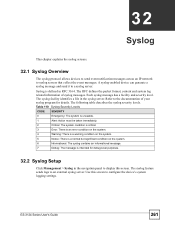
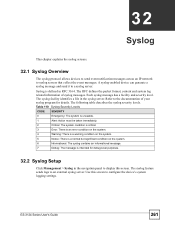
...configure the device's system logging settings. Use this screen. The syslog facility identifies a file in RFC 3164. Syslog is intended for details.
Each syslog message has a facility and severity level. The following table describes the syslog severity levels. ES-3124 Series User's Guide
261 Table 110 Syslog Severity Levels
CODE...notification messages across an IP network to a ...
User Guide - Page 281


... in the other Telnet sessions, or try to upload new firmware. See the troubleshooting suggestions for I cannot log in the web configurator.
V I cannot use FTP to access the Switch with the default IP address. If you have to reset the Switch to access the Switch using another service, such as Telnet. Ignore the suggestions about your browser.
Close other session...
User Guide - Page 283


...(H) (ES-3124, ES-3124-4F and ES3124F only) 438 mm (W) x 420 mm (D) x 44.45 mm (H) (ES-3124PWR only) Standard 19" rack mountable
Device Weight
4 Kg (ES-3124F) 4.2 Kg (ES-3124 and ES-3124-4F) 6.8 Kg (ES-3124PWR)
ES-3124 Series User's Guide
283 CHAPTER 38
Product Specifications
This chapter gives details about your Switch's hardware and firmware features.
38.1 General Switch Specifications
The...
User Guide - Page 317


Appendix B Pop-up Blocker Settings
ES-3124 Series User's Guide
317 For example, http://192.168.167.1.
4 Click Add to move the IP address to the list of your device (the web page that you do not want to have blocked) with the prefix "http://". Figure 205 Pop-up Windows, JavaScripts and Java Permissions Figure 204 Internet Options: Privacy
3 Type the IP address of Allowed sites.
ZyXEL ES-3124F Reviews
Do you have an experience with the ZyXEL ES-3124F that you would like to share?
Earn 750 points for your review!
We have not received any reviews for ZyXEL yet.
Earn 750 points for your review!
