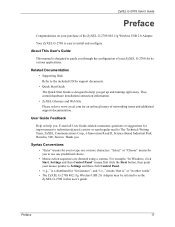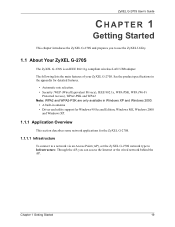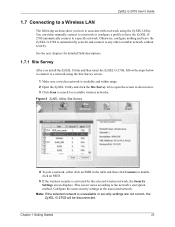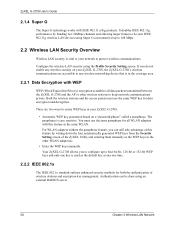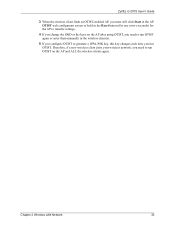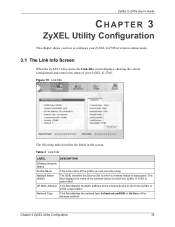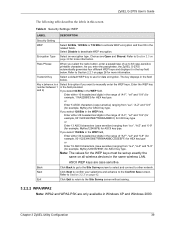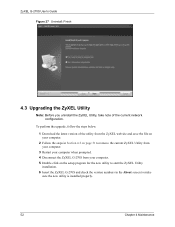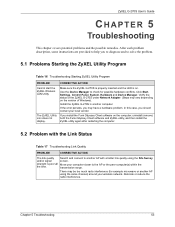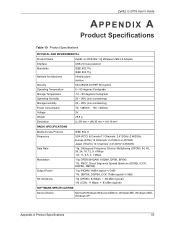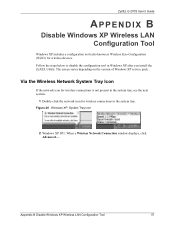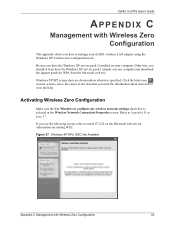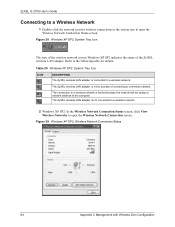ZyXEL G-270S Support and Manuals
Get Help and Manuals for this ZyXEL item

View All Support Options Below
Free ZyXEL G-270S manuals!
Problems with ZyXEL G-270S?
Ask a Question
Free ZyXEL G-270S manuals!
Problems with ZyXEL G-270S?
Ask a Question
Most Recent ZyXEL G-270S Questions
Popular ZyXEL G-270S Manual Pages
ZyXEL G-270S Reviews
We have not received any reviews for ZyXEL yet.