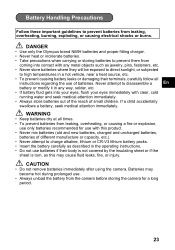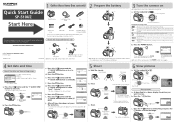Olympus SP 510 Support Question
Find answers below for this question about Olympus SP 510 - UZ Digital Camera.Need a Olympus SP 510 manual? We have 5 online manuals for this item!
Question posted by librarian101 on April 2nd, 2024
Put In New Batteries, Orange Power Light Comes On For An Instant Goes Out, Green
Put in new batteries, orange power light comes on for an instant goes out, green power light never comes on.
Current Answers
Answer #1: Posted by SonuKumar on April 3rd, 2024 10:40 AM
Please respond to my effort to provide you with the best possible solution by using the "Acceptable Solution" and/or the "Helpful" buttons when the answer has proven to be helpful.
Regards,
Sonu
Your search handyman for all e-support needs!!
Related Olympus SP 510 Manual Pages
Similar Questions
Not Powering Up
My Olympus camera just stop powering upAnd have tried replacing different batteries is yet is not co...
My Olympus camera just stop powering upAnd have tried replacing different batteries is yet is not co...
(Posted by isrealolusegun52 2 years ago)
Battery And Battery Charger, Charged Battery 5hrs Charger Light Blinked Red
(Posted by Darkelfdragon 11 years ago)
New Olympus Sp-810 & Sp-815 Uz Digital Camera
Is there any difference between the SP-810 & SP-815 Olympus Digital Camera?
Is there any difference between the SP-810 & SP-815 Olympus Digital Camera?
(Posted by ritagara68 11 years ago)
Why My Camera Sp-600uz Will Not Start If My Batteries Are New?
(Posted by khhantke 11 years ago)
I Just Brought A Nw Olympus Tg-320 And The Red Power Light Is Not Turned On Whil
i just brought a new olympus TG-320 and the red power light is not turning on when i have plugged it...
i just brought a new olympus TG-320 and the red power light is not turning on when i have plugged it...
(Posted by kkeabe4 11 years ago)