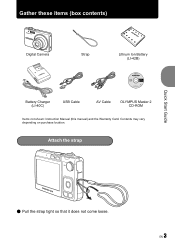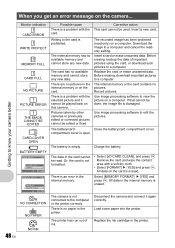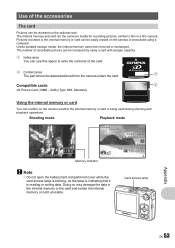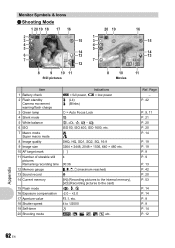Olympus FE 280 Support Question
Find answers below for this question about Olympus FE 280 - Digital Camera - Compact.Need a Olympus FE 280 manual? We have 2 online manuals for this item!
Question posted by Darkelfdragon on April 7th, 2013
Battery And Battery Charger, Charged Battery 5hrs Charger Light Blinked Red
Current Answers
Answer #1: Posted by tintinb on April 7th, 2013 3:59 PM
http://www.amazon.com/HQRP-Replacement-Battery-Olympus-Carrying/dp/B000VRAWG4
If you have more questions, please don't hesitate to ask here at HelpOwl. Experts here are always willing to answer your questions to the best of our knowledge and expertise.
Regards,
Tintin
Related Olympus FE 280 Manual Pages
Similar Questions
Put in new batteries, orange power light comes on for an instant goes out, green power light never c...
When camera ids turned on, message says battery empty but the battery has been charged. Any Suggesti...
I have this camera, and have been using it for quite a while without any problems at all. Now, for s...