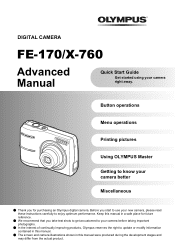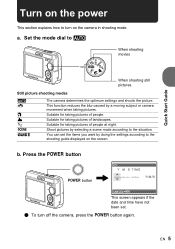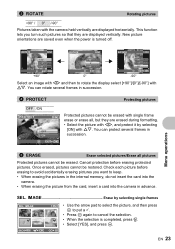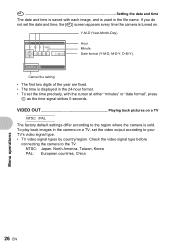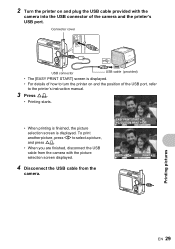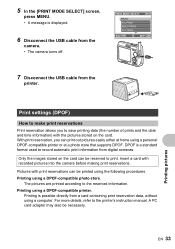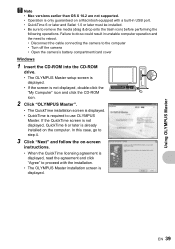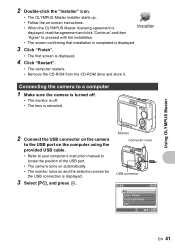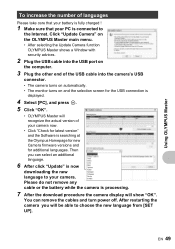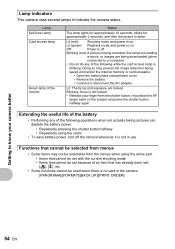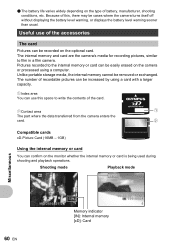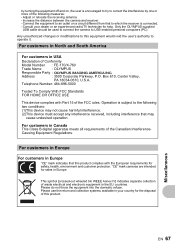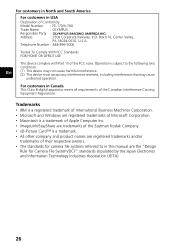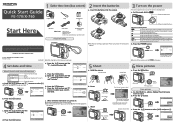Olympus FE170 Support Question
Find answers below for this question about Olympus FE170 - 6.0 Megapixel 3x Optical Zoom Digital Camera.Need a Olympus FE170 manual? We have 6 online manuals for this item!
Question posted by jzlotnic on June 17th, 2010
Why Wont My Camera Turn On?
I have this camera, and have been using it for quite a while without any problems at all. Now, for some reason, the indicator light stays red, the camera will turn on only in guide mode, and none of the other features work on the camera. The only time the light changes to green is if I plug it into the computer via usb as if to download pictures off of it. The computer recognizes the camera, and the camera will act normal this way, and allow any pictures on the camera to be accessed. I need help to see if I can save this camera.
Current Answers
Related Olympus FE170 Manual Pages
Similar Questions
Need To Download The Software, Cannot Find The Original Cd Disk.
Just want to download a new copy of the FE-170 Olympus Master.
Just want to download a new copy of the FE-170 Olympus Master.
(Posted by merkmom 7 years ago)
Downloading Pictures
how do I download pictures from my olypus sz-12 to my computer?
how do I download pictures from my olypus sz-12 to my computer?
(Posted by Anonymous-139027 9 years ago)
Battery Indicator Light
I have just purchase this camera and he battery indicator light will not turn on.
I have just purchase this camera and he battery indicator light will not turn on.
(Posted by bvthomas10 10 years ago)
Optical Zoom Photos Are All Blurred
The main reason for purchasing this camera is the 20x optical zoom, but all my zoomed photos come ou...
The main reason for purchasing this camera is the 20x optical zoom, but all my zoomed photos come ou...
(Posted by tinacrothers 12 years ago)
Camera Problem
my cam canot make shots, lens notworking no flash.....but can read menu....
my cam canot make shots, lens notworking no flash.....but can read menu....
(Posted by stagicalesu 12 years ago)