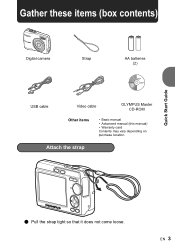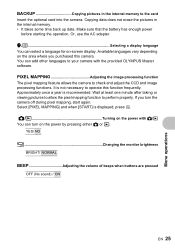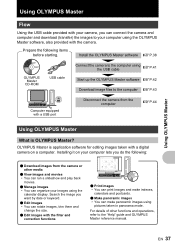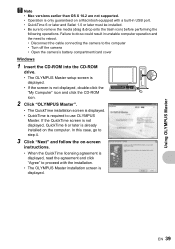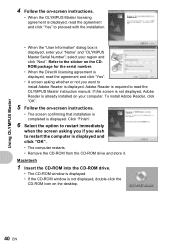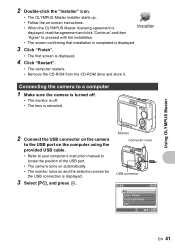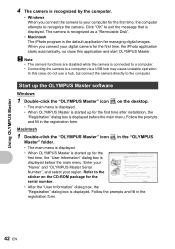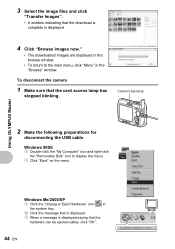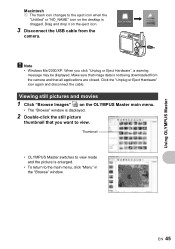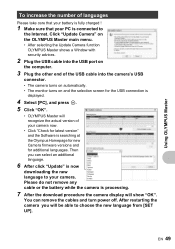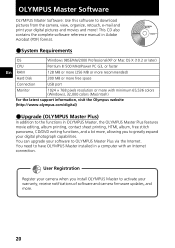Olympus FE170 Support Question
Find answers below for this question about Olympus FE170 - 6.0 Megapixel 3x Optical Zoom Digital Camera.Need a Olympus FE170 manual? We have 6 online manuals for this item!
Question posted by merkmom on September 1st, 2016
Need To Download The Software, Cannot Find The Original Cd Disk.
Just want to download a new copy of the FE-170 Olympus Master.
Current Answers
Related Olympus FE170 Manual Pages
Similar Questions
Laptop Not Recognising Camera Via Usb Or Card. Do I Need Extra Software?
Dell 6400 using Windows XP + Olympus Master2 software Olympus FE46 lights upwhen connected, but lap...
Dell 6400 using Windows XP + Olympus Master2 software Olympus FE46 lights upwhen connected, but lap...
(Posted by virginiamachin 10 years ago)
I Need A Manual. The Cd That I Received Will Not Play On My Pc.
(Posted by chrisgloriasellers 11 years ago)
I Have Lost The Original Cd Rom; Can I Buy Another?
I have lost the olympus master CD rom for camera FE-110/x-705. Is it possible to buy it separately? ...
I have lost the olympus master CD rom for camera FE-110/x-705. Is it possible to buy it separately? ...
(Posted by canddwood 11 years ago)
I Need New Software To Run On My Windows-7 For Olympus Master 2
(Posted by heebiee 12 years ago)
Why Wont My Camera Turn On?
I have this camera, and have been using it for quite a while without any problems at all. Now, for s...
I have this camera, and have been using it for quite a while without any problems at all. Now, for s...
(Posted by jzlotnic 13 years ago)