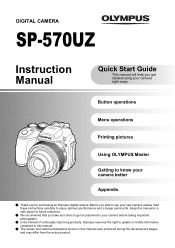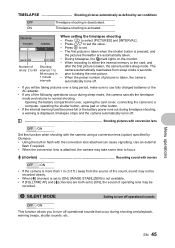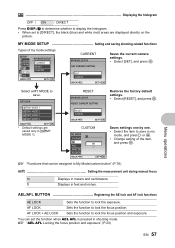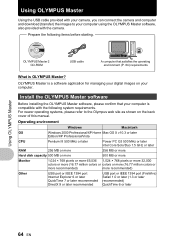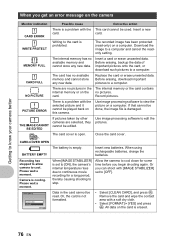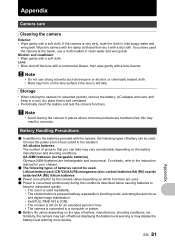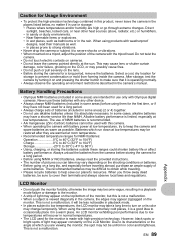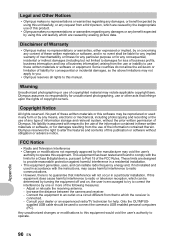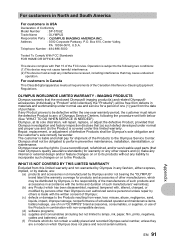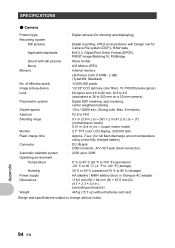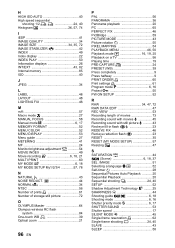Olympus SP 570 - UZ Digital Camera Support and Manuals
Get Help and Manuals for this Olympus item

View All Support Options Below
Free Olympus SP 570 manuals!
Problems with Olympus SP 570?
Ask a Question
Free Olympus SP 570 manuals!
Problems with Olympus SP 570?
Ask a Question
Most Recent Olympus SP 570 Questions
I Need A Manual. The Cd That I Received Will Not Play On My Pc.
(Posted by chrisgloriasellers 11 years ago)
My New Olympus Camera Has Been Charging Overnight And Will Still Not Start. Help
Olympus SV-14 New, been charging for 8 or more hours
Olympus SV-14 New, been charging for 8 or more hours
(Posted by Anonymous-89485 11 years ago)
When I Press The Shutter Button A Message Appeared On My Screen And It Says 'wri
(Posted by montefolkamilanthony 11 years ago)
Xd- Picture Card
THE PICTURE CARD DOES NOT STAY. IT KEEPS ON POP UP
THE PICTURE CARD DOES NOT STAY. IT KEEPS ON POP UP
(Posted by HFSWEETIE 13 years ago)
Olympus SP 570 Videos
Popular Olympus SP 570 Manual Pages
Olympus SP 570 Reviews
We have not received any reviews for Olympus yet.