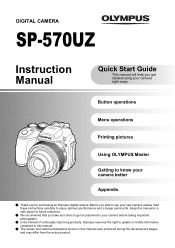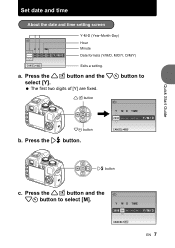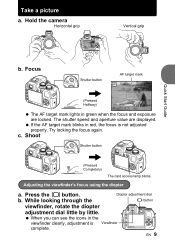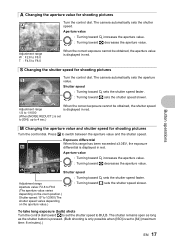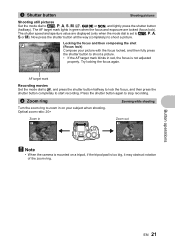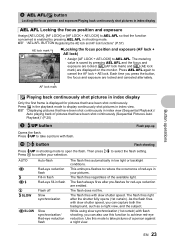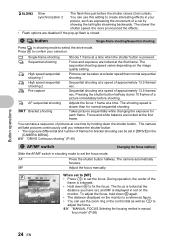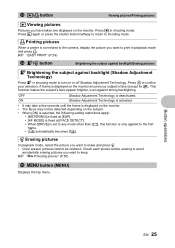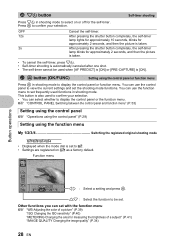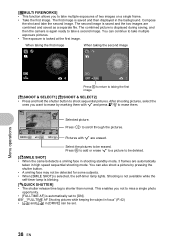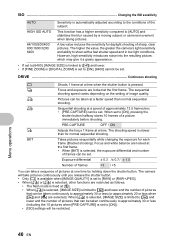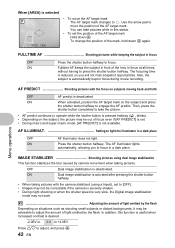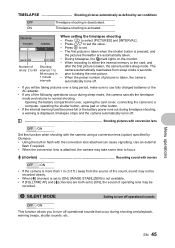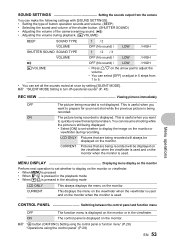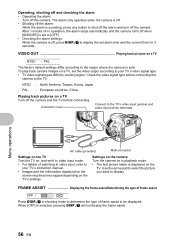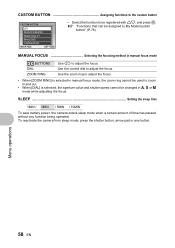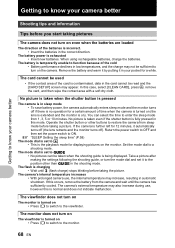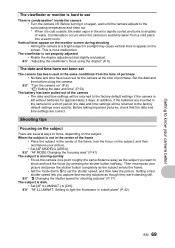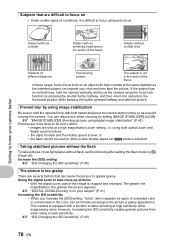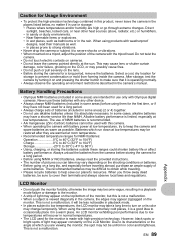Olympus SP 570 Support Question
Find answers below for this question about Olympus SP 570 - UZ Digital Camera.Need a Olympus SP 570 manual? We have 3 online manuals for this item!
Question posted by montefolkamilanthony on December 7th, 2012
When I Press The Shutter Button A Message Appeared On My Screen And It Says 'wri
The person who posted this question about this Olympus product did not include a detailed explanation. Please use the "Request More Information" button to the right if more details would help you to answer this question.
Current Answers
Related Olympus SP 570 Manual Pages
Similar Questions
Error Message On Screen: 'card Setup'.
I get an error message on my camera screen, 'Card setup'. I only have 2 options to choose from after...
I get an error message on my camera screen, 'Card setup'. I only have 2 options to choose from after...
(Posted by lana3323 10 years ago)
Shutter Button When Press Will Not Take Pictures
When I press the shutter button on my camera will not take pictures. Any idea to resolve this issue?
When I press the shutter button on my camera will not take pictures. Any idea to resolve this issue?
(Posted by Senairub1965 11 years ago)
Shutter Button Problems On Sp810
My shutter button is faulty after only 2 months (350 images) is this a typical fault with this mode...
My shutter button is faulty after only 2 months (350 images) is this a typical fault with this mode...
(Posted by glossoppeter 12 years ago)
Shutter Button
when i press the shutter it ddnt work, can u help me to solve this prob?
when i press the shutter it ddnt work, can u help me to solve this prob?
(Posted by noodlesunodbukog 12 years ago)
No Picture Is Taken When The Shutter Button Is Pressed
the flash charge signal never stop blinking, is impossible to take a picture whit flash, when i try ...
the flash charge signal never stop blinking, is impossible to take a picture whit flash, when i try ...
(Posted by gretavil98 13 years ago)