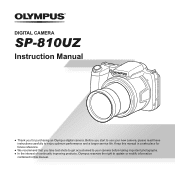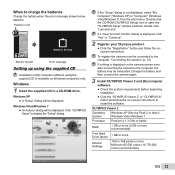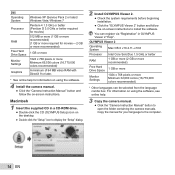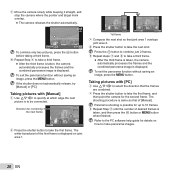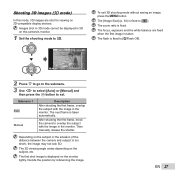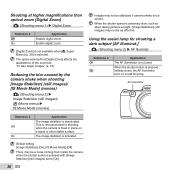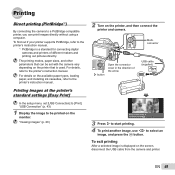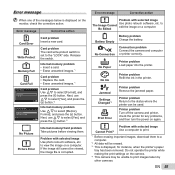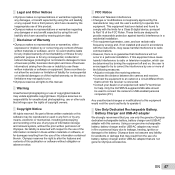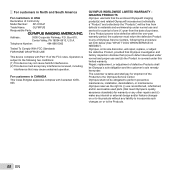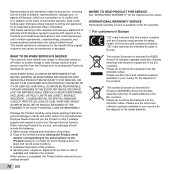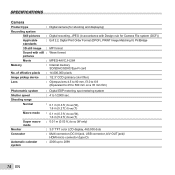Olympus SP-810UZ Support and Manuals
Get Help and Manuals for this Olympus item

View All Support Options Below
Free Olympus SP-810UZ manuals!
Problems with Olympus SP-810UZ?
Ask a Question
Free Olympus SP-810UZ manuals!
Problems with Olympus SP-810UZ?
Ask a Question
Most Recent Olympus SP-810UZ Questions
Olympus Vg 150 Won't Turn On
Every time I press the on/off button there is a light on the back that flashes.
Every time I press the on/off button there is a light on the back that flashes.
(Posted by joan71823 9 years ago)
Hdmi Output
is there any way i could charge olympus SP-810UZ while using its hdmi output. I'm trying to use my c...
is there any way i could charge olympus SP-810UZ while using its hdmi output. I'm trying to use my c...
(Posted by samppa128 9 years ago)
Auto Exposure Bracketing
The DRIVE mode on my Olympus SP-500-UZ does not allow me to use it when setting my camera manually? ...
The DRIVE mode on my Olympus SP-500-UZ does not allow me to use it when setting my camera manually? ...
(Posted by kathymize 9 years ago)
Imy Computer Not Ditected Camera
(Posted by Anonymous-141070 9 years ago)
Screen Display Sp810 Uz
The screen just went white and I can't see the details when taking a picture, however the pictures a...
The screen just went white and I can't see the details when taking a picture, however the pictures a...
(Posted by maxesmart 9 years ago)
Olympus SP-810UZ Videos
Popular Olympus SP-810UZ Manual Pages
Olympus SP-810UZ Reviews
We have not received any reviews for Olympus yet.