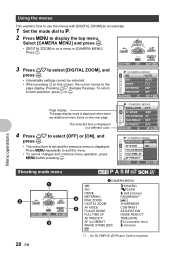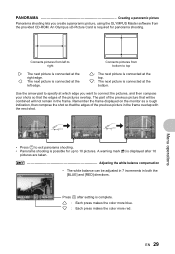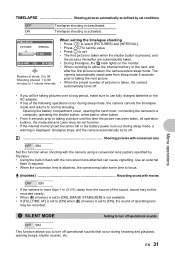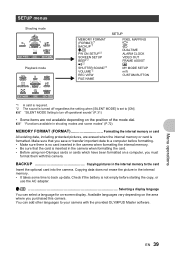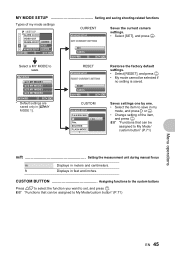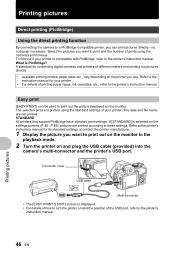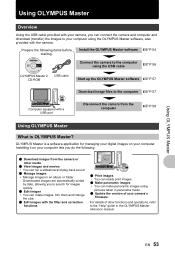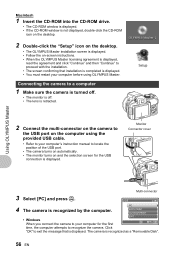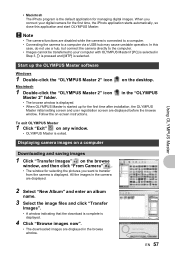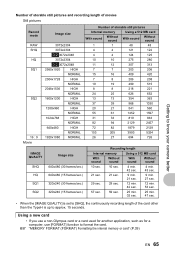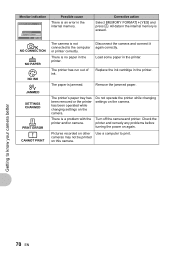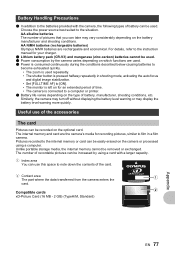Olympus SP 550 - Ultra Zoom Digital Camera Support and Manuals
Get Help and Manuals for this Olympus item

View All Support Options Below
Free Olympus SP 550 manuals!
Problems with Olympus SP 550?
Ask a Question
Free Olympus SP 550 manuals!
Problems with Olympus SP 550?
Ask a Question
Most Recent Olympus SP 550 Questions
Where Do You Find A Battery Cover Door For An Olympus Sp 550uz?
(Posted by langfordmark63 7 months ago)
My Camera Just Shows A Blue Screen
My olympus camera ..sp810uz...just shows a blue screen ..I have removed card, battery replaces refor...
My olympus camera ..sp810uz...just shows a blue screen ..I have removed card, battery replaces refor...
(Posted by Anonymous-116077 10 years ago)
My Camera Goes To Write Protection When I Try To Take A Picture. Please Help.
(Posted by albcd 10 years ago)
Tripod Holder Screw, Female Part.
I have an SP550 OUZ, the female part ouder the camera where the tripod screw goes into has stripped,...
I have an SP550 OUZ, the female part ouder the camera where the tripod screw goes into has stripped,...
(Posted by arthur06 11 years ago)
Black Screen On Olympus Sp-550 Uz
i have a black screen on the lcd from olympus. i can't view or see any picture cause everything is b...
i have a black screen on the lcd from olympus. i can't view or see any picture cause everything is b...
(Posted by lieuLoi 12 years ago)
Olympus SP 550 Videos
Popular Olympus SP 550 Manual Pages
Olympus SP 550 Reviews
We have not received any reviews for Olympus yet.