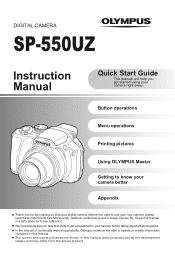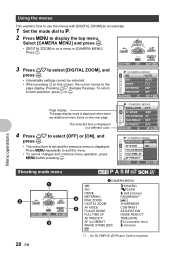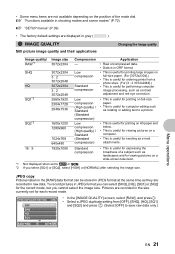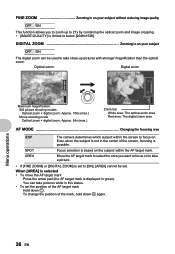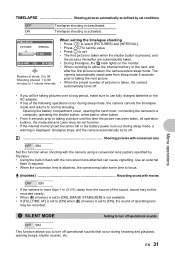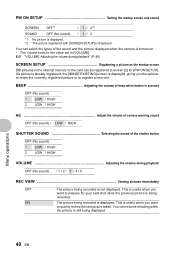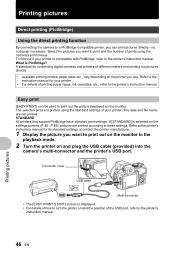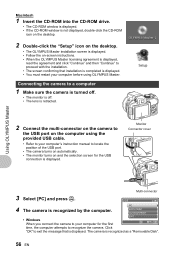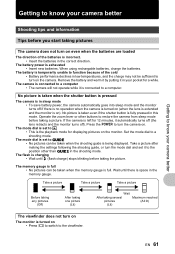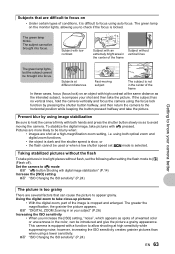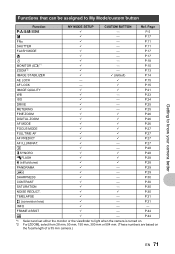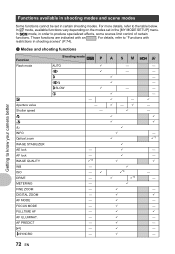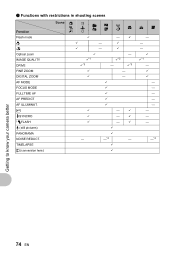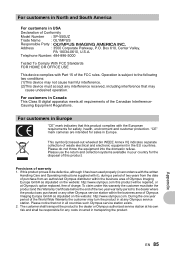Olympus SP 550 Support Question
Find answers below for this question about Olympus SP 550 - Ultra Zoom Digital Camera.Need a Olympus SP 550 manual? We have 2 online manuals for this item!
Question posted by lieuLoi on January 1st, 2012
Black Screen On Olympus Sp-550 Uz
i have a black screen on the lcd from olympus. i can't view or see any picture cause everything is black. when i press menu and it functioning properly. please help
Current Answers
Related Olympus SP 550 Manual Pages
Similar Questions
Where Do You Find A Battery Cover Door For An Olympus Sp 550uz?
(Posted by langfordmark63 6 months ago)
My Camera Just Shows A Blue Screen
My olympus camera ..sp810uz...just shows a blue screen ..I have removed card, battery replaces refor...
My olympus camera ..sp810uz...just shows a blue screen ..I have removed card, battery replaces refor...
(Posted by Anonymous-116077 10 years ago)
Download Master Program For Sp-550uz?
I've lost the CD for my SP-550UZ camera. How can I download my photos to my computer?
I've lost the CD for my SP-550UZ camera. How can I download my photos to my computer?
(Posted by tanyawe 10 years ago)
Where Can I Find Sp-550uz Olympus Memory Cards For My Digital Camera.
(Posted by hermab12 11 years ago)
How Do I Turn Volume On Taking Video Clips On Olympus Digital Camera Sp-550uz
(Posted by karentulloch 12 years ago)