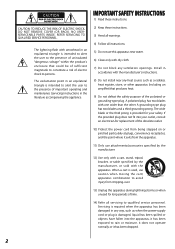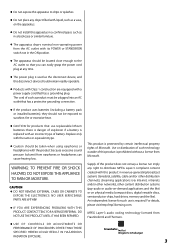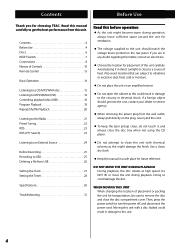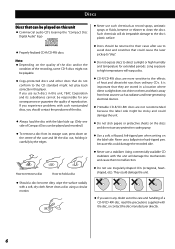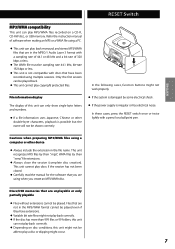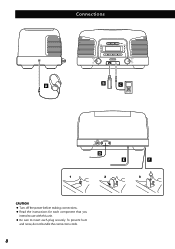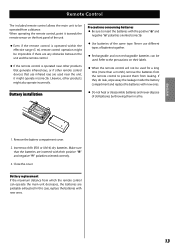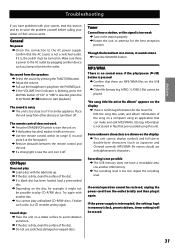TEAC SL-D920 Support Question
Find answers below for this question about TEAC SL-D920.Need a TEAC SL-D920 manual? We have 1 online manual for this item!
Question posted by smorissette on April 10th, 2024
Scews Underneath Too Tight To Remove On Sl-d920
The person who posted this question about this TEAC product did not include a detailed explanation. Please use the "Request More Information" button to the right if more details would help you to answer this question.
Current Answers
Related TEAC SL-D920 Manual Pages
Similar Questions
I Have A Teac Sl D930 There Is No Sound
I have no sound on the Teac SL D930 the mute is off and i also have no sound using headphones the ra...
I have no sound on the Teac SL D930 the mute is off and i also have no sound using headphones the ra...
(Posted by mjkenyon 4 years ago)
There Is No Sound From The Radio And The Cd Won't Read. The Display Works But Ot
there is no sound from the radio and the cd does not spin and it won't read. Display works but other...
there is no sound from the radio and the cd does not spin and it won't read. Display works but other...
(Posted by Jandjgray 8 years ago)
What Is The Limit For Usb Drive
There is a higher supported size for USB drive in SL-D920, I do not found how much. I have a 8 GB us...
There is a higher supported size for USB drive in SL-D920, I do not found how much. I have a 8 GB us...
(Posted by jmveloso 9 years ago)
Using Another Audio Source?
Can I plug in the output of my computer sound card to the AUX jack of the MC DX32i?
Can I plug in the output of my computer sound card to the AUX jack of the MC DX32i?
(Posted by dan60187 12 years ago)