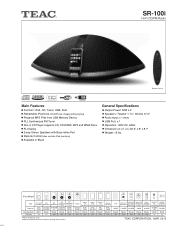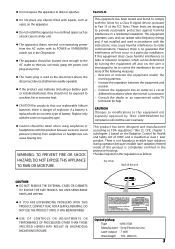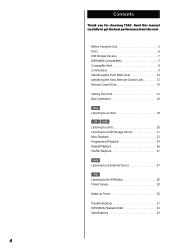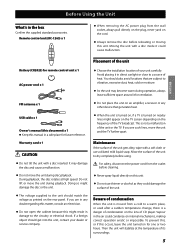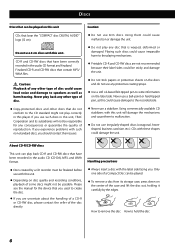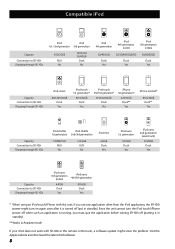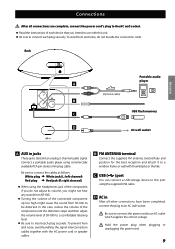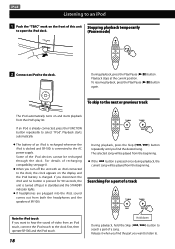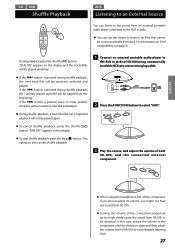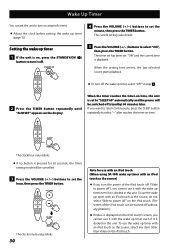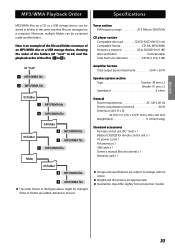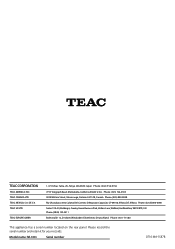TEAC SR-100i Support and Manuals
Get Help and Manuals for this TEAC item

View All Support Options Below
Free TEAC SR-100i manuals!
Problems with TEAC SR-100i?
Ask a Question
Free TEAC SR-100i manuals!
Problems with TEAC SR-100i?
Ask a Question
Most Recent TEAC SR-100i Questions
Cd Not Working Won't Play Or Eject Cd.
CD not working won't play or eject CD. Answers No disc .
CD not working won't play or eject CD. Answers No disc .
(Posted by banjoatte 3 years ago)
Little Box Changing
I Was wandering if it is possible to change the little box of the stereo because the one I have has ...
I Was wandering if it is possible to change the little box of the stereo because the one I have has ...
(Posted by antoniovignera 5 years ago)
Cd Player Not Working
The CD player accepts discs but will not play music. How do I access the cd player to inspect it.
The CD player accepts discs but will not play music. How do I access the cd player to inspect it.
(Posted by Sdutton72 5 years ago)
How To Remove The Back Cover Of A Teac Sr100i?
(Posted by fabrication 6 years ago)
TEAC SR-100i Videos
Popular TEAC SR-100i Manual Pages
TEAC SR-100i Reviews
We have not received any reviews for TEAC yet.