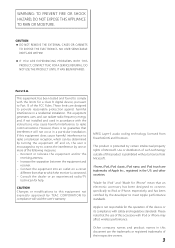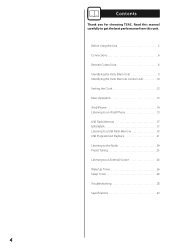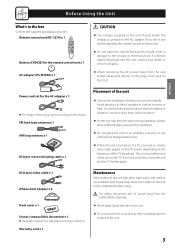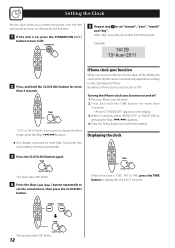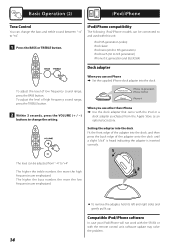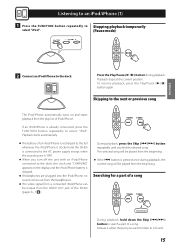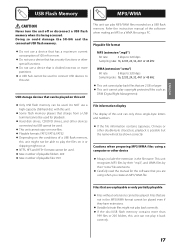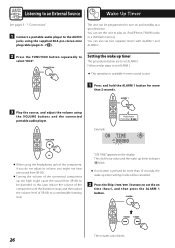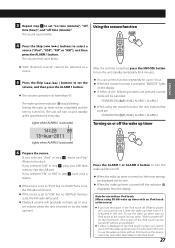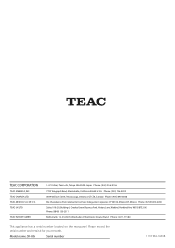TEAC SR-80i Support and Manuals
Get Help and Manuals for this TEAC item

Most Recent TEAC SR-80i Questions
How Do I Set The Dab Radio
(Posted by Siozumba 10 years ago)
How Do You Turn Off The Alarm?
The alarm goes off in the middle of the night and there does not seem to be a way to turn it off. Ho...
The alarm goes off in the middle of the night and there does not seem to be a way to turn it off. Ho...
(Posted by rpc972 11 years ago)
TEAC SR-80i Videos
Popular TEAC SR-80i Manual Pages
TEAC SR-80i Reviews
We have not received any reviews for TEAC yet.