TEAC SR-80i Support Question
Find answers below for this question about TEAC SR-80i.Need a TEAC SR-80i manual? We have 2 online manuals for this item!
Question posted by rpc972 on December 26th, 2012
How Do You Turn Off The Alarm?
The alarm goes off in the middle of the night and there does not seem to be a way to turn it off. How do you turn the alarm off??
Current Answers
There are currently no answers that have been posted for this question.
Be the first to post an answer! Remember that you can earn up to 1,100 points for every answer you submit. The better the quality of your answer, the better chance it has to be accepted.
Be the first to post an answer! Remember that you can earn up to 1,100 points for every answer you submit. The better the quality of your answer, the better chance it has to be accepted.
Related TEAC SR-80i Manual Pages
SR-80i Brochure - Page 1


...
512MB 1GB
1/2/4GB
Dock Dock Dock Dock AUX AUX
Yes
Yes
Yes
Yes
TEAC CORPORATION, AUG. 2010
SR-80i
Hi-Fi Table-top Audio
Main Features
Function: iPod /Tuner / USB / AUX iPod/iPhone Digital Direct... Charges while Playing Super Bass DSP Powered by MAXXBASS PLL Synthesised AM/FM Stereo Tuner MP3 File Playback from USB Memory Device Large LCD Display Full Range Stereo Speakers with Bass-...
SR-80i Manual - Page 3
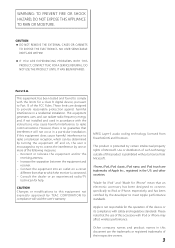
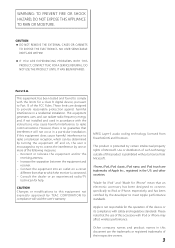
...reception, which can radiate radio frequency energy and, if not installed and used in this accessory with the instructions, may affect wireless performance.
However, there is prohibited without a license ... is no guarantee that an electronic accessory has been designed to connect specifically to iPod or iPhone, respectively, and has been certified by turning the equipment off and on a...
SR-80i Manual - Page 5
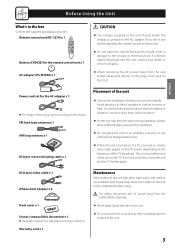
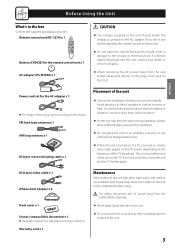
...also avoid locations that are in any other device that generates heat.
< When the unit is turned on nearby lines might result in a safe place for the remote control unit x 1 AC adapter...warm during operation, always leave sufficient space around it in the box
Confirm the supplied standard accessories. If you are subject to dry completely before cleaning.
< Never spray liquid directly on...
SR-80i Manual - Page 6
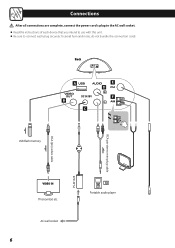
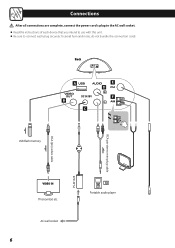
...
A
B C
E D
F
USB flash memory
RCA pin-stereo mini plug cable RCA (pin) video cable
PS-M1628
VIDEO IN TV (monitor) etc.
AC wall socket
6
Portable audio player
To avoid hum and noise, do not bundle the connection cords. Connections
After all connections are complete, connect the power cord's plug to the AC...
SR-80i Manual - Page 7


... it to a window frame or wall with this port.
Connect a portable audio player using the supplied RCA (pin) video cable.
< When you output video to a TV from your iPod/ iPhone, the video is input from SR-80i.
< Turning the volume of the SR-80i.
Make sure to connect: White plug e White jack (L: left channel) Red plug...
SR-80i Manual - Page 9
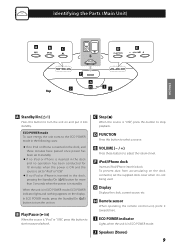
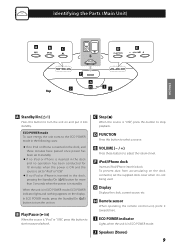
...standby. H Remote sensor
When operating the remote control unit, point it into this button to turn the unit on and put it towards here. C Stop (8)
When the source is not being used. D FUNCTION...press the Standby/On (¤) button to select a source. ECO POWER mode To save energy, the unit turns to the ECO POWER mode in the following cases:
< If no iPod or iPhone is inserted in the ...
SR-80i Manual - Page 10
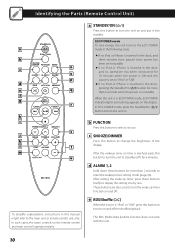
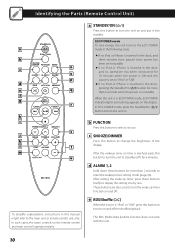
... press this button to display the setting one by one.
d ALARM 1, 2
Hold down these buttons briefly to turn the unit on the remote control and main unit will operate similarly... such cases, the same controls on . After the wakeup timer on time is "iPod" or "USB", press this button to turn the unit on and off.
Identifying the Parts (Remote Control Unit)
a
b
n c
o
p d
e
q
f g
...
SR-80i Manual - Page 12
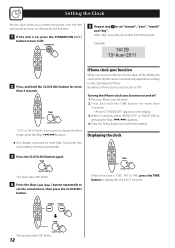
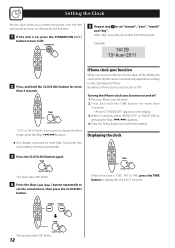
...the current hour, then press the CLOCK ADJ button. If you insert an iPhone into the dock of the SR-80i, the clock of the SR-80i can be automatically adjusted according to the clock data of iPhone. "iPhone CT MODE OFF" appears on and off...Clock
Set the clock when you connect the power cord into the wall socket and turn on the unit for the first time.
1 If the unit is on, press the STANDBY/ON (¤ ...
SR-80i Manual - Page 13
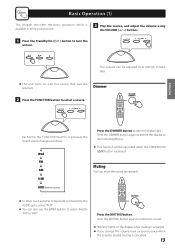
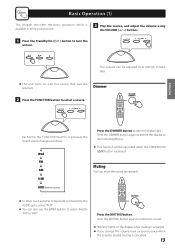
... to dim the display light. ENGLISH
Each time the FUNCTION button is pressed, the sound source changes as follows:
iPod
Press the DIMMER button to turn the
unit on with the source that was last selected.
Dimmer
2 Press the FUNCTION button to MAX (40).
< The unit...
SR-80i Manual - Page 14
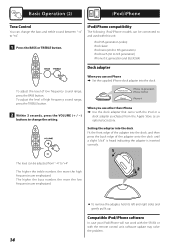
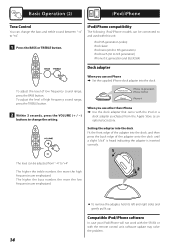
Compatible iPod/iPhone software
In case your iPod/iPhone will not work with the SR-80i or with the iPod or a
dock adapter purchased from "-4" to "+4"
2
The higher...emphasized.
Basic Operation (2)
iPod/iPhone
Tone Control
You can be adjusted from the Apple Store as an optional accessory. To adjust the level of low frequency sound range, press the BASS button. To adjust the level of...
SR-80i Manual - Page 15
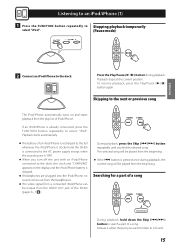
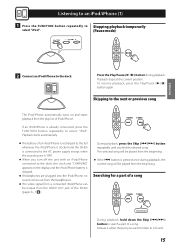
...whenever the iPod/iPhone is docked and the SR-80i is connected to select "iPod". During playback, press the Skip (.//) button repeatedly until you want to listen to the next or previous song
The iPod/iPhone automatically turns on the display and the iPod/iPhone ... If headphones are plugged into the iPod/iPhone, no sound comes out from the VIDEO OUT jack of the SR-80i (pages 6 - 7 B ).
SR-80i Manual - Page 17
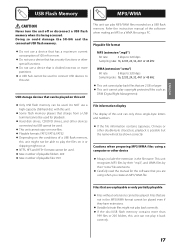
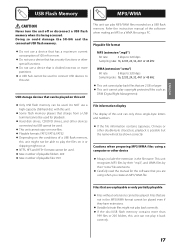
... SR-80i and the connected USB flash memory.
< Do not use a device that has a maximum current consumption of the software when making an MP3...flash memory players that you create an MP3/WMA file.
Files that are using a PC. This unit recognizes MP3 files by their ".mp3", and...Digital Right Management). ENGLISH
USB Flash Memory
MP3/WMA
CAUTION
Never turn the unit off or disconnect a USB ...
SR-80i Manual - Page 18
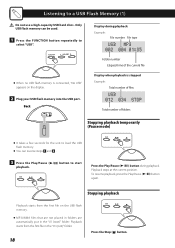
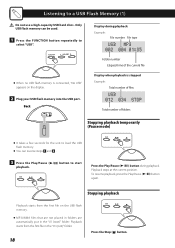
... to start
playback.
Back
Folder number Elapsed time of the current file
Display when playback is connected, "No USB" appears on the USB flash memory.
< MP3/WMA files that are not placed in folders are automatically put in the "01 (root)" folder.
18
Press the Stop (8) button.
Playback stops at the...
SR-80i Manual - Page 20
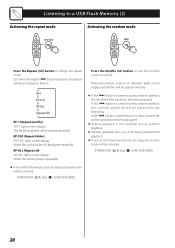
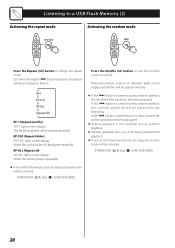
... file will be randomly selected and played. Listening to a USB Flash Memory (2)
Activating the repeat mode
Activating the random mode
Press the Repeat ( ) button to turn the random mode on the display. If the . If the . RP-FLD (Repeat folder) "RP-FLD" lights on the display.
o If any of the following...
SR-80i Manual - Page 24
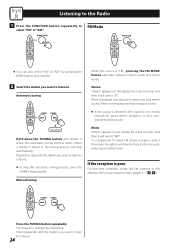
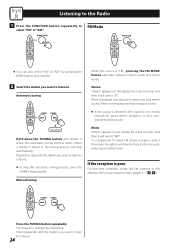
...unwanted noise. Manual tuning
Mono "Mono" appears on the display for a few seconds, and then it will turn to "ST".
The frequency changes by pressing the BAND button once or twice.
2 Select the station you ...pages 6 - 7 E , F ). Hold down
Hold down the TUNING button and release it will turn to "MO".
When a program is poor
For the best reception, rotate the FM antenna or AM ...
SR-80i Manual - Page 26
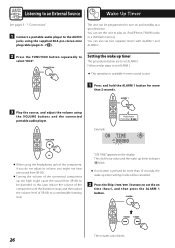
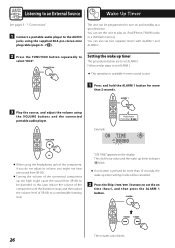
...the Skip (. // ) buttons to set ALARM 1.
The clock hour value and the wake up too high might not hear any sound from SR-80i.
< Turning the volume of SR-80i to a comfortable listening level. o If... player.
"ON TIME" appears on and standby at a specified time. Follow similar steps to set two separate timers with ALARM 1 and ALARM 2.
2 Press the FUNCTION button repeatedly to turn on...
SR-80i Manual - Page 27
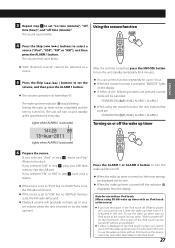
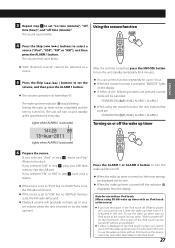
....
< If the source is displayed on by one. o You can be canceled: STANDBY/ON (¤), BAND, ALARM 1, ALARM 2
o When using SR-80i wake up timer
ENGLISH
Lights when ALARM 2 is turned on , the timer settings are : STANDBY/ON (¤), BAND, ALARM 1, ALARM 2
Turning on and standby at the specified time every day.
To use the wake up to "iPod...
SR-80i Manual - Page 28


...turned off . o This operation is displayed for a few seconds, then connect it with your dealer or a TEAC service Center. e Confirm that the switch is power to the AC wall socket by pressing the FUNCTION button.
iPod/iPhone Player
Cannot connect the iPod/iPhone.
USB Player... there are MP3/WMA files on...turn it off after a specified amount of SR-80i and the iPod/iPhone, ...
SR-80i Manual - Page 29


..." Bit rate 8 kbps to any station, or signal is stereo, it again. e MP3/WMA file data might not be obtained, unplug the power cord from production models.
29 ...x H x D) 15 7/16" x 7 1/8" x 8 5/16" (392 x 180 x 210.5 mm) Weight (Net 4.1lb (1.9 kg)
Standard Accessories Remote control unit (RC-1274) x 1 Battery (CR2025) for the remote control unit x 1 AC adapter (PS-M1628) x 1 Power cord set for...
SR-80i Manual - Page 84
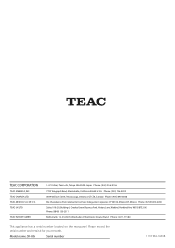
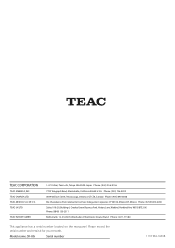
...-Erbenheim, Deutschland Phone: 0611-71580
This appliance has a serial number located on the rear panel. TEAC MEXICO, S.A. TEAC UK LTD.
MA-1663B DE C.V.
Model name: SR-80i
Serial number
1110. Please record the serial number and retain it for your records. Z
TEAC CORPORATION
TEAC AMERICA, INC. TEAC CANADA LTD. TEAC EUROPE GMBH...
Similar Questions
Will Not Turn On
I have had this system for about 4 years, and it always is in my room with the green light on the bi...
I have had this system for about 4 years, and it always is in my room with the green light on the bi...
(Posted by Anonymous-151576 8 years ago)
What Happens My Teacher Mc-dx90i Wont Turn On? I Tried Turning It On Today And I
wont turn on.
wont turn on.
(Posted by yoonchristina0828 10 years ago)
Teac Sr-60i Setting Clock
lost manual, how to set clock and alarms
lost manual, how to set clock and alarms
(Posted by dennistribe 11 years ago)
How Do I Turn The Alarm Off And Not Just Snooze?
Also How do I select what function I want for my alarm?
Also How do I select what function I want for my alarm?
(Posted by klaytoon 12 years ago)

