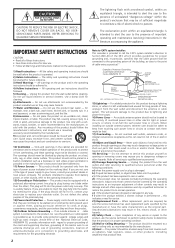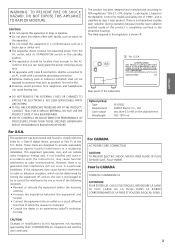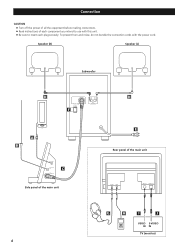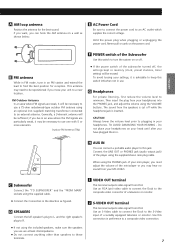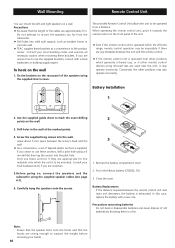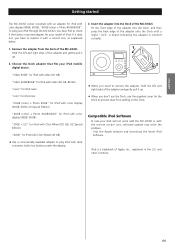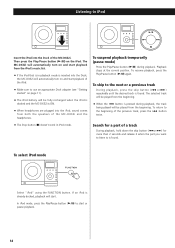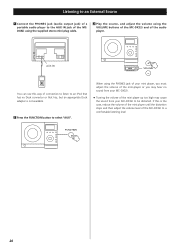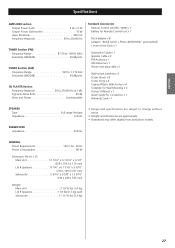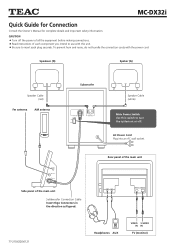TEAC MC-DX32i Support and Manuals
Get Help and Manuals for this TEAC item

View All Support Options Below
Free TEAC MC-DX32i manuals!
Problems with TEAC MC-DX32i?
Ask a Question
Free TEAC MC-DX32i manuals!
Problems with TEAC MC-DX32i?
Ask a Question
Most Recent TEAC MC-DX32i Questions
Power Does Not Come On After Plugging Into Functioning Outlet And Turning On.
(Posted by dwpvet 1 year ago)
Where Can I Get A Replacement Power Cord For Dx321
(Posted by Danthepetman 1 year ago)
Dx32i Compatibility
i was wondering i just purchased a dx32i not the System just the Subwoofer i'm curious can i connect...
i was wondering i just purchased a dx32i not the System just the Subwoofer i'm curious can i connect...
(Posted by Nickm279 5 years ago)
No Sound From My Stereo
I can't get any sound from my stereo. I cannot find my FM antenna can I use something else to get so...
I can't get any sound from my stereo. I cannot find my FM antenna can I use something else to get so...
(Posted by knoxbd 7 years ago)
Popular TEAC MC-DX32i Manual Pages
TEAC MC-DX32i Reviews
We have not received any reviews for TEAC yet.