TEAC SR-L280i Support and Manuals
Get Help and Manuals for this TEAC item
This item is in your list!

View All Support Options Below
Free TEAC SR-L280i manuals!
Problems with TEAC SR-L280i?
Ask a Question
Free TEAC SR-L280i manuals!
Problems with TEAC SR-L280i?
Ask a Question
Popular TEAC SR-L280i Manual Pages
sr-l280i Brochure - Page 1
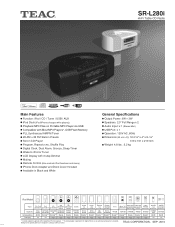
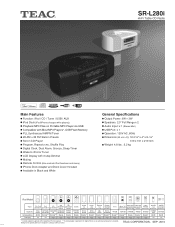
SR-L280i
Hi-Fi Table CD Radio
Main Features
Function: iPod / CD / Tuner / USB / AUX iPod Dock (iPod/iPhone charges while playing) Playback MP3 Files on Portable MP3 Player via USB Compatible with Most MP3 Players*, USB Flash Memory PLL Synthesized AM/FM Tuner 20 AM + 20 FM Station Presets Slot-in Black and White
iPod not included
General Specifications
Output Power...
SR-L280i Manual - Page 2
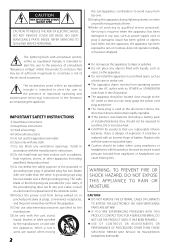
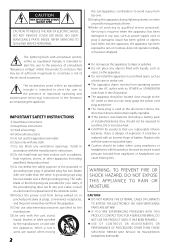
... the appliance.
NO USERSERVICEABLE PARTS INSIDE.
NO USER SERVICEABLE PARTS ARE WITHIN! < IF YOU ARE EXPERIENCING PROBLEMS WITH THIS PRODUCT, CONTACT TEAC FOR A SERVICE REFERRAL. When a cart is replaced with an incorrect type of important operating and maintenance (servicing) instructions in
accordance with the manufacturer's instructions. 8) Do not install near water. 6) Clean only...
SR-L280i Manual - Page 3


...Part 15 of the unit
MPEG Layer-3 audio coding technology licensed from Microsoft. There is not responsible for a Class B digital device, pursuant to radio communications.
This equipment has been tested...designed to connect specifically to radio or television reception, which can radiate radio frequency energy and, if not installed and used in a residential installation.
The label ...
SR-L280i Manual - Page 4


...Setting the Clock 15
Basic Operation 16 Listening to CD/MP3/WMA (disc 18 Listening to MP3/WMA (USB 19 Listening to CD...Radio 28 Preset Tuning 29 RDS 30 RDS (PTY Search 31 Timer 32
Specifications 34 Troubleshooting 35
Read this before attempting any doubt regarding this matter, consult an electrician.
< Choose the installation location of your dealer or service... in the player. Then, ...
SR-L280i Manual - Page 5
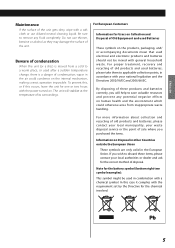
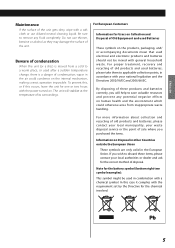
...collection and recycling of old products and batteries, please contact your local municipality, your waste disposal service or the point of sale where you purchased the items.
Information on human health and the ...and 2006/66/EC.
To prevent this, or if this case it complies with the requirement set by the Directive for one or two hours with the power turned on. ENGLISH
Maintenance
If...
SR-L280i Manual - Page 6
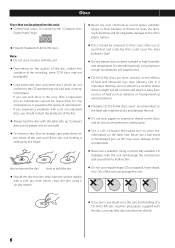
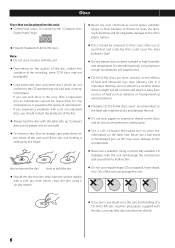
...played on the label side. If you experience problems with such non-standard discs, you should be returned to their ...lift the disc out, holding it carefully by the edges. CDs of this player. Long exposure to high temperatures will do irreparable damage to the... with this unit, TEAC Corporation and its storage case, press down on the center of the recording, some CD-R discs may not play...
SR-L280i Manual - Page 7
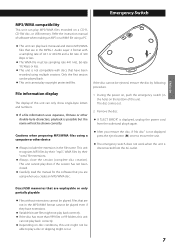
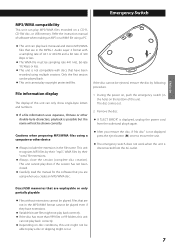
...). The disc comes out.
2 Remove the disc.
< If "EJECT ERROR" is possible but the name will not be
able to recover the unit...this unit
can not play back correctly. < Depending on a CD-R, CD-RW disc, or USB memory. ENGLISH
Emergency Switch
MP3/WMA ...play a disc or skipping might not be shown correctly. Refer the instruction manual of software when making an MP3 or a WMA file using a...
SR-L280i Manual - Page 10
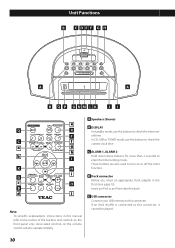
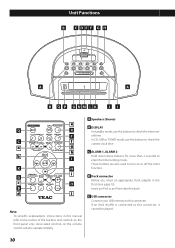
...manual refer to this button to check the timer on or off time. E USB connector Connect your USB memory to check the current clock time. In CD, USB or TUNER mode, use this button to this dock. These buttons are also used to enter the timer setting...c
O
B
d
j
Note: To simplify explanations, instructions in the Dock (see page 13).
Insert an iPod or an iPone into this connector.
SR-L280i Manual - Page 11


... this button to eject the disc. G MEMORY/CLOCK ADJ In CD or USB mode, use this button to programme ...Model) INTRO/PTY (Europe model) In CD or USB mode, use this button for intro playback.
(Europe model only) In FM TUNER mode, use this button to set...part of MP3 disc or USB memory, use this button to display the current file name, title, artist, album, and folder number/file number.
(Europe model...
SR-L280i Manual - Page 13
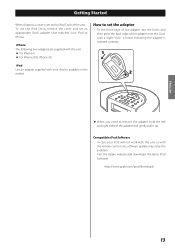
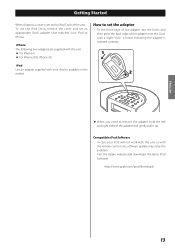
...Dock, and then press the back edge of the adapter onto the Dock until a slight "click" is heard indicating the adapter is set on the iPod Dock of the adapter and gently pull it up. iPhone The following two adapters are supplied with the unit. <...
When shipped, a cover is inserted correctly.
1
iPod
Use an adapter supplied with the remote control unit, software update may solve the problem.
SR-L280i Manual - Page 28
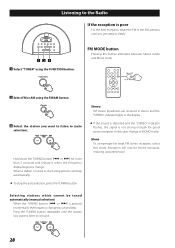
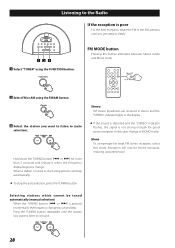
...stereo and the "STEREO" indicator lights in , the tuning process will now be tuned automatically (manual selection)
When the TUNING button (. Reception will stop automatically. < To stop the auto selection...FM or the AM antenna until the station you want to listen to change to the Radio
If the reception is pressed momentarily the frequency changes by a fixed step. Listening to MONO mode....
SR-L280i Manual - Page 30


... news of stations composed of up to send additional information along with the regular radio programme signal.
If you select RDS Clock time, the clock time provided from the station will be displayed. No matter which RDS mode is a broadcasting service which allows stations to 64 symbols will light on or off . To turn...
SR-L280i Manual - Page 34
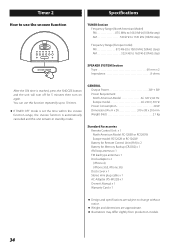
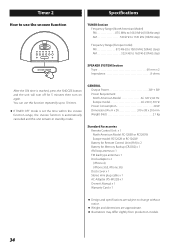
...dimensions are subject to 10 times.
< If TIMER OFF mode is set the time within the snooze function range, the snooze function is reached... Stereo mini plug cable x 1 AC Adapter (PS-M1220) x 1 Owner's Manual x 1 Warranty Card x 1
< Design and specifications are approximate. < Illustrations may differ slightly from production models.
34
Timer 2
How to use this unit remains in standby mode.
SR-L280i Manual - Page 35


...Set off . If normal operation cannot be possible to the AC outlet by pressing the FUNCTION button. CD Player
Cannot play . it is, the switch is not a switched outlet and that, if it may solve the problem...Troubleshooting
If you have problems with your dealer or TEAC service center. e The unit is exhausted, replace... stations clearly. e Software update may not be recovered, unplug...
SR-L280i Manual - Page 100
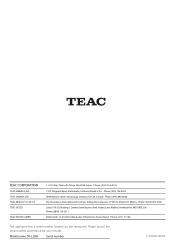
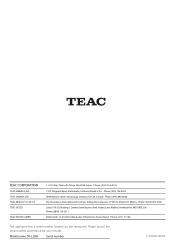
Model name: SR-L280i
Serial number
1110. Phone: (323) 726-0303 5939 Wallace Street, Mississauga, Ontario L4Z 1Z8, Canada Phone: (905) 890-8008 Río Churubusco 364,..., Hertfordshire, WD18 8TE, U.K. Please record the serial number and retain it for your records. TEAC UK LTD. TEAC MEXICO, S.A. DE C.V. TEAC EUROPE GMBH
1-47 Ochiai, Tama-shi, Tokyo 206-8530 Japan Phone: (042) 356-9156 ...
TEAC SR-L280i Reviews
Do you have an experience with the TEAC SR-L280i that you would like to share?
Earn 750 points for your review!
We have not received any reviews for TEAC yet.
Earn 750 points for your review!
