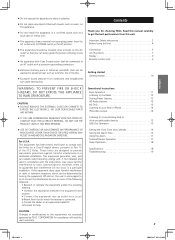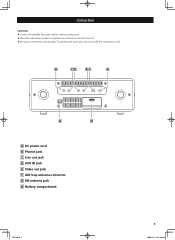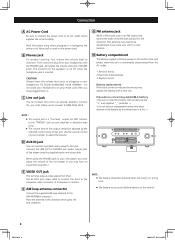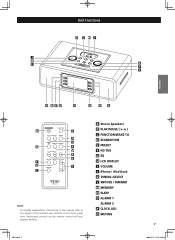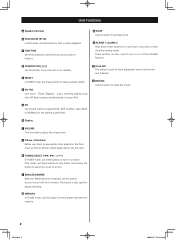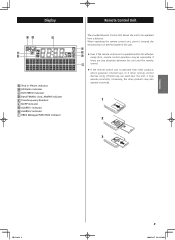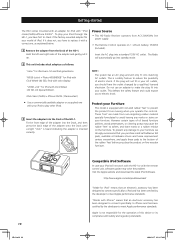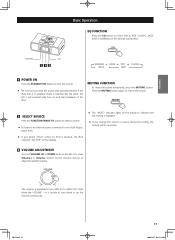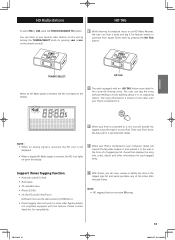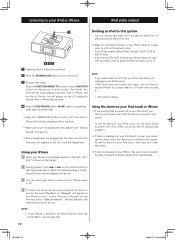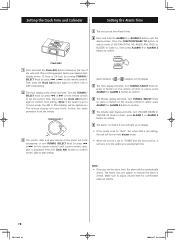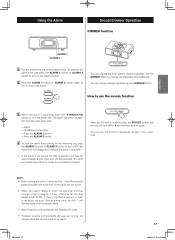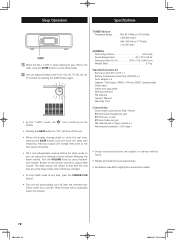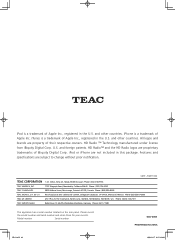TEAC HD-1 Support and Manuals
Get Help and Manuals for this TEAC item

Most Recent TEAC HD-1 Questions
Radio Stations
Can I get regular FM radio stations on the teac hd-1 radio receiver?
Can I get regular FM radio stations on the teac hd-1 radio receiver?
(Posted by dennisbwilson68 5 years ago)
Cannot Set The Clock. The Button Does Not Depress
(Posted by braymoore 9 years ago)
Troubleshoot For Teac Hd-1 Radio Receiver
Now when I turn on start radio all I get is a constant buzzing. What's happening?
Now when I turn on start radio all I get is a constant buzzing. What's happening?
(Posted by germanbuilt2004 10 years ago)
Hd1 Troubleshooting Intermittent Or No. Reception.
My hd1 is 2 yrs old.When first turned on it stammers for 5 min like a cd that is hung up with dirt o...
My hd1 is 2 yrs old.When first turned on it stammers for 5 min like a cd that is hung up with dirt o...
(Posted by Gmansweeney 10 years ago)
Teac Hd-1 Audio Problem
My receiver has a heavy buz from speakers Display and controls seem to work ok. What do you think ...
My receiver has a heavy buz from speakers Display and controls seem to work ok. What do you think ...
(Posted by wj7o 11 years ago)
Popular TEAC HD-1 Manual Pages
TEAC HD-1 Reviews
We have not received any reviews for TEAC yet.