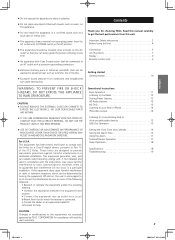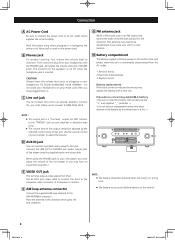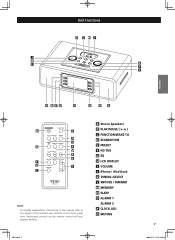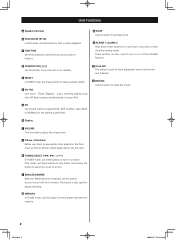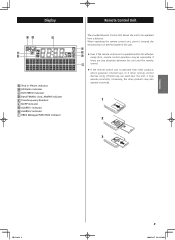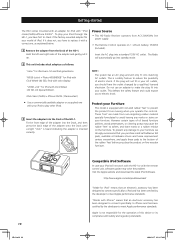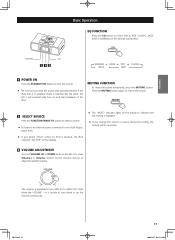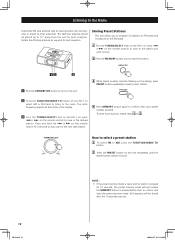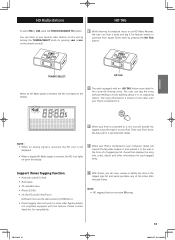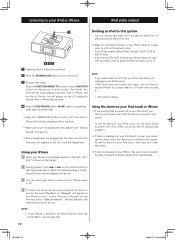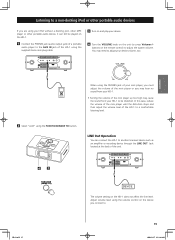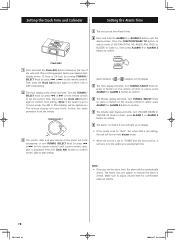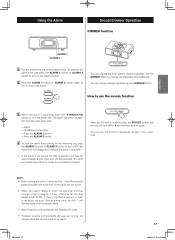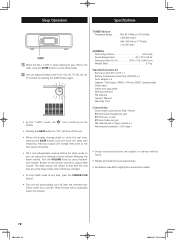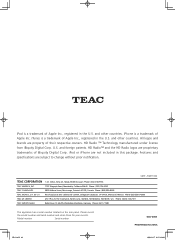TEAC HD-1 Support Question
Find answers below for this question about TEAC HD-1.Need a TEAC HD-1 manual? We have 1 online manual for this item!
Question posted by wj7o on April 19th, 2013
Teac Hd-1 Audio Problem
My receiver has a heavy buz from speakers
Display and controls seem to work ok.
What do you think is the problem?
Thanks;
Sven
Current Answers
Related TEAC HD-1 Manual Pages
Similar Questions
Problems With My Mc-dx90i Subwoofer
my subwoofer is making a noise that kind of sounds like a blown out speaker but i havent done anythi...
my subwoofer is making a noise that kind of sounds like a blown out speaker but i havent done anythi...
(Posted by robbyabrandt5 9 years ago)
Troubleshoot For Teac Hd-1 Radio Receiver
Now when I turn on start radio all I get is a constant buzzing. What's happening?
Now when I turn on start radio all I get is a constant buzzing. What's happening?
(Posted by germanbuilt2004 10 years ago)
Setting The Clock On A Teac Hd-1
I can't set the clock on my TEAC HD-1 clock radio. The user manual (written by Chinese folk) is udel...
I can't set the clock on my TEAC HD-1 clock radio. The user manual (written by Chinese folk) is udel...
(Posted by swissguard 11 years ago)
Teac Model Hd-1 Am/fm Hd Receiver
Radio won't start.Any technical info,service manual and/or parts info?
Radio won't start.Any technical info,service manual and/or parts info?
(Posted by dlvseuss 11 years ago)
Video Out Problem
Can't get the video to work using my IPOD Touch 4th generation.
Can't get the video to work using my IPOD Touch 4th generation.
(Posted by msheffield 12 years ago)