TEAC SR-LX5i-S Support and Manuals
Get Help and Manuals for this TEAC item
This item is in your list!

View All Support Options Below
Free TEAC SR-LX5i-S manuals!
Problems with TEAC SR-LX5i-S?
Ask a Question
Free TEAC SR-LX5i-S manuals!
Problems with TEAC SR-LX5i-S?
Ask a Question
Popular TEAC SR-LX5i-S Manual Pages
SR-LX5i Manual - Page 3


...'s warranty.
3 NO USER SERVICEABLE PARTS ARE WITHIN! < IF YOU ARE EXPERIENCING PROBLEMS WITH THIS PRODUCT, CONTACT TEAC FOR A SERVICE REFERRAL.
For U.S.A.
and other countries. CAUTION Changes or modifications to radio communications. Apple is no guarantee that to provide reasonable protection against harmful interference in a particular installation. These limits are designed...
SR-LX5i Manual - Page 4


... 10 Setting the Clock 11 Basic Operation 12 Listening to iPod 14 Operating iPod 15 Listening to an External Source 17 Listening to the Radio 18 Preset Tuning 19 Timer 20
Troubleshooting 22 Specifications 23
Read this before attempting any doubt regarding this matter, consult an electrician.
< Choose the installation location of your dealer or service company.
< When...
SR-LX5i Manual - Page 7


...preset station. In iPod mode, use this button to enter clock setting mode.
N MUTING Use this button to the previous menu...SELECT Use this button to set the repeat function.
Note: To simplify explanations, instructions in menus. Insert an ...Use this button to confirm selection in this manual refer to skip tracks.
Associated controls on ... part of the buttons and controls on the front panel ...
SR-LX5i Manual - Page 8
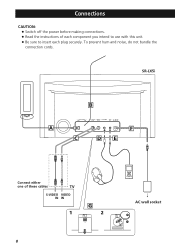
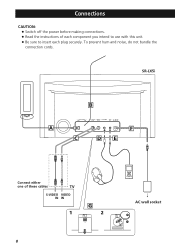
To prevent hum and noise, do not bundle the connection cords.
Connections
CAUTION: < Switch off the power before making connections. < Read the instructions of each component you intend to use with this unit. < Be sure to insert each plug securely. SR-LX5i
B
A
F
C
DE
CCoonnnneecctteeiitthheerr
oonneeoofftthheessee ccaabblles
TV
S-VIDEO VIDEO IN IN
1
G 2
8
AC wall socket
SR-LX5i Manual - Page 10


... to play your model of the adapter onto the Dock until a slight "click" is heard indicating the adapter is docked to this system
iPod video output Make the following settings on your iPod touch, you output video to check if the factory mounted adapter fits your iPod through the SR-LX5i, you play it...
SR-LX5i Manual - Page 12


... to an external source connected to the AUX IN jack, select AUX.
< If you select "iPod" when no iPod is inserted into the Dock, the SR-LX5i will be canceled when the STANDBY/ON switch is adjustable from MIN (00) to MAX (40).
The volume is pressed.
12 Use the DIMMER button...
SR-LX5i Manual - Page 13
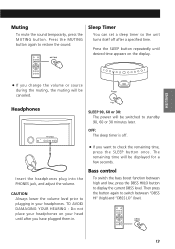
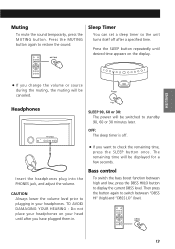
....
OFF: The sleep timer is off after you have plugged them in your head until desired time appears on your headphones.
Sleep Timer
You can set a sleep timer so the unit turns itself off .
< If you change the volume or source during the muting, the muting will be displayed for a few...
SR-LX5i Manual - Page 14
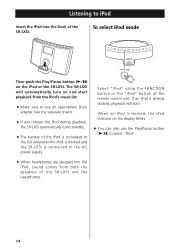
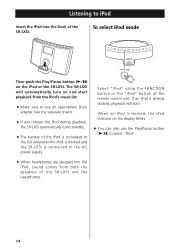
...start .
When no iPod is already docked, playback will automatically turn on the iPod or the SR-LX5i. If an iPod is docked, the iPod indicator on the display blinks.
< You can ...see the separate sheet).
< If you remove the iPod during playback, the SR-LX5i automatically turns standby.
< The battery of the SR-LX5i and the headphones.
14
Listening to iPod
Insert the iPod into the iPod,...
SR-LX5i Manual - Page 15


...suspend playback temporarily C To skip to a TV set
Make the S-video/video connection to the next or...and release it when the part you want to listen to turn on the VIDEO indicator on a connected TV set (see page 8) and the setting on your iPod (see .... Press the VIDEO OUT button to is found .
or /) for a part of the previous track, press the . To resume playback, press the Play...
SR-LX5i Manual - Page 17


...from your SR-LX5i.
< Turning the volume of the mini player up too high may cause the sound from your SR-LX5i to ... until the distortion stops and then adjust the volume level of the SR-LX5i to a comfortable listening level. ENGLISH
17 You can use this is...cable.
3 Play the source, and adjust the volume of both the SR-LX5i and the audio player. Listening to an External Source
1 Connect the PHONES...
SR-LX5i Manual - Page 18


...Stereo mode and Mono mode.
2 Select the station you want to listen to change to the Radio
If the reception is found.
Selecting stations which cannot be forced monaural, reducing unwanted noise.
18... lights in , the tuning process will now be tuned automatically (manual selection)
When the Skip button (.or/) is not strong enough for good stereo reception.
Listening to MONO...
SR-LX5i Manual - Page 19


....
1 Tune in a station you want to listen to store the station using the PRESET/SCROLL (‡/°) button.
< While "PRESET" displays in the display, the SR-LX5i is found.
ENGLISH
3 Within 10 seconds, select a preset channel to (see page 18). Preset Tuning
You can also use the Skip button (.
SR-LX5i Manual - Page 22


Troubleshooting
If you have problems with your dealer or TEAC service center. Check and make sure the AC source is not a switched outlet and that, if it is, the switch is power to a TV or similar appliances. e The unit is noisy. Install... the SR-LX5i and the iPod, and insert the iPod again. e Remove the iPod from the outlet and plug it again. e To view video on a connected TV set, press...
SR-LX5i Manual - Page 23


ENGLISH
Specifications
TUNER Section Frequency Range FM: 87.5 MHz to 108.0 MHz AM: 520 kHz ... Remote Control Unit and Memory Backup (CR2032) x 2 AM loop antenna x 1 Dock adapter set x 1 Stereo mini plug cable x 1 AC Adapter x 1 Owner's Manual x 1 Warranty Card x 1
< Design and specifications are subject to change without notice.
< Weight and dimensions are approximate. < Illustrations may differ ...
SR-LX5i Manual - Page 64


... DF, México Phone: (5255)5010-6000 Unit 19 & 20, The Courtyards, Hatters Lane, Watford, Hertfordshire, WD18 8TE, U.K. Z
TEAC CORPORATION 1-47 Ochiai, Tama-shi, Tokyo 206-8530, Japan Phone: (042) 356-9156
TEAC AMERICA, INC. Model number
Serial number
0908. Phone: (0845) 130-2511 Bahnstrasse 12, 65205 Wiesbaden-Erbenheim, Germany Phone: 0611-71580
This...
TEAC SR-LX5i-S Reviews
Do you have an experience with the TEAC SR-LX5i-S that you would like to share?
Earn 750 points for your review!
We have not received any reviews for TEAC yet.
Earn 750 points for your review!
