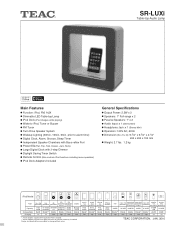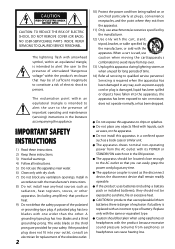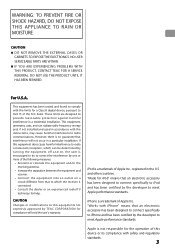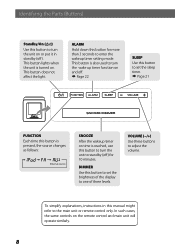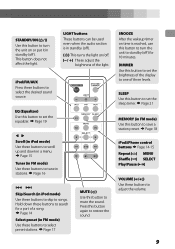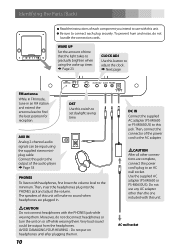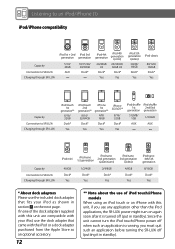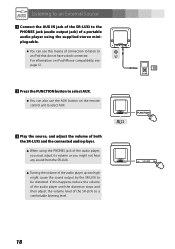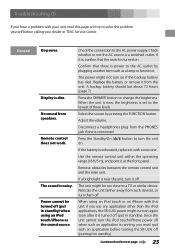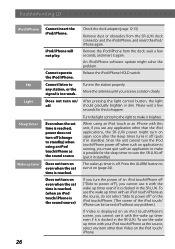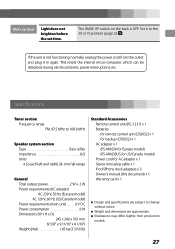TEAC SR-LUXi Support and Manuals
Get Help and Manuals for this TEAC item

View All Support Options Below
Free TEAC SR-LUXi manuals!
Problems with TEAC SR-LUXi?
Ask a Question
Free TEAC SR-LUXi manuals!
Problems with TEAC SR-LUXi?
Ask a Question
TEAC SR-LUXi Videos
Popular TEAC SR-LUXi Manual Pages
TEAC SR-LUXi Reviews
We have not received any reviews for TEAC yet.