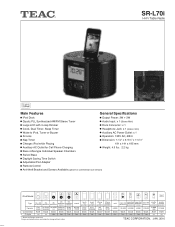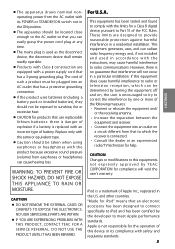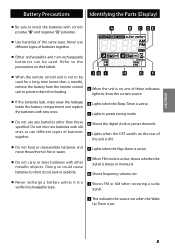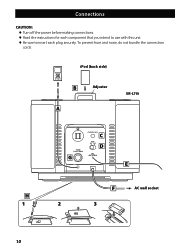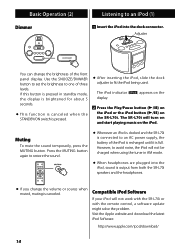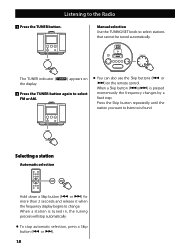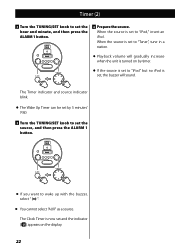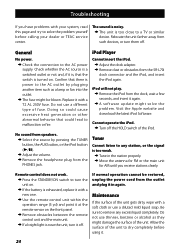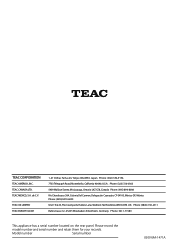TEAC SR-L70i Support and Manuals
Get Help and Manuals for this TEAC item

View All Support Options Below
Free TEAC SR-L70i manuals!
Problems with TEAC SR-L70i?
Ask a Question
Free TEAC SR-L70i manuals!
Problems with TEAC SR-L70i?
Ask a Question
Most Recent TEAC SR-L70i Questions
Changes Stations Randomly
I have a teac sr-l70i and it changes channels randomly. Why is this hap
I have a teac sr-l70i and it changes channels randomly. Why is this hap
(Posted by Martyg45134 2 years ago)
How Do You Set The Alarm Hour?
I can't get the hour of the alarm to change - I can do the time for the clock, but can't change the ...
I can't get the hour of the alarm to change - I can do the time for the clock, but can't change the ...
(Posted by sharonsteinmiller 11 years ago)
How Do I Turn The Alarm Off And Not Just Snooze?
Also How do I select what function I want for my alarm?
Also How do I select what function I want for my alarm?
(Posted by klaytoon 12 years ago)
Popular TEAC SR-L70i Manual Pages
TEAC SR-L70i Reviews
We have not received any reviews for TEAC yet.