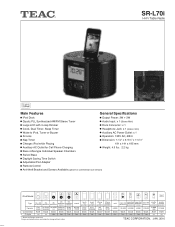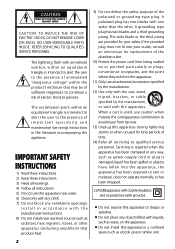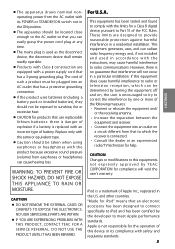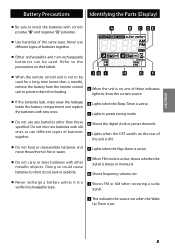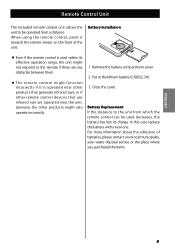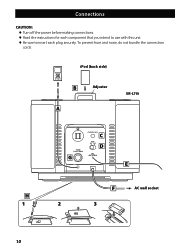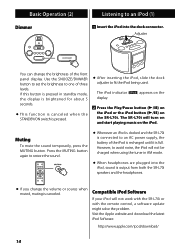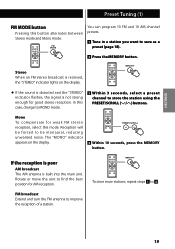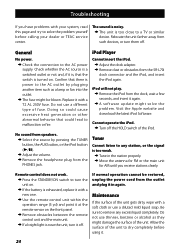TEAC SR-L70i Support Question
Find answers below for this question about TEAC SR-L70i.Need a TEAC SR-L70i manual? We have 2 online manuals for this item!
Question posted by reidken100 on January 28th, 2019
Disassemble
how do i get the plastic case apart? Thanks
Current Answers
Answer #1: Posted by TommyKervz on January 28th, 2019 11:52 PM
Hello
This device is not user disassemble friendly please see your local repair shop for help.
Related TEAC SR-L70i Manual Pages
Similar Questions
Changes Stations Randomly
I have a teac sr-l70i and it changes channels randomly. Why is this hap
I have a teac sr-l70i and it changes channels randomly. Why is this hap
(Posted by Martyg45134 2 years ago)
Cd Player Not Working
The CD player accepts discs but will not play music. How do I access the cd player to inspect it.
The CD player accepts discs but will not play music. How do I access the cd player to inspect it.
(Posted by Sdutton72 5 years ago)
Teac Sr-60i Setting Clock
lost manual, how to set clock and alarms
lost manual, how to set clock and alarms
(Posted by dennistribe 11 years ago)