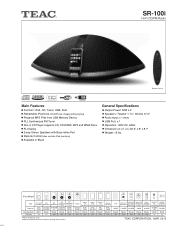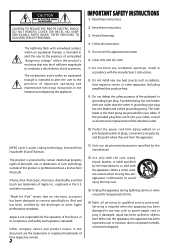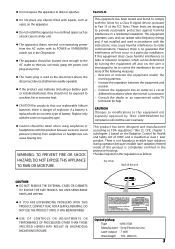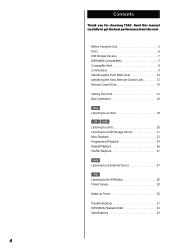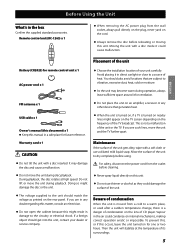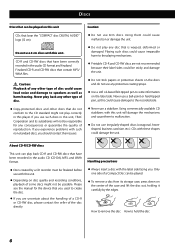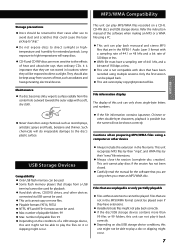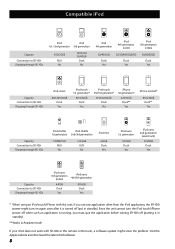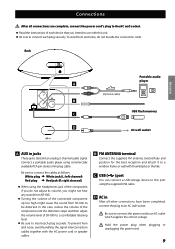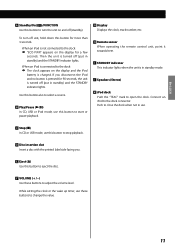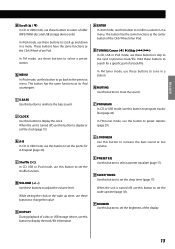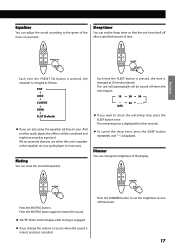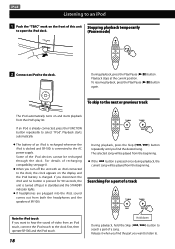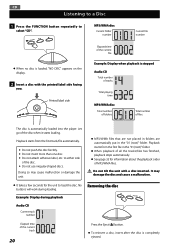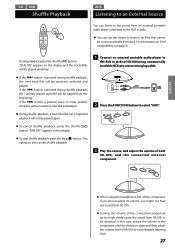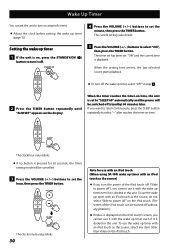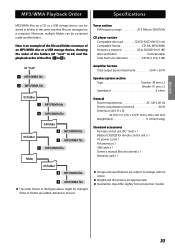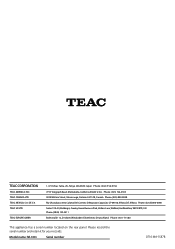TEAC SR-100i Support Question
Find answers below for this question about TEAC SR-100i.Need a TEAC SR-100i manual? We have 2 online manuals for this item!
Question posted by robwill9 on October 10th, 2015
How Do You Open Up A Teac Sr-100i? Thanks
The person who posted this question about this TEAC product did not include a detailed explanation. Please use the "Request More Information" button to the right if more details would help you to answer this question.
Current Answers
Answer #1: Posted by TechSupport101 on October 10th, 2015 9:39 PM
Hi. I am able to find no information on this and suggest you try the Justanswer.com folks for a hopefully affordable 'take-apart' walk through.
Related TEAC SR-100i Manual Pages
Similar Questions
Cd Not Working Won't Play Or Eject Cd.
CD not working won't play or eject CD. Answers No disc .
CD not working won't play or eject CD. Answers No disc .
(Posted by banjoatte 3 years ago)
Cd Player Not Working
The CD player accepts discs but will not play music. How do I access the cd player to inspect it.
The CD player accepts discs but will not play music. How do I access the cd player to inspect it.
(Posted by Sdutton72 5 years ago)
The Door To The Cd Player Won't Open. Is There A Physical Way To Open It?
(Posted by kentgastle 10 years ago)
Teac Sr-60i Setting Clock
lost manual, how to set clock and alarms
lost manual, how to set clock and alarms
(Posted by dennistribe 11 years ago)