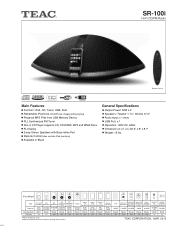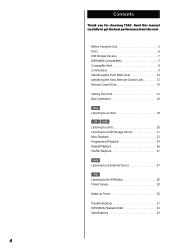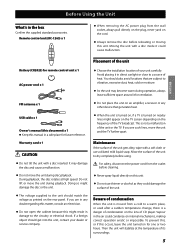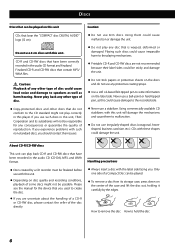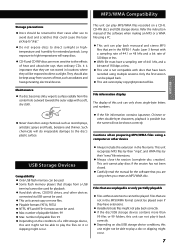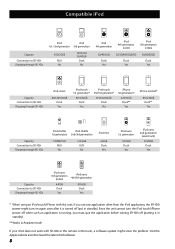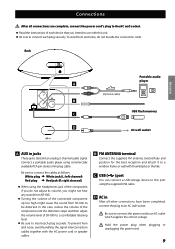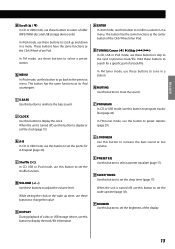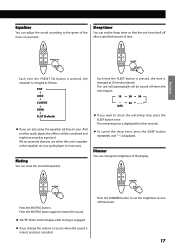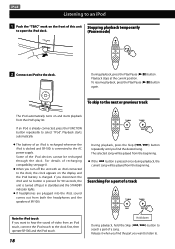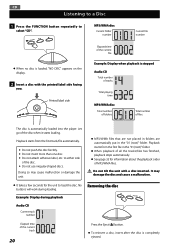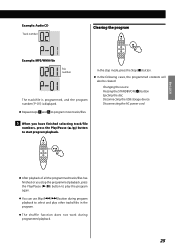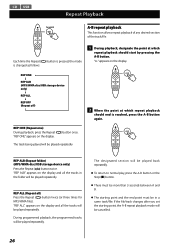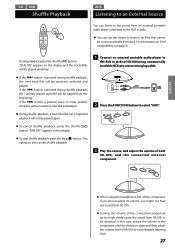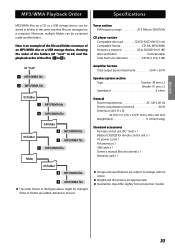TEAC SR-100i Support Question
Find answers below for this question about TEAC SR-100i.Need a TEAC SR-100i manual? We have 2 online manuals for this item!
Question posted by Sdutton72 on September 17th, 2018
Cd Player Not Working
The CD player accepts discs but will not play music. How do I access the cd player to inspect it.
Current Answers
Answer #1: Posted by Odin on September 18th, 2018 6:33 AM
See https://www.manualslib.com/manual/437740/Teac-Sr-100i.html?page=32, bottom right.
Hope this is useful. Please don't forget to click the Accept This Answer button if you do accept it. My aim is to provide reliable helpful answers, not just a lot of them. See https://www.helpowl.com/profile/Odin.
Related TEAC SR-100i Manual Pages
Similar Questions
Cd Not Working Won't Play Or Eject Cd.
CD not working won't play or eject CD. Answers No disc .
CD not working won't play or eject CD. Answers No disc .
(Posted by banjoatte 3 years ago)
Remote Won't Work. How Can I Use Cd Player Mc-dx901
the remote for this unit no longer works. Is there a way to skip songs in cd mode manually? I can st...
the remote for this unit no longer works. Is there a way to skip songs in cd mode manually? I can st...
(Posted by Playiswork 8 years ago)
Cd Not Working
Only used cd's a dozen times or so but now they won't play at all. No response from TEAC website. An...
Only used cd's a dozen times or so but now they won't play at all. No response from TEAC website. An...
(Posted by Bailey5 9 years ago)