TEAC SR-L70i Support Question
Find answers below for this question about TEAC SR-L70i.Need a TEAC SR-L70i manual? We have 2 online manuals for this item!
Question posted by klaytoon on February 22nd, 2012
How Do I Turn The Alarm Off And Not Just Snooze?
Also How do I select what function I want for my alarm?
Current Answers
There are currently no answers that have been posted for this question.
Be the first to post an answer! Remember that you can earn up to 1,100 points for every answer you submit. The better the quality of your answer, the better chance it has to be accepted.
Be the first to post an answer! Remember that you can earn up to 1,100 points for every answer you submit. The better the quality of your answer, the better chance it has to be accepted.
Related TEAC SR-L70i Manual Pages
SR-L70i Product Brochure - Page 1
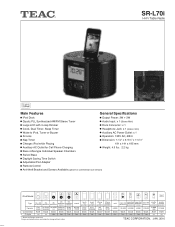
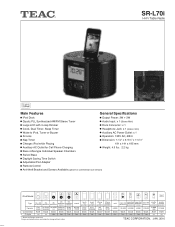
SR-L70i
Hi-Fi Table Radio
Detail of Back Panel
Main Features
General Specifications
iPod Dock
Output ...x 1 (stereo mini)
Wake to change without notice. Design and specifications are subject to iPod, Tuner or Buzzer
Auxiliary AC Power Outlet: x 1
Snooze
Operation: 120V AC, 60Hz
Nap Timer
Dimension: 7-1/2" x 5-9/16" x 7-5/16"
Charges iPod while Playing
191 x 141 x 185 mm
Auxiliary AC...
SR-L70i - Page 2
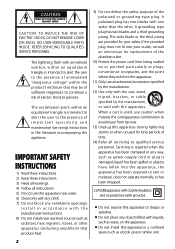
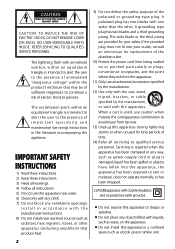
... point where they exit from being walked on the apparatus.
< Do not install this apparatus to qualified service personnel. When a cart is used, use attachments/accessories specified by the manufacturer.
12) Use only with the cart, stand, tripod, bracket, or table specified by the manufacturer, or sold with the manufacturer's instructions...
SR-L70i - Page 3
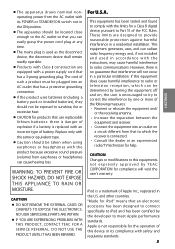
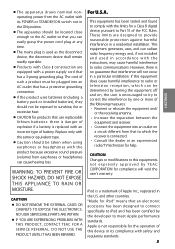
... that has a 3-prong grounding plug. The cord of such a product must be determined by turning the equipment off and on
a circuit different from earphones or headphones can easily grasp the power... that interference will void the user's warranty.
"Made for iPod" means that an electronic accessory has been designed to connect specifically to iPod and has been certified by the developer to...
SR-L70i - Page 4


.... Contents
Before Using the Unit
Thank you are in any operations.
< When the unit is turned on, switching on the TV may cause lines to appear on the TV screen, depending on an... or receiver.
< Do not open the cabinet because this might damage the finish. If this happens, turn off the unit.
< Since the unit could become warm during operation, always leave sufficient space around the...
SR-L70i - Page 5
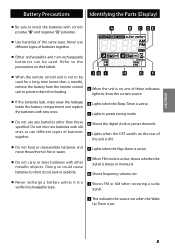
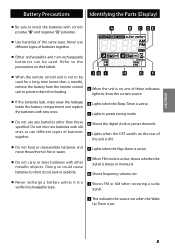
... never throw them from leaking. JG I Shows FM or AM when receiving a radio signal.
B Lights when the Sleep Timer is active.
F Lights when the Nap Alarm is active. J This indicates the source set when the Wake Up Timer is on, one of batteries together.
< Either rechargeable and non-rechargeable batteries can...
SR-L70i - Page 7
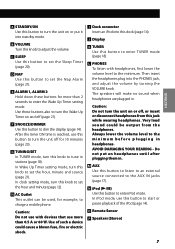
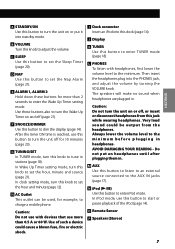
... level to the minimum before plugging in . In iPod mode, use this button to turn the unit off (page 21). F SNOOZE/DIMMER Use this button to enter TUNER mode (page 18).
M AUX Use this button...seconds to enter the Wake Up Timer setting mode. In clock setting mode, turn this knob to set the Nap Alarm (page 21). Then insert the headphones plug into standby mode.
ENGLISH
A STANDBY/ON ...
SR-L70i - Page 8
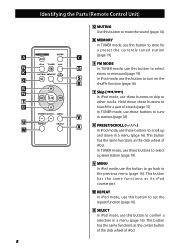
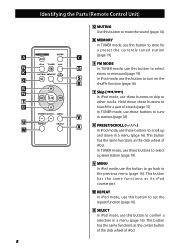
A K Q B T B U W
8
Identifying the Parts (Remote Control Unit)
Q MUTING Use this button to turn on the
R
shuffle function (page 16). S
In iPod mode, use this button to the previous menu (page 16).
V MENU In iPod mode, use this button to mute the sound (page 14). X SELECT In iPod mode, use these buttons to
search for
a preset...
SR-L70i - Page 10
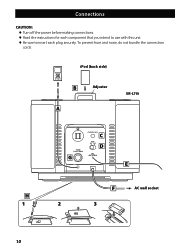
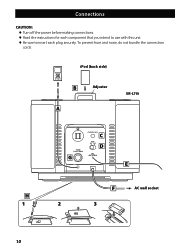
Connections
CAUTION: < Turn off the power before making connections. < Read the instructions for each component that you intend to use with this unit. < Be sure to insert each plug securely. iPod (back side)
B
Adjuster
A
SR-L70i
C D
G E
H
1
2
F 3
AC wall socket
10 To prevent hum and noise, do not bundle the connection cords.
SR-L70i - Page 12
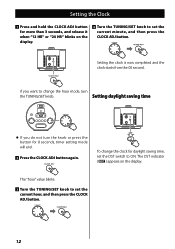
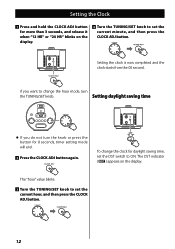
Setting daylight saving time
< If you want to change the clock for more than 3 seconds, and release it when "12 HR" or "24 HR" blinks on the .... Setting the clock is now completed and the clock starts from the 00 second. If you do not turn
the TUNING/SET knob. The "hour" value blinks.
3 Turn the TUNING/SET knob to set the current hour, and then press the CLOCK ADJ button.
12
To...
SR-L70i - Page 13


.... Basic Operation (1)
1 Press the STANDBY/ON switch to MAX (40). ENGLISH
< Select AUX to listen to an external source connected to turn the unit on the display blinks.
13 When you select "iPod" when no iPod is inserted into the dock, the SR-L70i automatically turns on and starts playback of the iPod.
< You can also...
SR-L70i - Page 14
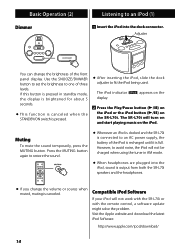
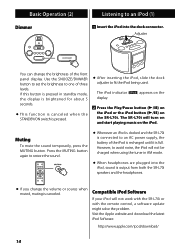
... the latest iPod Software. The SR-L70i will turn on and start playing music on the SR-L70i. http://www.apple.com/ipod/...function is canceled when the STANDBY/ON switch is full. Adjuster
You can change the volume or source when muted, muting is output from both the SR-L70i...Use the SNOOZE/DIMMER button to set the brightness to avoid noise, the iPod will not work with the SR-L70i or with ...
SR-L70i - Page 15


...found . or /) until the desired track is inserted into the dock, the SR-L70i automatically starts outputting the sound. The selected track will be played from the beginning. button is pressed during playback.
Skipping ...Pause button (y/J) on the remote control unit to select the iPod for more than 2 seconds and release it when the part you want to listen to is docked, the iPod indicator...
SR-L70i - Page 16


... the FM MODE button turns the shuffle mode ON and OFF. Listening to an iPod (2)
Returning to the menu item you want, and then
press the SELECT button. Selecting a menu item
During ...playback, press the REPEAT button to repeat all songs, the repeat icon ( ) appears on the iPod's display.
16 This button has the same functions...
SR-L70i - Page 17


... connection to listen to an iPod that do not have dock connectors.
< Turning the volume of the audio player up too high may cause the sound from the SR-L70i. ENGLISH
The AUX indicator ( display.
) appears on both the SR-L70i and the audio player.
Listening to an External Source
1 Connect the AUX IN plug of the...
SR-L70i - Page 19
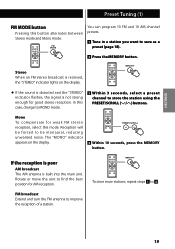
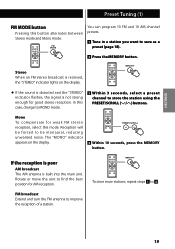
...unit to improve the reception of a station. FM broadcast Extend and turn the FM antenna to find the best position for AM reception. ...FM and 10 AM channel presets.
1 Tune in a station you want to store the station using the PRESET/SCROLL (‡/°) buttons.... reception. In this case, change to MONO mode.
3 Within 3 seconds, select a preset channel to save as a preset (page 18).
2 Press the...
SR-L70i - Page 20
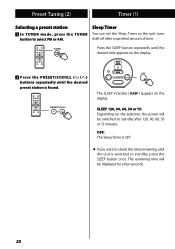
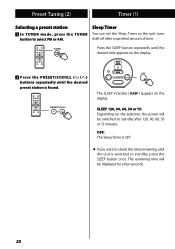
... If you want to check the time remaining until the desired
preset station is switched to standby, press the SLEEP button once.
Sleep Timer
You can set the Sleep Timer so the unit turns itself off after... 120, 90, 60, 30 or 15 minutes. Press the SLEEP button repeatedly until the desired time appears on the selection, the power will be switched to select FM or ...
SR-L70i - Page 21
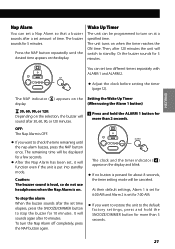
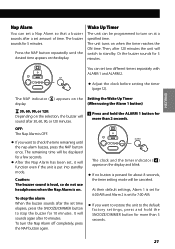
... do not use headphones when the Nap Alarm is OFF.
< If you want to the default factory settings, press and hold the ALARM 1 button for more than 2 seconds. The clock and the timer indicator ( ) appear on the selection, the buzzer will sound after 10 minutes. The unit turns on at a specified time. The NAP indicator...
SR-L70i - Page 22
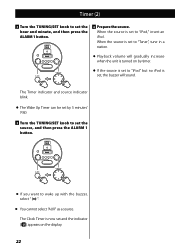
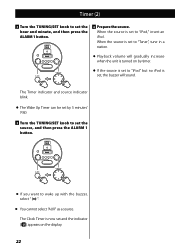
...buzzer will gradually increase when the unit is turned on the display.
22 The Timer indicator and...ALARM 1 button.
4 Prepare the source. Timer (2)
2 Turn the TUNING/SET knob to set and the indicator ( ) appears on by 5 minutes' step.
3 Turn the TUNING/SET knob to set the source, and then press the ALARM 1 button.
< If you want to wake up with the buzzer, select " ".
< You cannot select...
SR-L70i - Page 23


... the alarm, do not want to use a timer, press the
ALARM 1 or ALARM 2 button to turn off for up to 2 hours.
The corresponding timer indicator ( or ) disappears from the display.
To use the alarm, select any problem.) < If Video is docked in this system. When using the Nap Alarm or Wake Up Timer function.
You can use the Snooze function after...
SR-L70i - Page 24
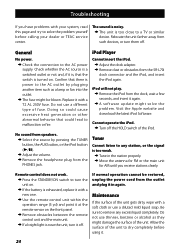
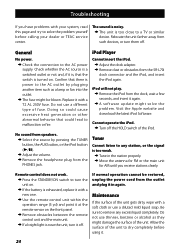
... power cord from the SR-L70i dock connector and the iPod, and insert the iPod again. e Adjust the dock adapter. e Turn off the HOLD switch of...farther away from the PHONES jack. Replace it off . iPod Player
Cannot insert the iPod. iPod will not play.
e Tune ...a few seconds, and insert it in the station properly. e Select the source by plugging another item such as they might solve the...
Similar Questions
Will Not Turn On
I have had this system for about 4 years, and it always is in my room with the green light on the bi...
I have had this system for about 4 years, and it always is in my room with the green light on the bi...
(Posted by Anonymous-151576 8 years ago)
What Happens My Teacher Mc-dx90i Wont Turn On? I Tried Turning It On Today And I
wont turn on.
wont turn on.
(Posted by yoonchristina0828 10 years ago)
How Do You Turn Off The Alarm?
The alarm goes off in the middle of the night and there does not seem to be a way to turn it off. Ho...
The alarm goes off in the middle of the night and there does not seem to be a way to turn it off. Ho...
(Posted by rpc972 11 years ago)
How Do You Set The Alarm Hour?
I can't get the hour of the alarm to change - I can do the time for the clock, but can't change the ...
I can't get the hour of the alarm to change - I can do the time for the clock, but can't change the ...
(Posted by sharonsteinmiller 11 years ago)

