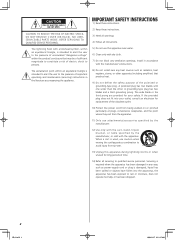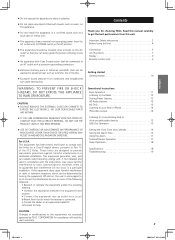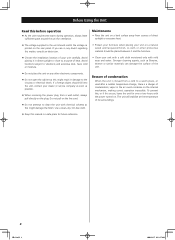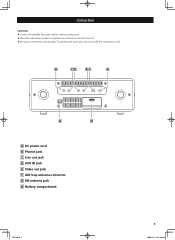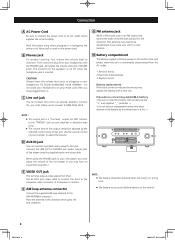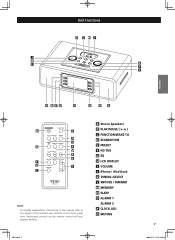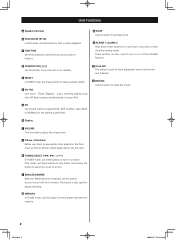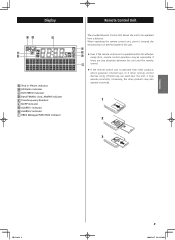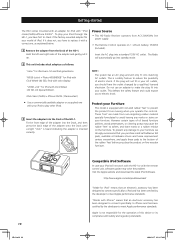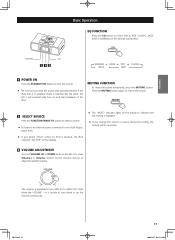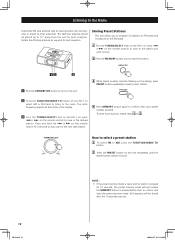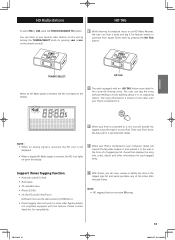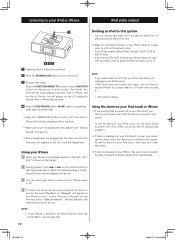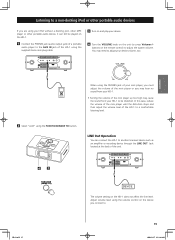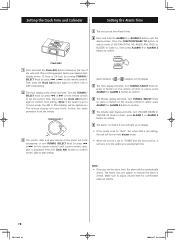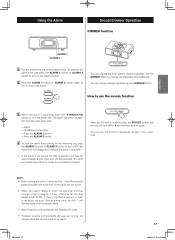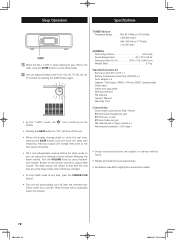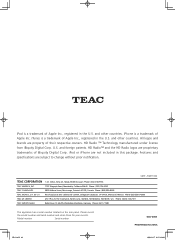TEAC HD-1 Support Question
Find answers below for this question about TEAC HD-1.Need a TEAC HD-1 manual? We have 1 online manual for this item!
Question posted by Gmansweeney on January 26th, 2014
Hd1 Troubleshooting Intermittent Or No. Reception.
My hd1 is 2 yrs old.When first turned on it stammers for 5 min like a cd that is hung up with dirt or scratches then worked. But now it does not correct itself. Is this user fixable. Can it be fixed At alL? Thx
Current Answers
Related TEAC HD-1 Manual Pages
Similar Questions
Cd Player Not Working
The CD player accepts discs but will not play music. How do I access the cd player to inspect it.
The CD player accepts discs but will not play music. How do I access the cd player to inspect it.
(Posted by Sdutton72 5 years ago)
Troubleshoot For Teac Hd-1 Radio Receiver
Now when I turn on start radio all I get is a constant buzzing. What's happening?
Now when I turn on start radio all I get is a constant buzzing. What's happening?
(Posted by germanbuilt2004 10 years ago)
Why Does The Cd Player On My Mc-dx90i Display A Flashing Reading?
when I select CD whether there is a cd in the player or not it continuously flashes READING
when I select CD whether there is a cd in the player or not it continuously flashes READING
(Posted by joneal48 10 years ago)
Setting The Clock On A Teac Hd-1
I can't set the clock on my TEAC HD-1 clock radio. The user manual (written by Chinese folk) is udel...
I can't set the clock on my TEAC HD-1 clock radio. The user manual (written by Chinese folk) is udel...
(Posted by swissguard 11 years ago)
Teac Model Hd-1 Am/fm Hd Receiver
Radio won't start.Any technical info,service manual and/or parts info?
Radio won't start.Any technical info,service manual and/or parts info?
(Posted by dlvseuss 11 years ago)