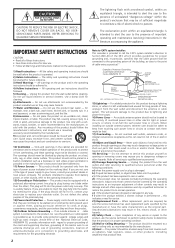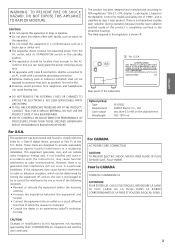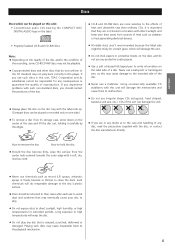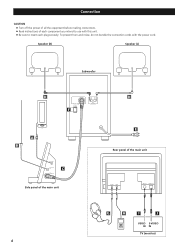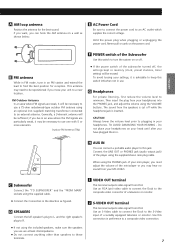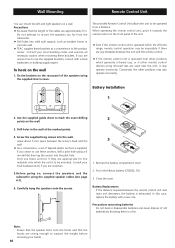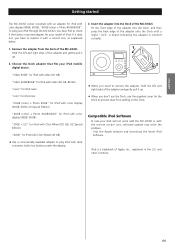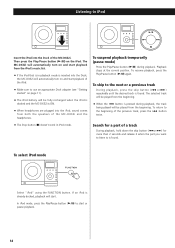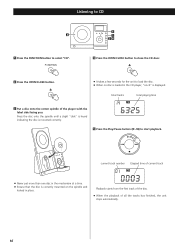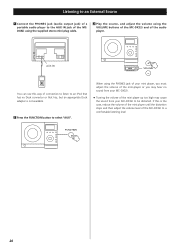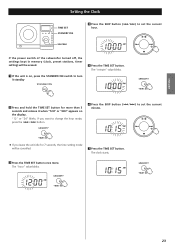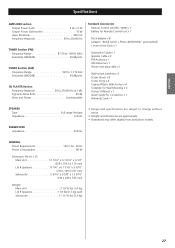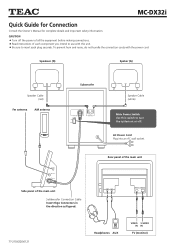TEAC MC-DX32i Support Question
Find answers below for this question about TEAC MC-DX32i.Need a TEAC MC-DX32i manual? We have 3 online manuals for this item!
Question posted by Danthepetman on November 11th, 2022
Where Can I Get A Replacement Power Cord For Dx321
The person who posted this question about this TEAC product did not include a detailed explanation. Please use the "Request More Information" button to the right if more details would help you to answer this question.
Current Answers
Answer #1: Posted by Odin on November 13th, 2022 6:16 PM
If you can't get what you seek from the manufacturer [use the contact information at https://www.contacthelp.com/teac], request a part number. Then (with or without a part number) try http://www.cablestogo.com/. If no resolution, try https://encompass.com/; use a search engine like Google's or Bing; or try http://www.searchtempest.com/*, which displays global listings from eBay, Craigslist, and other sources.
*For SearchTempest, you may want to use a free tracking program like https://www.followthatpage.com/, to avoid having to repeatedly check back.
Hope this is useful. Please don't forget to click the Accept This Answer button if you do accept it. My aim is to provide reliable helpful answers, not just a lot of them. See https://www.helpowl.com/profile/Odin.
Related TEAC MC-DX32i Manual Pages
Similar Questions
Power Does Not Come On After Plugging Into Functioning Outlet And Turning On.
(Posted by dwpvet 1 year ago)
Replacement Power Cord
Where can I get a replacement power cord? It still works fine (radio). Its just the cord
Where can I get a replacement power cord? It still works fine (radio). Its just the cord
(Posted by michelleaych 8 years ago)
Teac Mc-dx32i Power Supply Dead?
My Micro HiFi system from TEAC suddenly stopped working. I have no power whatsoever through the subw...
My Micro HiFi system from TEAC suddenly stopped working. I have no power whatsoever through the subw...
(Posted by tdeshler 10 years ago)
How Do I Insert My Iphone Onto A Mc Dx321 That Has An Adaptor For 40/60gb
The phone just rests on the adaptor but doesn not insert or connect. Would like to play music from m...
The phone just rests on the adaptor but doesn not insert or connect. Would like to play music from m...
(Posted by Anonymous-81781 11 years ago)