TEAC SR-80i Support Question
Find answers below for this question about TEAC SR-80i.Need a TEAC SR-80i manual? We have 2 online manuals for this item!
Question posted by mtbrownuk on July 10th, 2012
Compatibility
Is it compatible with the 6th generation iPod nano?
Current Answers
There are currently no answers that have been posted for this question.
Be the first to post an answer! Remember that you can earn up to 1,100 points for every answer you submit. The better the quality of your answer, the better chance it has to be accepted.
Be the first to post an answer! Remember that you can earn up to 1,100 points for every answer you submit. The better the quality of your answer, the better chance it has to be accepted.
Related TEAC SR-80i Manual Pages
SR-80i Brochure - Page 1


SR-80i
Hi-Fi Table-top Audio
Main Features
Function: iPod /Tuner / USB / AUX iPod/iPhone Digital Direct Connection for Lossless Audio Path Full Digital Amplifier Circuit from iPod/iPhone to Speakers iPod/iPhone Charges while Playing Super Bass DSP Powered by MAXXBASS PLL Synthesised AM/FM Stereo Tuner MP3 File Playback from USB Memory Device Large LCD...
SR-80i Manual - Page 2
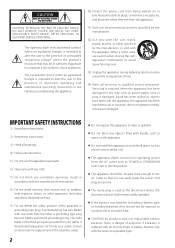
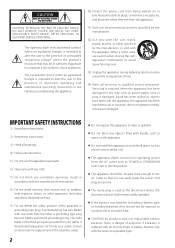
... (including a battery pack or installed batteries), they should not be of sufficient magnitude to sunshine, fire or excessive heat.
< CAUTION for products that use attachments/accessories specified by the manufacturer.
12) Use only with the cart, stand, tripod, bracket, or table specified by the manufacturer, or sold with the apparatus. CAUTION...
SR-80i Manual - Page 3
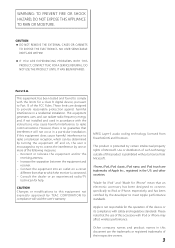
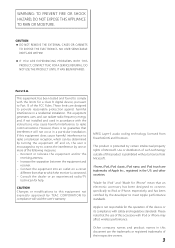
... FCC Rules.
iPhone, iPod, iPod classic, iPod nano, and iPod touch are trademarks of Microsoft. Please note that an electronic accessory has been designed to connect specifically to iPod or iPhone, respectively,...to this equipment does cause harmful interference to radio communications. This equipment generates, uses, and can be determined by certain intellectual property rights of Apple...
SR-80i Manual - Page 4
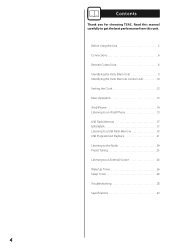
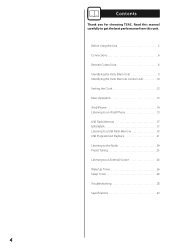
... 8 Identifying the Parts (Main Unit 9 Identifying the Parts (Remote Control Unit 10 Setting the Clock 12 Basic Operation 13 iPod/iPhone 14 Listening to an iPod/iPhone 15 USB Flash Memory 17 MP3/WMA 17 Listening to a USB Flash Memory 18 USB Programmed Playback 21 Listening to the Radio 24 Preset Tuning 25...
SR-80i Manual - Page 5
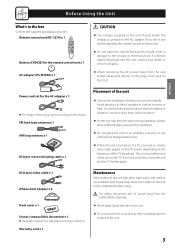
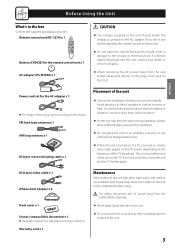
...When removing the AC power plug from the outlet before using. You should also avoid locations that generates heat.
< When the unit is turned on the cord.
Warranty card x 1
Maintenance
If ...warm during operation, always leave sufficient space around it in the box
Confirm the supplied standard accessories. If you are subject to the unit should get into the unit, contact your unit ...
SR-80i Manual - Page 6
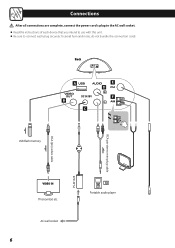
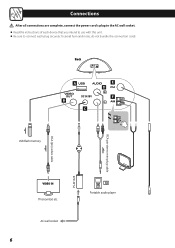
...) video cable
PS-M1628
VIDEO IN TV (monitor) etc. To avoid hum and noise, do not bundle the connection cords.
AC wall socket
6
Portable audio player
Connections
After all connections are complete, connect the power cord's plug to the AC wall socket. < Read the instructions of each device that you intend...
SR-80i Manual - Page 7


... jack. Connect the unit to the composite video connector of the SR-80i. When you have set to this port.
Connect a portable audio player using the headphones jack of the component, if you do not ... then adjust the volume level of the power cord set "TV OUT" to a TV.
Or the iPod/iPhone will not output video signal. Use the supplied AC adapter (PS-M1628). E FM antenna terminal
...
SR-80i Manual - Page 8
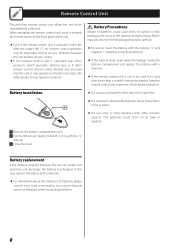
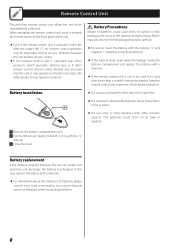
.... Conversely, the other products may be impossible if there are any batteries other remote control devices using infrared rays are used near other products which generate infrared rays, or if other than a month), remove the battery from the remote control unit to be used for a long time (more than those specified...
SR-80i Manual - Page 12
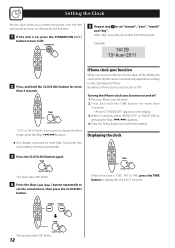
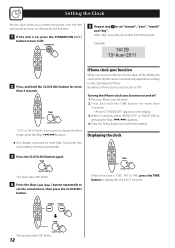
..." by pressing the Skip (.//) buttons.
4. The minute value "00" blinks.
12 "12 H" or "24 H" blinks. Set your iPhone into the dock of the SR-80i, the clock of the SR-80i can be automatically adjusted according to the clock data of iPhone. "iPhone CT MODE OFF" appears on , press the STANDBY/ON (¤ )
button...
SR-80i Manual - Page 14
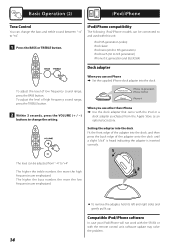
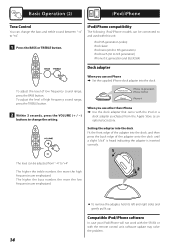
...accessory.
o To remove the adapter, hold its left and right sides and gently pull it up. Compatible iPod/iPhone software
In case your iPod/iPhone will not work with the SR-80i or with the iPod...with this unit:
iPod 5th generation (video) iPod classic iPod nano (2nd to 5th generation) iPod touch (1st to "+4".
1 Press the BASS or TREBLE button. Basic Operation (2)
iPod/iPhone
Tone Control
You...
SR-80i Manual - Page 15
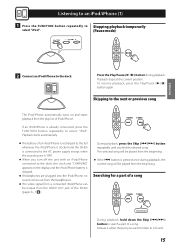
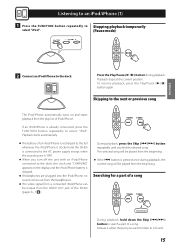
... Skip (.//) button to the dock. Playback stops at the current position. Playback starts automatically. o The battery of an iPod/iPhone is recharged to the full whenever the iPod/iPhone is docked and the SR-80i is connected to the AC power supply except when the sound source is already connected, press the FUNCTION button...
SR-80i Manual - Page 17
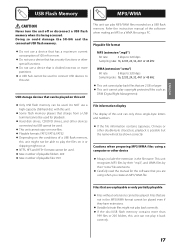
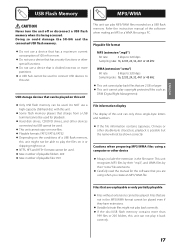
...with this unit.
< Some flash memory players that are using a computer or other double-byte characters, playback is being accessed. Playable file format
MP3 (extension ".mp3")
Bit rate:
8 kbps to 320 kbps...MP3/WMA files using when you create an MP3/WMA file. Files that are 2 GB or larger. < This unit cannot play MP3/WMA files recorded on a USB flash memory. Doing so could damage the SR-80i...
SR-80i Manual - Page 18
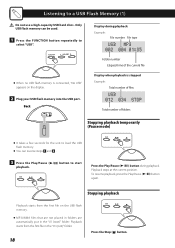
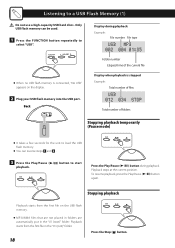
... stopped Example:
Total number of files
Total number of the current file
Display when playback is connected, "No USB" appears on the USB flash memory.
< MP3/WMA files that are not placed in folders are automatically put in the "01 (root)" folder.
18
Press the Stop (8) button. Back
Folder number Elapsed...
SR-80i Manual - Page 19
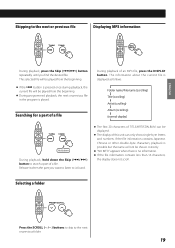
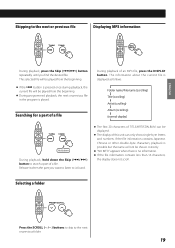
...
During playback, hold down the Skip (.//) button to is played. Selecting a folder
Press the SCROLL (j/k) buttons to skip to the next or previous file
Displaying MP3 information
ENGLISH
During playback, press the Skip (.//) button repeatedly until you want to listen to search a part of this unit can be shown correctly. Release...
SR-80i Manual - Page 21
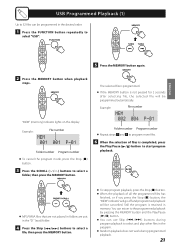
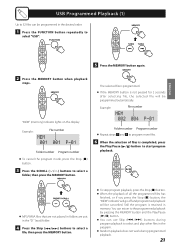
... memory.
Example:
File number
"MEM" (memory) indicator lights on the display. Still the program is completed, press
the Play/Pause (G/J) button to start program playback.
< MP3/WMA files that are not placed in folders are put in the "01" (root) folder.
4 Press the Skip (.//) buttons to
select "USB". Example:
File number...
SR-80i Manual - Page 26
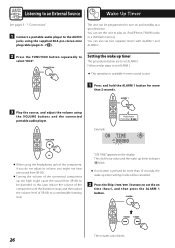
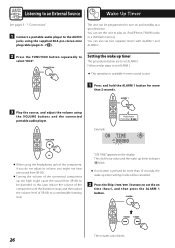
...".
1 Connect a portable audio player to the AUDIO
jacks using
the VOLUME buttons and the connected portable audio player. Setting the wake up timer setting... 2.
2 Press the FUNCTION button repeatedly to play an iPod/iPhone, FM/AM radio or a USB flash memory. ...adjust its volume, you might cause the sound from SR-80i.
< Turning the volume of SR-80i to turn on the display.
You can set ...
SR-80i Manual - Page 27
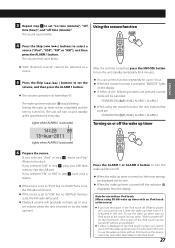
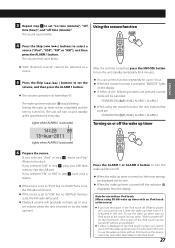
... timer even if it is docked in to a station.
< If the source is set to "iPod" but no iPod/iPhone is set, the FM radio will sound.
< If the source is set to "USB" but....
< The volume cannot be canceled: STANDBY/ON (¤), BAND, ALARM 1, ALARM 2
o When using SR-80i wake up timer with an iPod touch as the source, select any problem.)
< If Video is activated
After the set lower than Video on...
SR-80i Manual - Page 28


.... USB Player
Will not play . The remaining time is exhausted, replace it at 15 minute intervals. e If the battery is displayed for a few seconds, then connect it off. Sleep Timer
Troubleshooting
You can set the sleep timer so that the unit turns itself off after a specified amount of SR-80i and the iPod/iPhone...
SR-80i Manual - Page 29


...possible but the name will not be an MP3/WMA format. If normal operation cannot be ...compatible) Extension wma" Bit rate 8 kbps to any station, or signal is missing. number of playable files 999
General Power Requirements 120 V, 60 Hz Power Consumption (nominal 19 W Dimension (W x H x D) 15 7/16" x 7 1/8" x 8 5/16" (392 x 180 x 210.5 mm) Weight (Net 4.1lb (1.9 kg)
Standard Accessories...
SR-80i Manual - Page 84
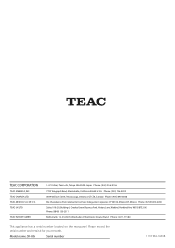
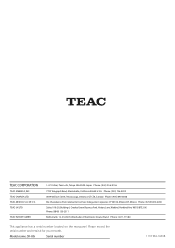
... Phone: (5255)5010-6000 Suites 19 & 20, Building 6, Croxley Green Business Park, Hatters Lane, Watford, Hertfordshire, WD18 8TE, U.K. Z
TEAC CORPORATION
TEAC AMERICA, INC. Model name: SR-80i
Serial number
1110. MA-1663B TEAC EUROPE GMBH
1-47 Ochiai, Tama-shi, Tokyo 206-8530 Japan Phone: (042) 356-9156 7733 Telegraph Road, Montebello, California...
Similar Questions
Cd Player Not Working
The CD player accepts discs but will not play music. How do I access the cd player to inspect it.
The CD player accepts discs but will not play music. How do I access the cd player to inspect it.
(Posted by Sdutton72 5 years ago)
Dx32i Compatibility
i was wondering i just purchased a dx32i not the System just the Subwoofer i'm curious can i connect...
i was wondering i just purchased a dx32i not the System just the Subwoofer i'm curious can i connect...
(Posted by Nickm279 5 years ago)
Remote Won't Work. How Can I Use Cd Player Mc-dx901
the remote for this unit no longer works. Is there a way to skip songs in cd mode manually? I can st...
the remote for this unit no longer works. Is there a way to skip songs in cd mode manually? I can st...
(Posted by Playiswork 8 years ago)
Teac Sr-60i Setting Clock
lost manual, how to set clock and alarms
lost manual, how to set clock and alarms
(Posted by dennistribe 11 years ago)

