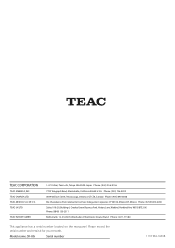TEAC SR-80i Support Question
Find answers below for this question about TEAC SR-80i.Need a TEAC SR-80i manual? We have 2 online manuals for this item!
Question posted by Siozumba on July 13th, 2013
How Do I Set The Dab Radio
The person who posted this question about this TEAC product did not include a detailed explanation. Please use the "Request More Information" button to the right if more details would help you to answer this question.
Current Answers
There are currently no answers that have been posted for this question.
Be the first to post an answer! Remember that you can earn up to 1,100 points for every answer you submit. The better the quality of your answer, the better chance it has to be accepted.
Be the first to post an answer! Remember that you can earn up to 1,100 points for every answer you submit. The better the quality of your answer, the better chance it has to be accepted.
Related TEAC SR-80i Manual Pages
SR-80i Brochure - Page 1


SR-80i
Hi-Fi Table-top Audio
Main Features
Function: iPod /Tuner / USB / AUX iPod/iPhone Digital Direct Connection for Lossless Audio Path Full Digital Amplifier Circuit from iPod/iPhone to Speakers iPod/iPhone Charges while Playing Super Bass DSP Powered by MAXXBASS PLL Synthesised AM/FM Stereo Tuner MP3 File Playback from USB...
SR-80i Manual - Page 3
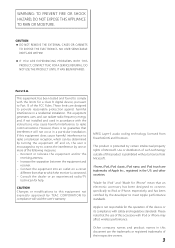
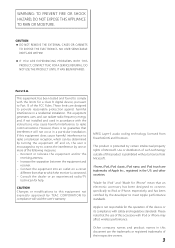
...
For U.S.A. MPEG Layer-3 audio coding technology licensed from that the use of this accessory with safety and regulatory standards.
Please note that to correct the interference by TEAC... tested and found to radio communications.
Other company names and product names in a particular installation.
This product is no guarantee that an electronic accessory has been designed to ...
SR-80i Manual - Page 4
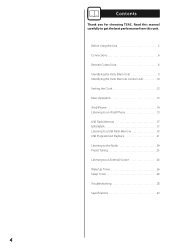
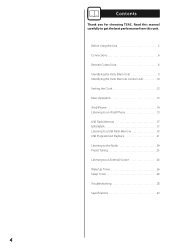
... Unit 9 Identifying the Parts (Remote Control Unit 10 Setting the Clock 12 Basic Operation 13 iPod/iPhone 14 Listening to an iPod/iPhone 15 USB Flash Memory 17 MP3/WMA 17 Listening to a USB Flash Memory 18 USB Programmed Playback 21 Listening to the Radio 24 Preset Tuning 25 Listening to get the...
SR-80i Manual - Page 5
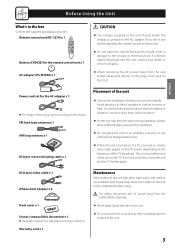
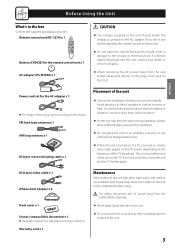
..., cold or moisture.
< As the unit may become warm during operation, always leave sufficient space around it in the box
Confirm the supplied standard accessories. Power cord set for the remote control unit x 1 AC adapter (PS-M1628) x 1
CAUTION
< The voltage supplied to the unit should get into the unit, contact your unit...
SR-80i Manual - Page 7


...time, disconnect the power cord from an iPod/ iPhone connected to the dock of the power cord set "TV OUT" to "Ask", each time you play a video your iPod/iPhone has "TV OUT" menu... TV. Connect a portable audio player using the supplied RCA (pin) video cable.
< When you might not hear any AC adapter other connections are not going to use any sound from SR-80i to be distorted. Place the ...
SR-80i Manual - Page 9
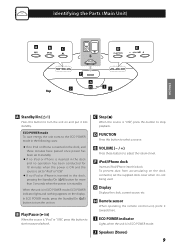
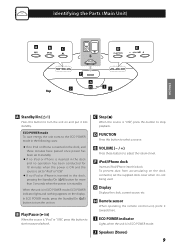
... 3 seconds when the power is in ECO POWER mode. To prevent dust from accumulating on the dock connector, set to "iPod" or "USB"
< If no iPod or iPhone is inserted in the dock, pressing the Standby.../On (¤) button for 18 minutes when the power is ON and the source is set the supplied dock cover when it is in ECO POWER mode, ECO POWER indicator lights and nothing appears ...
SR-80i Manual - Page 10
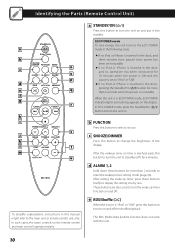
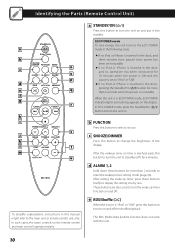
... RDS/Shuffle (½)
When the source is in this manual might refer to standby (off . The RDS (Radio Data System) function does not work with this button to turn on and put it into standby.
b FUNCTION
Press...the dock and no operation has been conducted for 18 minutes when the power is ON and the source is set to "iPod" or "USB"
< If no iPod or iPhone is inserted in the dock, pressing the ...
SR-80i Manual - Page 11


...MEMORY
When the source is "USB", use this button to scroll up and down these buttons to set the clock (page 12). When the source is "USB", press these buttons to confirm selection in ... preset stations automatically.
When the source is "iPod" or "USB", press these buttons to change the repeat setting. r TUNING/Skip (.//)
When the source is "USB", "FM" or "AM", press this button for ...
SR-80i Manual - Page 12
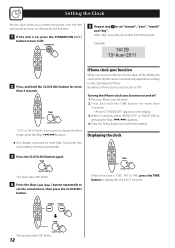
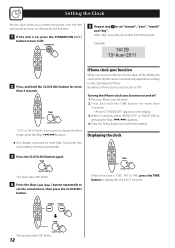
... blinks. o If no button is pressed for more than 3 seconds. Set your iPhone into the dock of the SR-80i, the clock of the SR-80i can be automatically adjusted according to display the clock for 5 seconds. Press...on the display.
3. By default, iPhone clock sync function is set, the clock starts from 00 seconds.
If you want to confirm the setting. When the source is "USB", "FM" or "AM",...
SR-80i Manual - Page 14
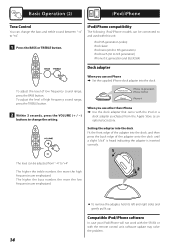
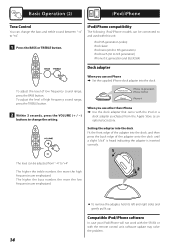
...3G/3GS iPhone 4
iPhone 1st generation iPhone 3G/3GS
iPhone 4
When you use an iPhone e Set the supplied iPhone dock adapter into the dock, and then press the back edge of the adapter ...Store as an optional accessory.
The higher the bass number, the more the high frequencies are emphasized. Compatible iPod/iPhone software
In case your iPod/iPhone will not work with the SR-80i or with the ...
SR-80i Manual - Page 15
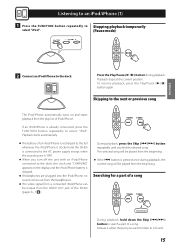
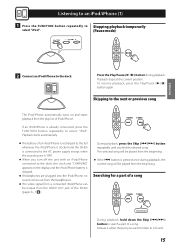
.... o If headphones are plugged into the iPod/iPhone, no sound comes out from the play list of the SR-80i (pages 6 - 7 B ). During playback, press the Skip (.//) button repeatedly until you want to listen to...part of an iPod/iPhone is recharged to the full whenever the iPod/iPhone is docked and the SR-80i is connected to the dock, the clock and "CHARGING" appears on and starts playback from the...
SR-80i Manual - Page 17
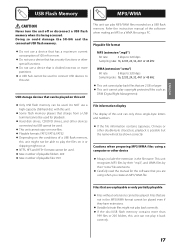
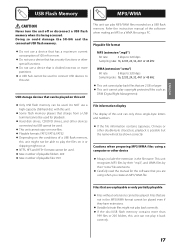
.... Doing so could damage the SR-80i and the connected USB flash memory...MP3 or a WMA file using when you are unplayable or only partially playable
< Files without extensions cannot be used .
< This unit cannot copy or move files. < Playable formats: FAT12 FAT16, FAT32 < Depending on the conditions of a USB flash memory,
this unit might not be able to this unit.
< Some flash memory players...
SR-80i Manual - Page 20
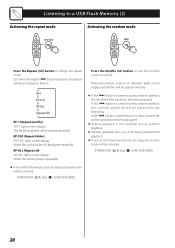
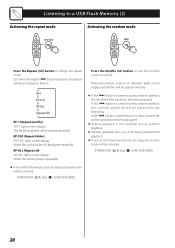
... the display. The file being played will be canceled:
STANDBY/ON (¤), Stop (8), FUNCTION, BAND
20 Each time the Repeat ( ) button is pressed, the repeat setting is pressed during programmed playback. o If any of the following buttons are pressed, repeat mode will be played from the beginning. button is changed as...
SR-80i Manual - Page 24
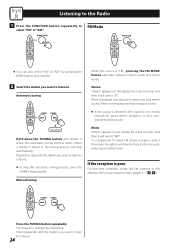
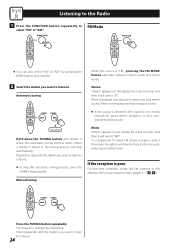
Listening to the Radio
1 Press the FUNCTION button repeatedly to FM Mode
select "FM" or "AM".
< You can also select "FM" or "AM" by a fixed step.
Hold down
Hold ...
SR-80i Manual - Page 25
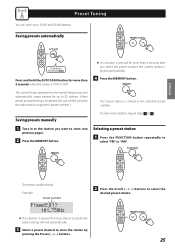
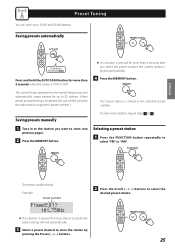
The unit will be tuned to the radio station assigned to preset number 1. Selecting a preset station
1 Press the FUNCTION button repeatedly to
select... in to the station you select the preset number, the current station is pressed for more than 4 seconds, the preset setting will end automatically.
3 Select a preset channel to store the station by
pressing the Preset (j/k) buttons.
25 The tuned ...
SR-80i Manual - Page 26
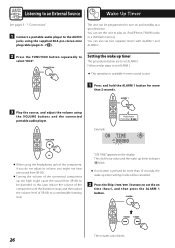
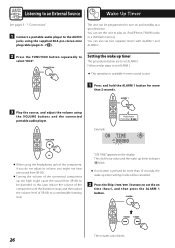
...radio or a USB flash memory.
o If no button is available in every sound source.
1 Press and hold the ALARM 1 button for more than 10 seconds, the wake up timer
The procedures below are to set... portable audio player to the AUDIO
jacks using the headphones jack of the component, if you do not adjust its volume, you might cause the sound from SR-80i.
< Turning the volume of SR-80i to a ...
SR-80i Manual - Page 27
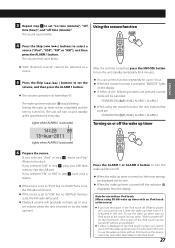
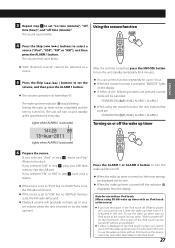
...1, ALARM 2
o When using SR-80i wake up timer on the iPod touch.
27
If you selected "USB" in step 4 , plug your set volume when the unit is docked in this unit.
Setting the wake up to 1 hour....
< If the source is set to "iPod" but no iPod/iPhone is set, the FM radio will sound.
< If the source is set to "USB" but no USB flash memory is set, the FM radio will sound.
< Playback volume will...
SR-80i Manual - Page 28


...fan into it off after a specified amount of SR-80i and the iPod/iPhone, then connect the iPod/ ... it at 15 minute intervals. iPod/iPhone Player
Cannot connect the iPod/iPhone. e Remove ... problem with a new one. e Confirm that there are MP3/WMA files on .
Cannot operate the iPod/iPhone. Cannot...button.
Sleep Timer
Troubleshooting
You can set the sleep timer so that the unit...
SR-80i Manual - Page 29


... 210.5 mm) Weight (Net 4.1lb (1.9 kg)
Standard Accessories Remote control unit (RC-1274) x 1 Battery (CR2025) for the remote control unit x 1 AC adapter (PS-M1628) x 1 Power cord set for the best reception position. This resets the internal micro...
29 e Check the MP3/WMA file extension. e For more information about playable file formats, see page 17.
FM/AM Radio
Cannot listen to 320 kbps...
Similar Questions
Teac Sr-60i Setting Clock
lost manual, how to set clock and alarms
lost manual, how to set clock and alarms
(Posted by dennistribe 11 years ago)
Change Radio Station Without Remote
Is there a way to change the radio station without using the remote? i.e., is there a place on the m...
Is there a way to change the radio station without using the remote? i.e., is there a place on the m...
(Posted by gainslie 11 years ago)
Setting The Clock On A Teac Hd-1
I can't set the clock on my TEAC HD-1 clock radio. The user manual (written by Chinese folk) is udel...
I can't set the clock on my TEAC HD-1 clock radio. The user manual (written by Chinese folk) is udel...
(Posted by swissguard 11 years ago)