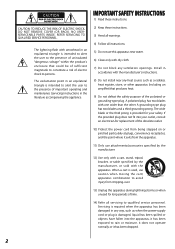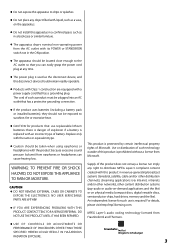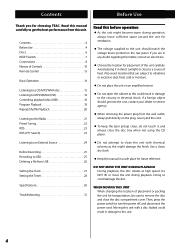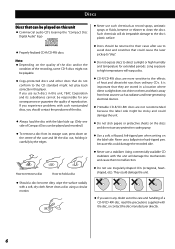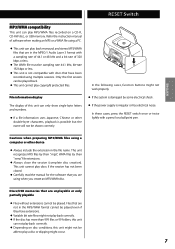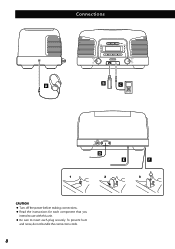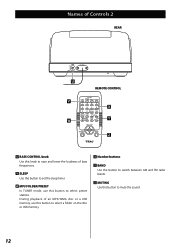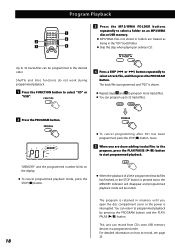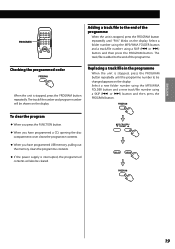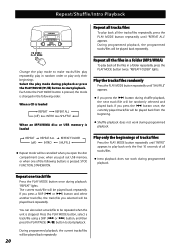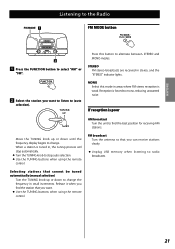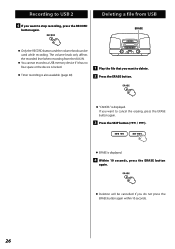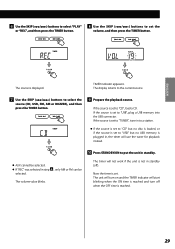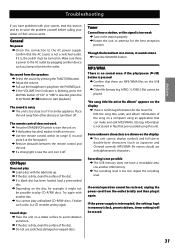TEAC SL-D920 Support Question
Find answers below for this question about TEAC SL-D920.Need a TEAC SL-D920 manual? We have 1 online manual for this item!
Question posted by jmveloso on March 29th, 2015
What Is The Limit For Usb Drive
There is a higher supported size for USB drive in SL-D920, I do not found how much. I have a 8 GB usb drive, and it is not working, the user manual tell that this device have this limit but does not specify how much.
Current Answers
Related TEAC SL-D920 Manual Pages
Similar Questions
I Have A Teac Sl D930 There Is No Sound
I have no sound on the Teac SL D930 the mute is off and i also have no sound using headphones the ra...
I have no sound on the Teac SL D930 the mute is off and i also have no sound using headphones the ra...
(Posted by mjkenyon 4 years ago)
There Is No Sound From The Radio And The Cd Won't Read. The Display Works But Ot
there is no sound from the radio and the cd does not spin and it won't read. Display works but other...
there is no sound from the radio and the cd does not spin and it won't read. Display works but other...
(Posted by Jandjgray 8 years ago)
Help! Usb Don't Work
I have a TEAC CR-H238i. I'm trying to connect an USB flash to the device. The songs on the USB is m...
I have a TEAC CR-H238i. I'm trying to connect an USB flash to the device. The songs on the USB is m...
(Posted by friberg922 11 years ago)