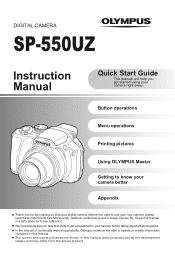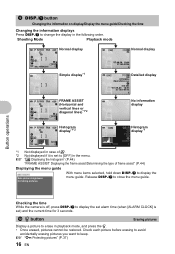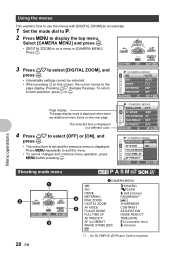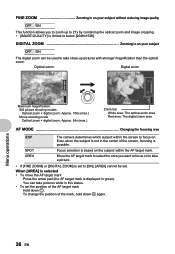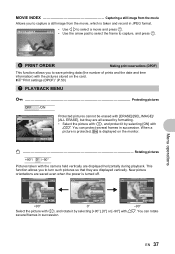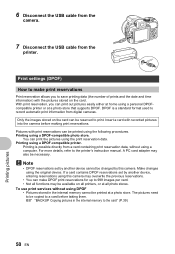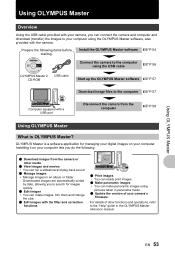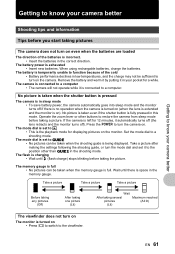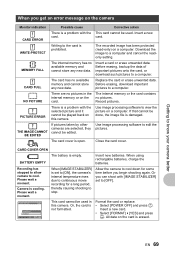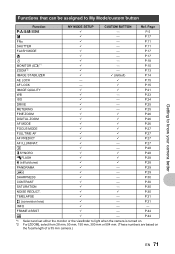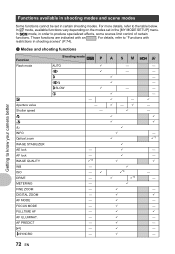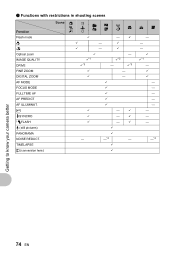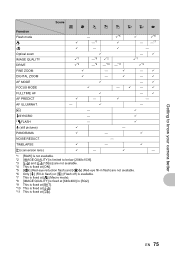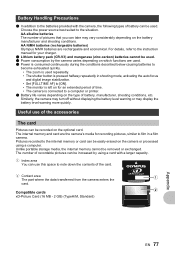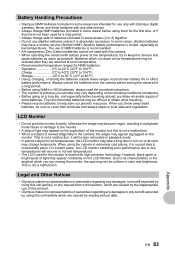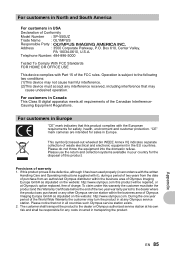Olympus SP 550 Support Question
Find answers below for this question about Olympus SP 550 - Ultra Zoom Digital Camera.Need a Olympus SP 550 manual? We have 2 online manuals for this item!
Question posted by albcd on July 14th, 2013
My Camera Goes To Write Protection When I Try To Take A Picture. Please Help.
The person who posted this question about this Olympus product did not include a detailed explanation. Please use the "Request More Information" button to the right if more details would help you to answer this question.
Current Answers
Answer #1: Posted by royron32 on July 14th, 2013 8:40 PM
Take your SD card out of your camera and look for a switch. It is very small switch so look carefully. The switch on the SD Card is the write protection switch, make sure that the write protection switch is off on your card before putting back into your camera. To turn it off simply flip it to the end position (away from the end that is inserted).
Related Olympus SP 550 Manual Pages
Similar Questions
My Camera Just Shows A Blue Screen
My olympus camera ..sp810uz...just shows a blue screen ..I have removed card, battery replaces refor...
My olympus camera ..sp810uz...just shows a blue screen ..I have removed card, battery replaces refor...
(Posted by Anonymous-116077 10 years ago)
'write Protect' Problem
My sz-14 suddenly started to display "write protect" message and I can't figure out what the problem...
My sz-14 suddenly started to display "write protect" message and I can't figure out what the problem...
(Posted by reimie80s 11 years ago)
Tripod Holder Screw, Female Part.
I have an SP550 OUZ, the female part ouder the camera where the tripod screw goes into has stripped,...
I have an SP550 OUZ, the female part ouder the camera where the tripod screw goes into has stripped,...
(Posted by arthur06 11 years ago)
Black Screen On Olympus Sp-550 Uz
i have a black screen on the lcd from olympus. i can't view or see any picture cause everything is b...
i have a black screen on the lcd from olympus. i can't view or see any picture cause everything is b...
(Posted by lieuLoi 12 years ago)
How Do I Turn Volume On Taking Video Clips On Olympus Digital Camera Sp-550uz
(Posted by karentulloch 12 years ago)