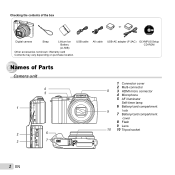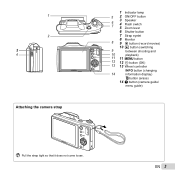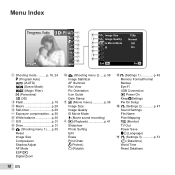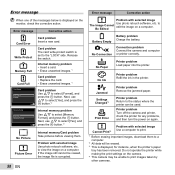Olympus SZ-14 Support Question
Find answers below for this question about Olympus SZ-14.Need a Olympus SZ-14 manual? We have 4 online manuals for this item!
Question posted by reimie80s on February 24th, 2013
'write Protect' Problem
Current Answers
Answer #1: Posted by tintinb on February 26th, 2013 7:47 PM
- How to Repair the Write Protect on an SD card
- How to remove write-protection on an sd card pt.1 of 2
- How to remove write-protection on an sd card pt.2 of 2
- How to remove write-protection on a SD card
Read the user's manual for more information here:
http://www.helpowl.com/manuals/Olympus/SZ14/155551
If you have more questions, please don't hesitate to ask here at HelpOwl. Experts here are always willing to answer your questions to the best of our knowledge and expertise.
Regards,
Tintin
Related Olympus SZ-14 Manual Pages
Similar Questions
Is there any difference between the SP-810 & SP-815 Olympus Digital Camera?
Could you please advise how to view photos on PC from my Olympus VR340 Digital Camera, I have connec...