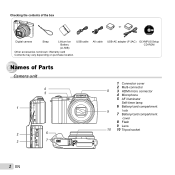Olympus SZ-14 Support and Manuals
Get Help and Manuals for this Olympus item

View All Support Options Below
Free Olympus SZ-14 manuals!
Problems with Olympus SZ-14?
Ask a Question
Free Olympus SZ-14 manuals!
Problems with Olympus SZ-14?
Ask a Question
Most Recent Olympus SZ-14 Questions
I Have An Sz-14
Hi currently it is stuck in a formatting sub menu so cannot take photos. How do i exit this format m...
Hi currently it is stuck in a formatting sub menu so cannot take photos. How do i exit this format m...
(Posted by harleybarrett 1 year ago)
My Olympus Tg-830 Is Frozen And Unresponsive. What Can I Do?
My camera has been working perfectly for the past 18 month until yesterday. I was using the camera, ...
My camera has been working perfectly for the past 18 month until yesterday. I was using the camera, ...
(Posted by sawesomenesser 8 years ago)
Zoom Error In Sz14 Camera In Mid Zoom
I am unable to fully zoom my Olympus SZ14 camera. Halfway zoomed out and it flashes zoom error on th...
I am unable to fully zoom my Olympus SZ14 camera. Halfway zoomed out and it flashes zoom error on th...
(Posted by irish71 9 years ago)
How To I Fix A Zoom Error On My Olympus Sz-14 Camera
(Posted by Anonymous-146338 9 years ago)
Memory Left
where does it show how much memory is left on the card?
where does it show how much memory is left on the card?
(Posted by paulblannin94 9 years ago)
Olympus SZ-14 Videos
Popular Olympus SZ-14 Manual Pages
Olympus SZ-14 Reviews
We have not received any reviews for Olympus yet.