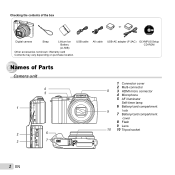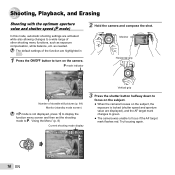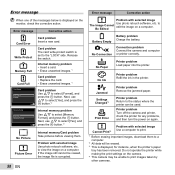Olympus SZ-14 Support Question
Find answers below for this question about Olympus SZ-14.Need a Olympus SZ-14 manual? We have 4 online manuals for this item!
Question posted by sawesomenesser on July 9th, 2015
My Olympus Tg-830 Is Frozen And Unresponsive. What Can I Do?
My camera has been working perfectly for the past 18 month until yesterday. I was using the camera, taking pictures, as one would, but then at one point when I turned on the camera and switched the modes, the screen went black and all the buttons were rendered unresponsive. The ON/OFF button is displaying an orange light (which suggests that the camera is on) and I know that it has plenty of charge. I've tried everthing I can; I've removed the SD card and put it in another camera (to see if it was faulty, which it wasn't) and I've removed the battery and inserted it again, but this had no effect because although the orange light turned off upon the removal of the battery, the camera returns to its unresponsive state it was in before when the battery is reinserted. I have left the camera without a battery overnight (still with no luck) and I have now waited half a day with the battery in the camera, hoping that when the canera runs out of charge, it will return to its functioning state. So my question is: Am I right to leave the camera and wait for it to run out of charge, or are there any better, and more certain solutions that I can maybe carry out in order to fix the camera?By the way, I have no hit the camera against anything and I have not damaged it at all in any way that I can think of. I have not been using it underwater recently although I am currently in quite a humid place
Current Answers
Answer #1: Posted by TommyKervz on July 10th, 2015 1:36 AM
Please follow the instructions below to fix this
Related Olympus SZ-14 Manual Pages
Similar Questions
How Do I Download Video From Olympus Sz-14 Digital Camera
(Posted by pirNist 9 years ago)
Can My Olympus Sz-14 Pictures Be Loaded Onto A Laptop With Windows 8 ?
(Posted by vullrich 10 years ago)
Where Can I Order The Us Cable For The Olympus Camedia Digital Camera D-435?
(Posted by cbpaguio 11 years ago)
I Have An Olympus Vr-340 Digital Camera And Cannot View Photos On Pc.
Could you please advise how to view photos on PC from my Olympus VR340 Digital Camera, I have connec...
Could you please advise how to view photos on PC from my Olympus VR340 Digital Camera, I have connec...
(Posted by mel14880 11 years ago)