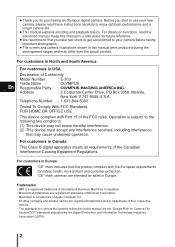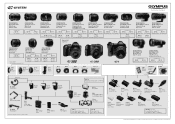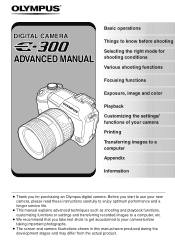Olympus E300 - 14-54mm f/2.8-3.5 Zuiko ED Digital SLR Lens Support and Manuals
Get Help and Manuals for this Olympus item

View All Support Options Below
Free Olympus E300 manuals!
Problems with Olympus E300?
Ask a Question
Free Olympus E300 manuals!
Problems with Olympus E300?
Ask a Question
Most Recent Olympus E300 Questions
How To Get Prints From Flashcard?
i cant send to laptop or print from photo shop. it say it is empty. i can see them in the playback m...
i cant send to laptop or print from photo shop. it say it is empty. i can see them in the playback m...
(Posted by oetgrv 11 years ago)
Popular Olympus E300 Manual Pages
Olympus E300 Reviews
We have not received any reviews for Olympus yet.