Olympus SZ-14 Support Question
Find answers below for this question about Olympus SZ-14.Need a Olympus SZ-14 manual? We have 4 online manuals for this item!
Question posted by paulblannin94 on July 24th, 2014
Memory Left
where does it show how much memory is left on the card?
Current Answers
There are currently no answers that have been posted for this question.
Be the first to post an answer! Remember that you can earn up to 1,100 points for every answer you submit. The better the quality of your answer, the better chance it has to be accepted.
Be the first to post an answer! Remember that you can earn up to 1,100 points for every answer you submit. The better the quality of your answer, the better chance it has to be accepted.
Related Olympus SZ-14 Manual Pages
SZ-14 Instruction Manual (English) - Page 1


... these instructions carefully to update or modify information
contained in a safe place for purchasing an Olympus digital camera. DIGITAL CAMERA
SZ-14/SZ-12
Instruction Manual
● Thank you for future reference.
● We recommend that you start to use your camera before taking important photographs. ● In the interest of continually improving products, Olympus reserves the right...
SZ-14 Instruction Manual (English) - Page 2
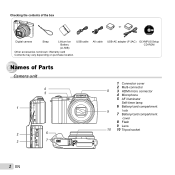
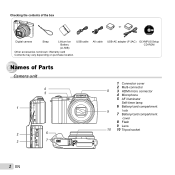
...
USB-AC adapter (F-2AC) OLYMPUS Setup CD-ROM
Names of the box or
Digital camera
Strap
Lithium Ion Battery (LI-50B)
USB cable
Other accessories not shown: Warranty card Contents may vary depending on purchase location. Checking the contents of Parts
Camera unit
4 5
1
2
6
3
7
1 Connector cover
2 Multi-connector
8
3 HDMI micro connector
4 Microphone
5 AF illuminator
Self...
SZ-14 Instruction Manual (English) - Page 3
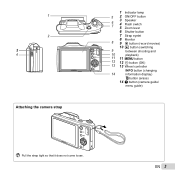
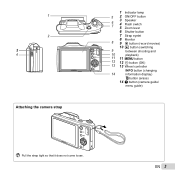
... 9 R button (record movies)
10 q button (switching
9
between shooting and
10 11 12 13
playback) 11 m button 12 A button (OK) 13 Wheel controller
INFO button (changing
14
information display)
D button (erase) 14 E button (camera guide/
menu guide)
Pull the strap tight so that it does not come loose.
SZ-14 Instruction Manual (English) - Page 4


...Date stamp p. 39 12 World time p. 51 13 Image stabilization (still
images)/Digital image stabilization (movies p. 38 14 Metering p. 37
15 Shadow Adjustment Technology p. 37
16 Compression (still images ...memory ...........p. 63 20 Movie recording icon ....p. 17 21 Remaining recording time
(movies p. 17 22 Image size (movies)
p. 36, 65 23 Histogram p. 20 24 AF target mark p. 17 25 Camera...
SZ-14 Instruction Manual (English) - Page 11


... direction of storable pictures (still images)/Continuous recording length (movies) in the internal memory and cards" (p. 64, 65)
EN 11 Turn off the camera before opening the battery/card compartment cover. Preparing the Camera
Inserting the battery and card
1
2
Battery/card compartment cover
1
Battery/card compartment lock
2
Battery lock knob
Write-protect switch
Always use SD/SDHC/SDXC...
SZ-14 Instruction Manual (English) - Page 26


... the shutter button to p. AUTO Target mark
Pointer
Cancel MENU
Save OK
Screen when combining images from left to the movie. Shooting mode MAGIC FILTER
Option
1 Pop Art 2 Pin Hole 3 Fish Eye 4... effect has been applied.
*2 SZ-14 only. For details on the shooting mode. Submenu 1 Auto
Manual PC
Application
Three frames are taken and combined by the camera.
The user composes the shots...
SZ-14 Instruction Manual (English) - Page 36


..."x17". "Number of storable pictures (still images)/Continuous recording length (movies) in the internal memory and cards" (p. 64, 65) When [Image Size] is set to [QVGA], [Image Quality] is...11x17 in.). "Number of storable pictures (still images)/Continuous recording length (movies) in the internal memory and cards" (p. 64, 65)
Selecting the image quality for printing pictures at A4 (8.5x11 in .)....
SZ-14 Instruction Manual (English) - Page 43


... reasons [Shadow Adj]
q (Playback menu) X Edit X Shadow Adj
1 Use HI to select the retouching level, and press the A button.
Retouching red eyes in the internal memory or card will be effective.
Erasing images [Erase]
q (Playback menu) X Erase
Submenu 2 All Erase
Sel. Select the correction effect
from 3 levels.
―
Enhances the contrast of...
SZ-14 Instruction Manual (English) - Page 45


... protected images).
Enable Eye-Fi communication. Use the Eye-Fi card in compliance with this camera before formatting the internal memory. Cards must be formatted with the laws and regulations of the function are highlighted in the internal memory or card.
Using an Eye-Fi card [Eye-Fi]
r (Settings 1) X Eye-Fi
Submenu 2 Off On
Application Disable Eye...
SZ-14 Instruction Manual (English) - Page 52


... depending on the printer that can print images directly without using a computer.
To exit printing
After a selected image is a standard for connecting digital cameras and printers of the arrow. The printing modes, paper sizes, and other parameters that is used. To find out if your printer supports PictBridge, ...
SZ-14 Instruction Manual (English) - Page 53


... when print reservations have been made. Submenu 2 Print All Print Multi Print All Index Print Order*1
Application
This prints the image selected in the internal memory or card.
This prints an index of all images stored in Steps 4 and 5, the image is printed at the printer's standard settings.
6 Use HI to select...
SZ-14 Instruction Manual (English) - Page 55


... and date imprint option are saved in the image on the card without a computer or a camera.
*1 DPOF is a standard for up to 999 images per card.
Print reservations can be changed by this camera will erase the reservations made for storing automatic printout information from digital cameras. Make changes using only the print reservations on the...
SZ-14 Instruction Manual (English) - Page 58
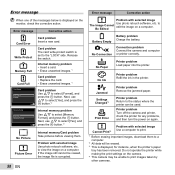
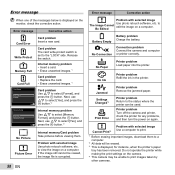
... printer correctly.
Printer problem Turn off the camera and printer, check the printer for instance, when the printer's paper
tray has been removed. Internal memory problem • Insert a card. • Erase unwanted images.*1
Card Full
Card problem • Replace the card. • Erase unwanted images.*1
Card Setup
Power Off Format
Card problem Use FG to the "LOCK" side...
SZ-14 Instruction Manual (English) - Page 61


... [On]
Playback/Editing tips
Playback
"Playing images in the internal memory and card" ● Remove the card and display the images in internal memory ● "Inserting the battery and card" (p. 11)
"Viewing images with high picture quality on a highdefinition TV"
● Connect the camera to the TV using an HDMI cable (sold separately) ●...
SZ-14 Instruction Manual (English) - Page 63


... the internal memory or card is writing data. SD/SDHC/SDXC card write-protect switch
The SD/SDHC/SDXC card body has a write-protect switch. LOCK
EN 63
When using an Eye-Fi card, the camera may function more slowly.
Using the card Cards compatible with this camera
SD/SDHC/SDXC/Eye-Fi card (commercially available) (for compatibility card details, visit...
SZ-14 Instruction Manual (English) - Page 64


...Format] (p. 45)
Still pictures
IMAGE SIZE 6 4288x3216 4 3264x2448 n 2560x1920 3 2048x1536 2 1600x1200 1 1280x960 7 640x480 K 4288x2416 0 1920x1080
COMPRESSION
L M L M L M L M L M L M L M L M L M
Number of storable still pictures
Internal memory
SD/SDHC/SDXC card (4GB)
8
561
17
1,097
15
957
29
1,856
24
1,527
46
2,873
38
2,413
75
4,641
62
3,893
118
7,099
94
5,746
180
10...
SZ-14 Instruction Manual (English) - Page 65


... 8 640x480 9 320x240
IMAGE QUALITY
L M L M L
Continuous recording length
Internal memory
SD/SDHC/SDXC card (4GB)
With sound Without sound With sound Without sound
37 sec.
38 sec....unwanted images, or connect the camera to a computer or other device to 29 minutes in the internal memory or card. [Erase] (p. 21, 43), [Sel. Image] (p. 44), [All Erase] (p. 44), [Memory Format]/[Format] (p. 45)
...
SZ-14 Instruction Manual (English) - Page 66


... used without observing the information given under this symbol, minor personal injury, damage to important operating and maintenance instructions in the camera strap, causing
strangulation. • Accidentally swallowing the battery, cards or other small
parts. • Accidentally firing the flash into the product.
If a lightning storm occurs while using a USB...
SZ-14 Instruction Manual (English) - Page 71


... Center. Operation is liable and shall pay for a period of Conformity
Model Number: SZ-14/SZ-12
Trade Name:
OLYMPUS
Responsible Party:
Address:
3500 Corporate Parkway, P.O.
Olympus, at...").
For customers in North and South America
For customers in CANADA This Class B digital apparatus complies with Part 15 of defective Products shall be Olympus's sole obligation and ...
SZ-14 Instruction Manual (English) - Page 77


... accordance with Design rule for Camera File system (DCF))
Applicable standards
: Exif 2.2, Digital Print Order Format (DPOF), PRINT Image Matching III, PictBridge
3D still image : MP format
Sound with still : Wave format pictures
Movie
: MPEG-4AVC./H.264
Memory
: Internal memory SD/SDHC/SDXC/Eye-Fi card
No. of effective pixels : 14,000,000 pixels
Image pickup...
Similar Questions
How Do I Download Video From Olympus Sz-14 Digital Camera
(Posted by pirNist 9 years ago)
Can My Olympus Sz-14 Pictures Be Loaded Onto A Laptop With Windows 8 ?
(Posted by vullrich 10 years ago)
Where Can I Find Sp-550uz Olympus Memory Cards For My Digital Camera.
(Posted by hermab12 11 years ago)
I Have An Olympus Vr-340 Digital Camera And Cannot View Photos On Pc.
Could you please advise how to view photos on PC from my Olympus VR340 Digital Camera, I have connec...
Could you please advise how to view photos on PC from my Olympus VR340 Digital Camera, I have connec...
(Posted by mel14880 11 years ago)

