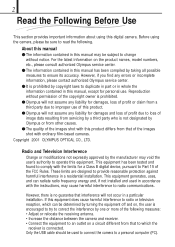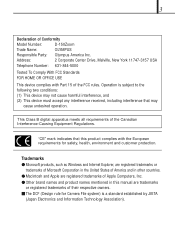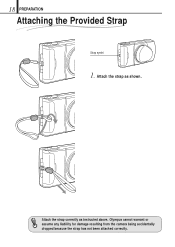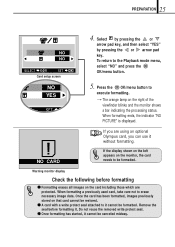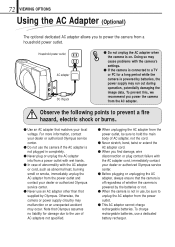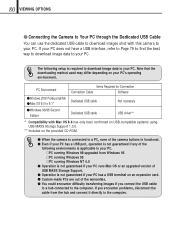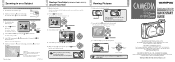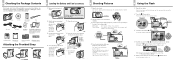Olympus D150 - CAMEDIA D 150 Brio Zoom Digital Camera Support and Manuals
Get Help and Manuals for this Olympus item

View All Support Options Below
Free Olympus D150 manuals!
Problems with Olympus D150?
Ask a Question
Free Olympus D150 manuals!
Problems with Olympus D150?
Ask a Question
Most Recent Olympus D150 Questions
Olympus D150 Videos
Popular Olympus D150 Manual Pages
Olympus D150 Reviews
We have not received any reviews for Olympus yet.