Olympus D-550 - Camedia 3MP Digital Camera Support and Manuals
Get Help and Manuals for this Olympus item
This item is in your list!

View All Support Options Below
Free Olympus D-550 manuals!
Problems with Olympus D-550?
Ask a Question
Free Olympus D-550 manuals!
Problems with Olympus D-550?
Ask a Question
Popular Olympus D-550 Manual Pages
Software Installation Guide (160 KB) - Page 1


..."Reference Manual" from www.apple.com).
2 INSTALLING THE SOFTWARE
Installing the camera software will automatically start.
3. NOTE: Please pay special attention to continue.
7. When the "setup of the CAMEDIA Master installation procedure. A README file is complete" dialog appears, click "Finish".
12. This file contains important update information. When you are using all of a USB driver...
Software Installation Guide (160 KB) - Page 2


...the web site. 4. Type in the camera Quick Start Guide. Copying of Adobe Systems, Inc. • All trademarks and registered marks mentioned herein are recognized as instructed in a name for Windows® & Macintosh™
3 DOWNLOADING IMAGES FROM A CAMERA
a. A message will inform you can become more information on the desktop. With Olympus CAMEDIA Master software, you when the image...
D-550 Zoom Quick Start Guide (650KB) - Page 1
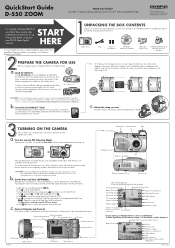
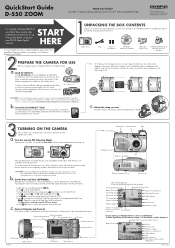
START HERE
1UNPACKING THE BOX CONTENTS Gather your D-550 Zoom and all the parts as shown in LCD Monitor Note: Depending on the camera settings, not all date/time fields have installed the batteries properly and that you set the date and time.
D-550 Zoom
Strap
2 pairs of AA batteries
CAMEDIA Master 4.0 CD-ROM
USB Cable (beige color)
16MB SmartMedia Card with static-free case and...
D-550 Zoom Quick Start Guide (650KB) - Page 2


... power supply when downloading images.
4
TAKING PICTURES
There are two ways to compose your digital photos and movies.
• USB Driver for Windows 98: This utility must install the "USB Driver for Windows 98" software before connecting the D-550 Zoom to the computer.
Select YES and press
.
6 CONNECTING THE CAMERA TO A COMPUTER TIP: Olympus recommends the use the...
D-550 Zoom Basic Manual (8.3MB) - Page 2
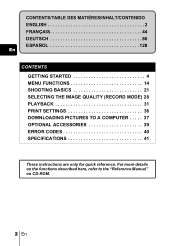
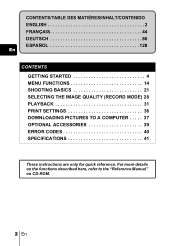
... En
CONTENTS GETTING STARTED 4 MENU FUNCTIONS 14 SHOOTING BASICS 21 SELECTING THE IMAGE QUALITY (RECORD MODE) 28 PLAYBACK 31 PRINT SETTINGS 36 DOWNLOADING PICTURES TO A COMPUTER . . . . . 37 OPTIONAL ACCESSORIES 39 ERROR CODES 40 SPECIFICATIONS 41
These instructions are only for quick reference. For more details on the functions described here, refer to the "Reference Manual" on CD-ROM...
D-550 Zoom Basic Manual (8.3MB) - Page 37


...98
Connecting the camera to the computer using the provided USB cable
Confirming the computer recognizes the camera
Downloading image files
Disconnecting the USB cable
* Even if your computer has a USB connector, data transfer may need a special setup before connecting to the
En
"Software Installation Guide" included in the chart,
refer to their instruction manuals. Some OS's (operating...
D-550 Zoom Basic Manual (8.3MB) - Page 38
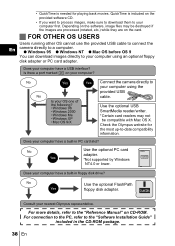
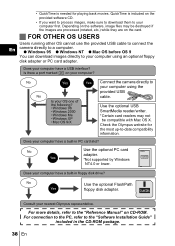
... USERS
Users running other OS cannot use the provided USB cable to connect the
En
camera directly to -date compatibility
information.
No No
Yes
Yes Connect the camera directly to the "Software Installation Guide"
included in PC card slot?
Consult your computer using an optional floppy
disk adapter or PC card adapter. For connection to the PC, refer to...
D-550 Zoom Basic Manual (8.3MB) - Page 39
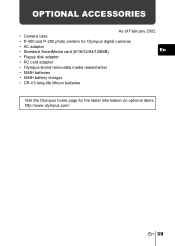
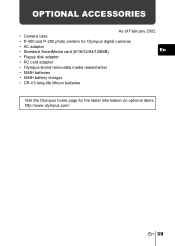
...; P-400 and P-200 photo printers for Olympus digital cameras
• AC adapter
• Standard SmartMedia card (8/16/32/64/128MB)
En
• Floppy disk adapter
• PC card adapter
• Olympus-brand removable media reader/writer
• NiMH batteries
• NiMH battery charger
• CR-V3 long-life lithium batteries
Visit the Olympus home page for the latest information on...
D-550 Zoom Reference Manual (4.8MB) - Page 1


DIGITAL CAMERA - PC CONNECTION OPERATION MANUAL
Explanation of digital camera functions and operating instructions. DIGITAL CAMERA
C-300 ZOOM D-550 ZOOM
REFERENCE MANUAL
CAMERA OPERATION MANUAL
Explanation of how to download images between your digital camera and PC.
D-550 Zoom Reference Manual (4.8MB) - Page 2
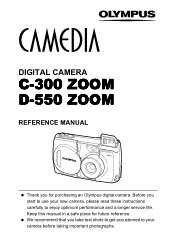
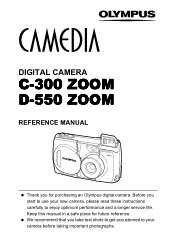
... you take test shots to get accustomed to enjoy optimum performance and a longer service life. Keep this manual in a safe place for purchasing an Olympus digital camera. DIGITAL CAMERA
C-300 ZOOM D-550 ZOOM
REFERENCE MANUAL
Thank you start to use your new camera, please read these instructions carefully to your camera before taking important photographs. Before you for future reference.
D-550 Zoom Reference Manual (4.8MB) - Page 19


.... Before use, be erased, overwritten, and/or edited on this camera. "Formatting (Card setup)" ( p.107)
Handling precautions • Operating temperature: 0°C to 55°C (32°F to format the card on a PC.
Getting started
Inserting the card (SmartMedia)
This reference manual uses the term "card" when referring to protect
e
your data from accidental erasure or overwriting...
D-550 Zoom Reference Manual (4.8MB) - Page 147
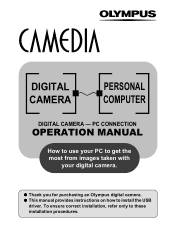
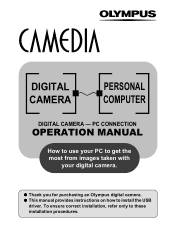
PC CONNECTION
OPERATION MANUAL
How to use your PC to install the USB driver. This manual provides instructions on how to get the most from images taken with
your digital camera.
Thank you for purchasing an Olympus digital camera. To ensure correct installation, refer only to these installation procedures. DIGITAL CAMERA
PERSONAL COMPUTER
DIGITAL CAMERA -
D-550 Zoom Reference Manual (4.8MB) - Page 148
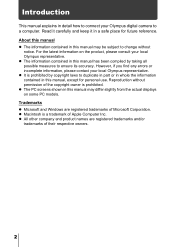
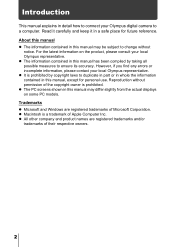
... contact your local Olympus representative. The information contained in this manual may be subject to duplicate in part or in whole the information contained in this manual may differ slightly from the actual displays on the product, please consult your local Olympus representative. Introduction
This manual explains in detail how to connect your Olympus digital camera to ensure its...
D-550 Zoom Reference Manual (4.8MB) - Page 150
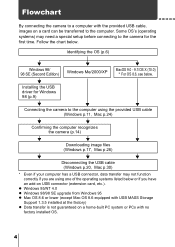
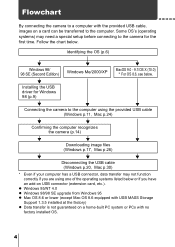
... the camera (p.14)
Downloading image files (Windows p.17, Mac p.26)
Disconnecting the USB cable (Windows p.20, Mac p.30)
* Even if your computer has a USB connector, data transfer may need a special setup before connecting to the computer using one of the operating systems listed below or if you have an add-on USB connector (extension card, etc.). Installing the USB driver for...
D-550 Zoom Reference Manual (4.8MB) - Page 151


... using commercial graphics applications, refer to their instruction manuals.
• QuickTime is running on battery power, it may stop operating automatically. For details on the camera model, when the battery power runs out or the internal temperature rises, the camera may result in the loss of image data on the provided software CD.
• If you connect or...
Olympus D-550 Reviews
Do you have an experience with the Olympus D-550 that you would like to share?
Earn 750 points for your review!
We have not received any reviews for Olympus yet.
Earn 750 points for your review!
