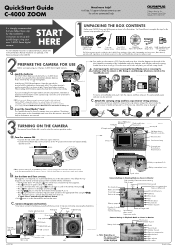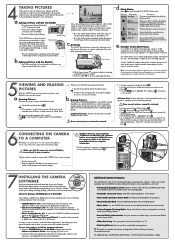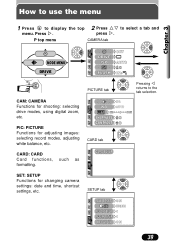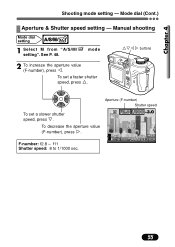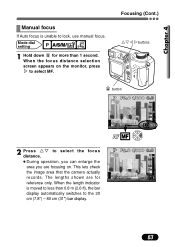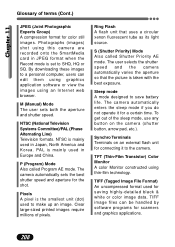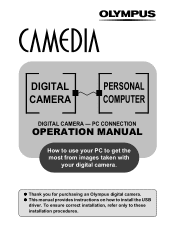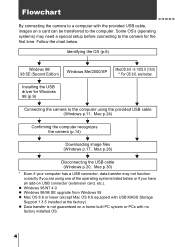Olympus C 4000 - CAMEDIA Zoom Digital Camera Support and Manuals
Get Help and Manuals for this Olympus item

View All Support Options Below
Free Olympus C 4000 manuals!
Problems with Olympus C 4000?
Ask a Question
Free Olympus C 4000 manuals!
Problems with Olympus C 4000?
Ask a Question
Most Recent Olympus C 4000 Questions
Olympus Fe-310 Digital Camera
I have misplaced the CD for my Olympus FE-310 digital camera. Is there any help
I have misplaced the CD for my Olympus FE-310 digital camera. Is there any help
(Posted by laura44 7 years ago)
What Smart Card Is Used? Where Can I Buy One?
(Posted by acamp44 10 years ago)
Hi I Have Lost The Cd Rom For My C-4000 Zoom Can You Help
(Posted by carolewalters 10 years ago)
How I Can Download The Manual For My C-4000 Zoom?
(Posted by df2wo 12 years ago)
Olympus C 4000 Videos
Popular Olympus C 4000 Manual Pages
Olympus C 4000 Reviews
We have not received any reviews for Olympus yet.