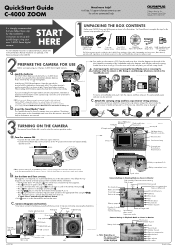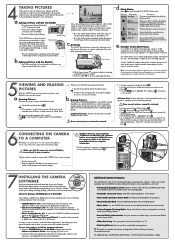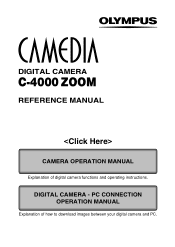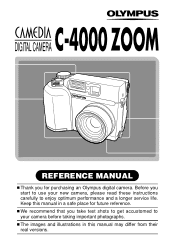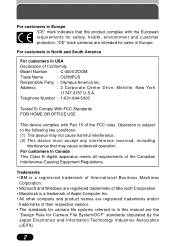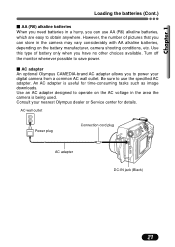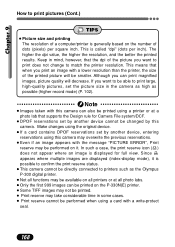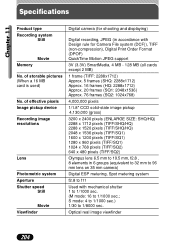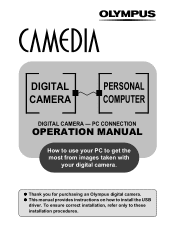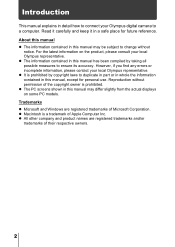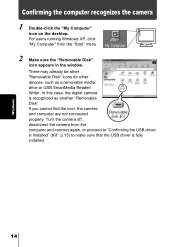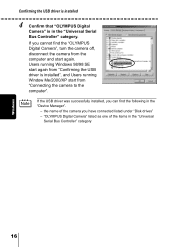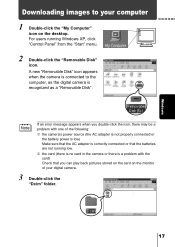Olympus C 4000 Support Question
Find answers below for this question about Olympus C 4000 - CAMEDIA Zoom Digital Camera.Need a Olympus C 4000 manual? We have 4 online manuals for this item!
Question posted by laura44 on June 24th, 2016
Olympus Fe-310 Digital Camera
I have misplaced the CD for my Olympus FE-310 digital camera. Is there any help
Current Answers
Answer #1: Posted by Odin on June 24th, 2016 1:49 PM
Download what you need at http://www.olympusamerica.com/cpg_section/cpg_downloads.asp?id=1.
Hope this is useful. Please don't forget to click the Accept This Answer button if you do accept it. My aim is to provide reliable helpful answers, not just a lot of them. See https://www.helpowl.com/profile/Odin.
Related Olympus C 4000 Manual Pages
Similar Questions
Hi I Have Lost The Cd Rom For My C-4000 Zoom Can You Help
(Posted by carolewalters 10 years ago)
Olympus Fe-45 Digital Camera-compact
where can we find a cable 400x400
where can we find a cable 400x400
(Posted by ledioxd 10 years ago)
Olympus Sz-10 Camera, Help
I have Olympus SZ-10 Camera, when I switch it on the word Olympus comes on the screen, the lens exte...
I have Olympus SZ-10 Camera, when I switch it on the word Olympus comes on the screen, the lens exte...
(Posted by littleredstar1972 10 years ago)
How I Can Download The Manual For My C-4000 Zoom?
(Posted by df2wo 12 years ago)
Need Free Owners Manual In English For Olympus Fe-3010 Digital Camera
(Posted by lionmyk77 12 years ago)