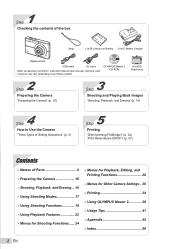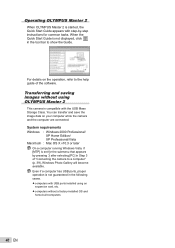Olympus FE 3010 Support Question
Find answers below for this question about Olympus FE 3010 - Digital Camera - Compact.Need a Olympus FE 3010 manual? We have 4 online manuals for this item!
Question posted by lionmyk77 on June 3rd, 2011
Need Free Owners Manual In English For Olympus Fe-3010 Digital Camera
The person who posted this question about this Olympus product did not include a detailed explanation. Please use the "Request More Information" button to the right if more details would help you to answer this question.
Current Answers
Related Olympus FE 3010 Manual Pages
Similar Questions
Need Help My Fe-3010 Not Turnning On
hi i have olympus fe-3010 and i update the frimware and sfter then its off and dont wanna work on ag...
hi i have olympus fe-3010 and i update the frimware and sfter then its off and dont wanna work on ag...
(Posted by bigwily 7 years ago)
Owners Manual Vr 350
We need a password to download the "free" owners manual for the new VR 350 we just bought. Can you...
We need a password to download the "free" owners manual for the new VR 350 we just bought. Can you...
(Posted by knute1995 11 years ago)
How Can I Do A Video Clip With Olympusdigital Camera Fe 3010?
I reallywould like simple steps,what buttons to press,etc to get the sound ,etc
I reallywould like simple steps,what buttons to press,etc to get the sound ,etc
(Posted by ersw29 11 years ago)
Owners Manual For Olympus X-569wp Cameras
I need it in english not spanish do you have it
I need it in english not spanish do you have it
(Posted by kldevries 11 years ago)
Get Free Owners Manual
how to get an owners manual for olympus stylus 400 digital camera
how to get an owners manual for olympus stylus 400 digital camera
(Posted by voylessabrina 12 years ago)