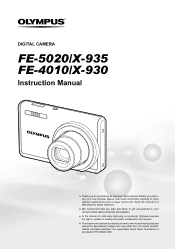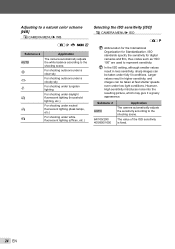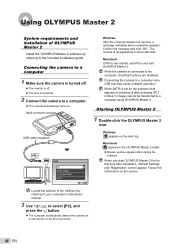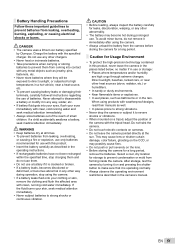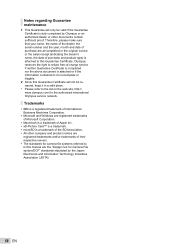Olympus FE 5020 Support Question
Find answers below for this question about Olympus FE 5020 - Digital Camera - Compact.Need a Olympus FE 5020 manual? We have 4 online manuals for this item!
Question posted by voylessabrina on March 7th, 2012
Get Free Owners Manual
how to get an owners manual for olympus stylus 400 digital camera
Current Answers
Related Olympus FE 5020 Manual Pages
Similar Questions
How Do I Download Free Software For Digital Imaging Viewer To See My Pics?
I never got the CD when I got my camera, and I am trying to find the software download so I can put ...
I never got the CD when I got my camera, and I am trying to find the software download so I can put ...
(Posted by birdluver 11 years ago)
My Olympus Fe Camera Is Probably 2 Years Old And I Have Never Had Any Real Probl
My Olympus FE camera is probably 2 years old and I have never had any real problems. Recently howeve...
My Olympus FE camera is probably 2 years old and I have never had any real problems. Recently howeve...
(Posted by wildes06241 11 years ago)
Need A Free Sz-11 Manual
I need a portable SZ-11 manual that I can carry around with my camera
I need a portable SZ-11 manual that I can carry around with my camera
(Posted by tinacrothers 12 years ago)
Olympus 830 8 Mp Stylus - How To Get Photos From Camera To A Disc To Take To Wal
(Posted by sgardner1964 12 years ago)
Need Free Owners Manual In English For Olympus Fe-3010 Digital Camera
(Posted by lionmyk77 12 years ago)