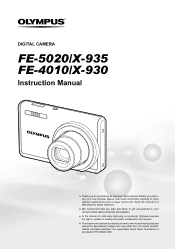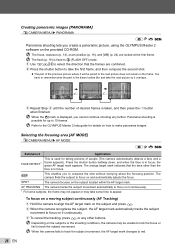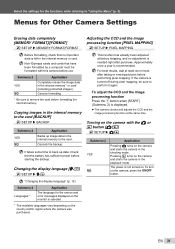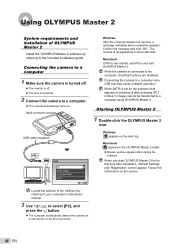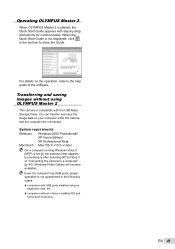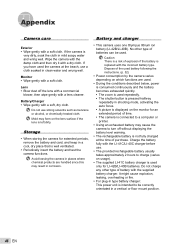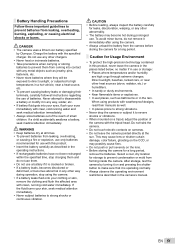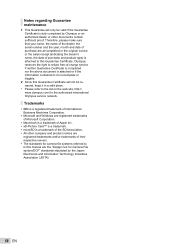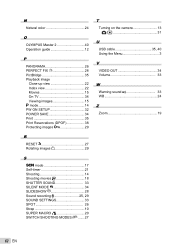Olympus FE 5020 Support Question
Find answers below for this question about Olympus FE 5020 - Digital Camera - Compact.Need a Olympus FE 5020 manual? We have 4 online manuals for this item!
Question posted by sgardner1964 on November 27th, 2011
Olympus 830 8 Mp Stylus - How To Get Photos From Camera To A Disc To Take To Wal
The person who posted this question about this Olympus product did not include a detailed explanation. Please use the "Request More Information" button to the right if more details would help you to answer this question.
Current Answers
Related Olympus FE 5020 Manual Pages
Similar Questions
I Have A New 2gb Olympus Memory CardInstalled In My Stylus 500 Camera
It beeps a long beep with warning shut down or format memory card. what should I do I am unfamilar w...
It beeps a long beep with warning shut down or format memory card. what should I do I am unfamilar w...
(Posted by klneusch 11 years ago)
My Olympus Fe Camera Is Probably 2 Years Old And I Have Never Had Any Real Probl
My Olympus FE camera is probably 2 years old and I have never had any real problems. Recently howeve...
My Olympus FE camera is probably 2 years old and I have never had any real problems. Recently howeve...
(Posted by wildes06241 12 years ago)
Fe5020 Photo Dirctly To Laptop
Can I take a photo and send it directly to my laptop?
Can I take a photo and send it directly to my laptop?
(Posted by marcelg 12 years ago)
Get Free Owners Manual
how to get an owners manual for olympus stylus 400 digital camera
how to get an owners manual for olympus stylus 400 digital camera
(Posted by voylessabrina 12 years ago)
Where Can I Get A New Battery Compartment Cover For An Olympus Stylus 820 Camera
(Posted by mackenzieh 12 years ago)